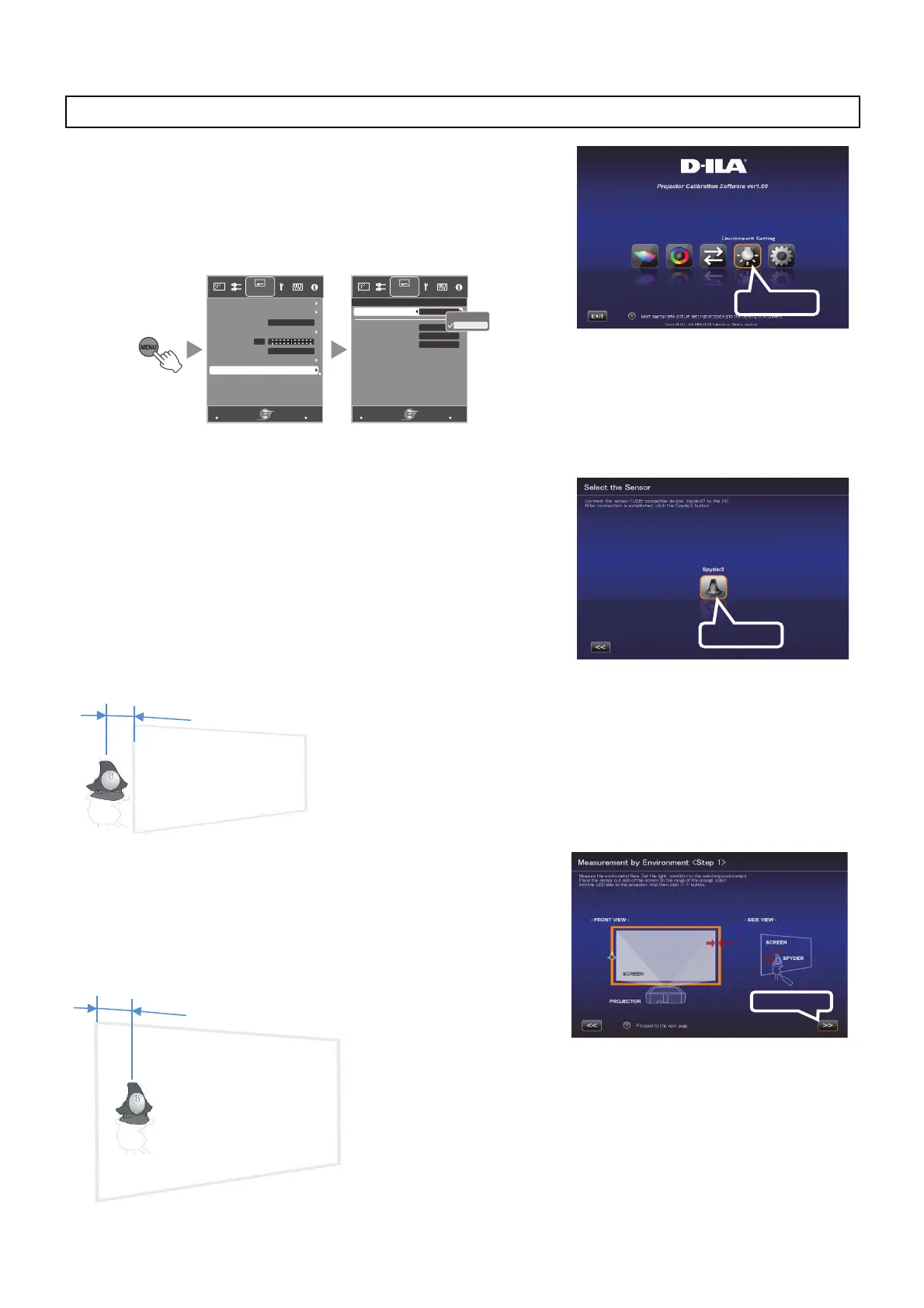13
Adjusts the video settings according to the installation environment to
minimize any influence on the image quality by objects, such as white
walls or indirect illumination.
To set the environment settings by using the calibration software, turn off
the environment setting of the projector. In addition, Environment
Setting cannot be performed if Color Profile has been set to x.v.Color.
Set Color Profile to another setting.
1 Click the “Environment Setting” button.
2 Connect the optical sensor to the PC.
After connection is established, click the “Spyder4” button.
3 Install the Optical Sensor
Measure the intensity of ambient light (amount of flare).
Make sure that the intensity of the ambient light is the same as that
of the environment where the projector is used.
While measuring the ambient light, make sure that there are no
changes in the surrounding conditions (light). Otherwise, the
measurements may be affected.
4 After installation is complete, click the “>>” button.
5 Install the Optical Sensor
Measure the intensity of the projected light.
Make sure that the intensity of the ambient light is the same as that of
the environment where the projector is used.
Environment Settings
Click
>>
MENU
BACK
0
MENU
BACK
Back
Operate
Select
Exit
Back
Operate
Select
Exit
Installation Installation
Screen Adjust
Anamorphic
Pincushion
Keystone
Front
Installation Style
Pixel Adjust
Lens Control
100inch
Light
3.0m
Off
On
Off
Off
Viewing Distance
Screen Size
Wall Color
Environment Setting
Environment Setting
Environment Setting
Click
30cm
Screen
Installation Example
When measuring the intensity of
ambient light, place the optical sensor
parallel to the screen at a position where
light from the projector does not fall
directly on the optical sensor
(approximately 30 cm away from the
edge of the projected image). At the
same time, make sure the LED is facing
the projector.
Click
30cm
Screen
Installation Example
Position the optical sensor
at approximately 30 cm
from the edge of the
projected image with it in
contact with the screen, and
make sure the LED is facing
the projector.
JVC_PCS_manual.fm 13 ページ 2014年7月29日 火曜日 午後6時50分