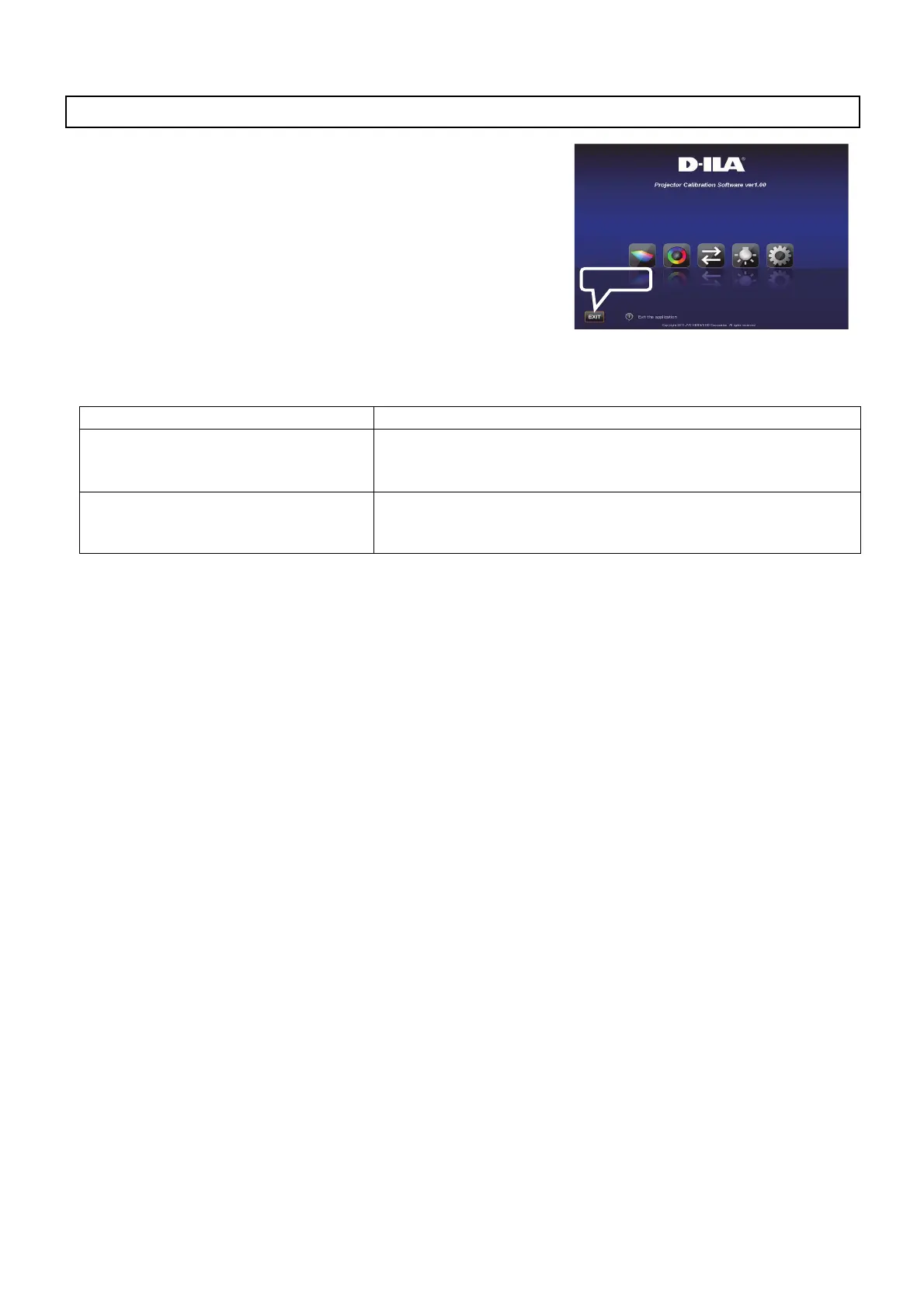15
1 Return to the top menu, and click the “EXIT” button.
When the following messages are displayed
If you encounter with the following messages, follow the instructions being explained in the following:
Exiting the Software
Message Solution (Details)
Error in detecting the model. Go back to the previous screen and check the input signal. After that,
proceed to the error message screen.
* This application can only be used on compatible models.
Could not set up the LAN connection.
Please try again.
Proceed to the setting screen from the top menu and check the LAN
connection by clicking the “CHECK” button.
If “NG” is displayed, perform the LAN setting again.
Click
JVC_PCS_manual.fm 15 ページ 2014年7月29日 火曜日 午後6時50分