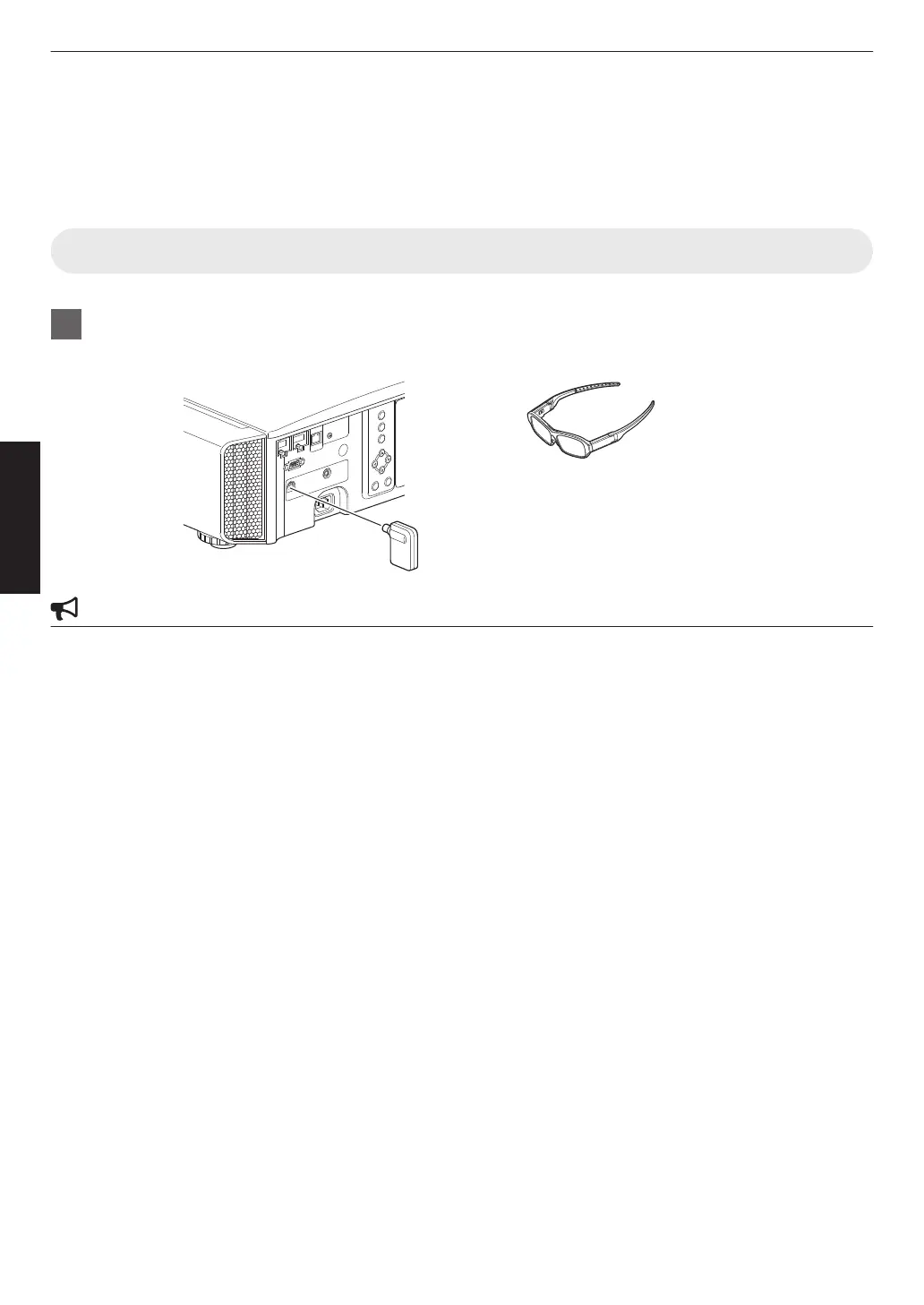Viewing 3D Movies
By using the 3D Glasses (PK-AG1, PK-AG2, or PK-AG3) and 3D Synchro Emitter (PK-EM1 or PK-EM2), both sold
separately, you can enjoy 3D video images.
0
For 3D Glasses and 3D Synchro Emitter that are compatible with this unit, please refer to “Optional
Accessories”P. 9.
Installing the 3D Synchro Emitter
1
Connect 3D Synchro Emitter to the [3D SYNCHRO] terminal on the main unit
Installation Example
3D GLASSES
3D SYNCHRO EMITTER
PK-EM2
This Unit
PK-AG3
CAUTION
0
If PK-EM1 is used, adjust the position of the 3D Synchro Emitter such that the 3D Glasses can receive the signal
from the 3D Synchro Emitter.
For more details, please refer to the instruction manual of PK-EM1.
28
Operate