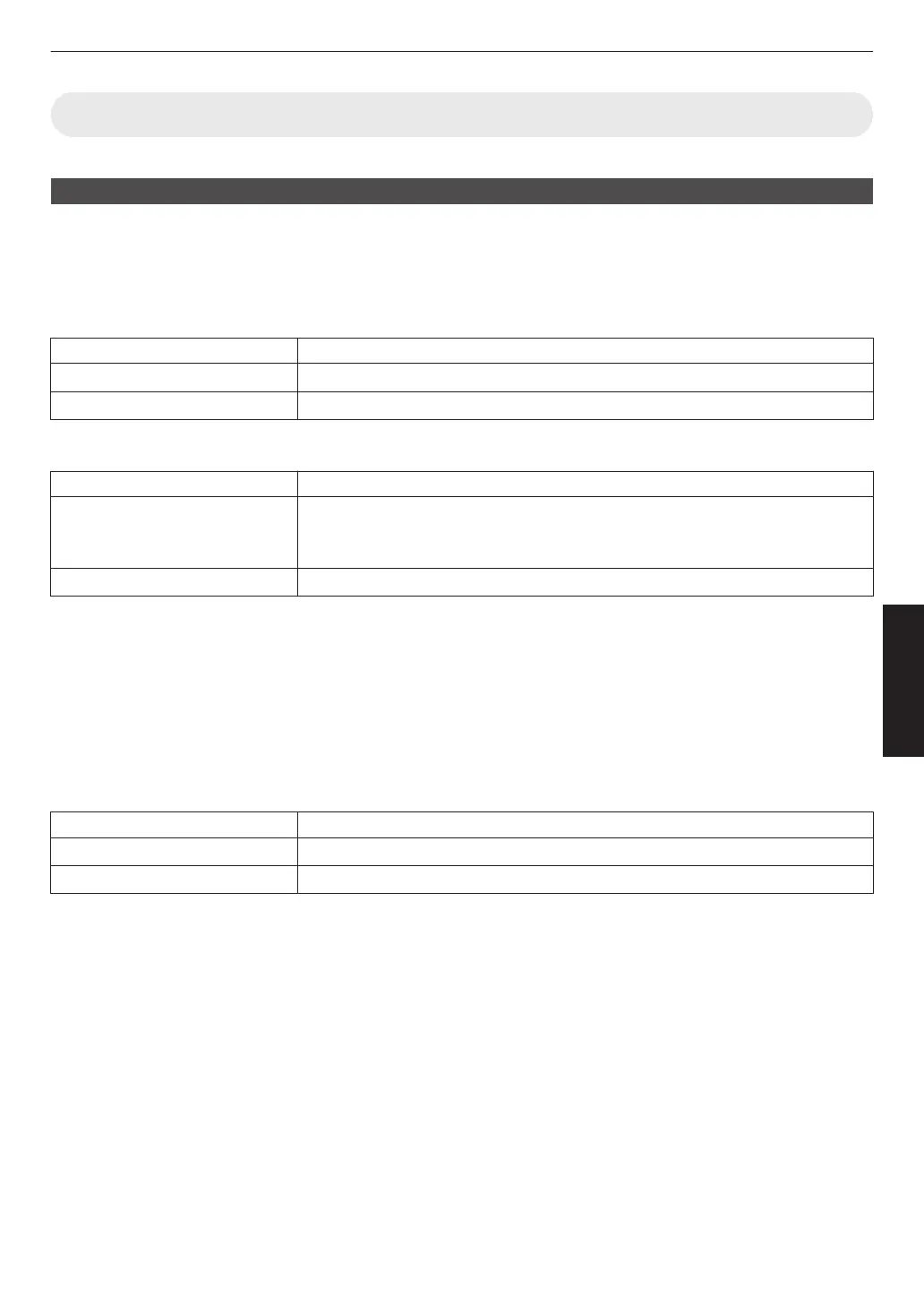Installation
Lens Control
Focus / Zoom / Shift
For adjusting the lens according to the projection position
Æ “Adjusting the Lens According to the Projection Position” (P. 23)
Image Pattern
Setting Description
On Displays the lens adjustment pattern.
Off Displays external signals, and does not display the lens adjustment pattern.
Lock
Setting Description
On Locks the lens to prevent any erroneous operation on the adjustments.
0
When “On” is selected, all lens control functions other than “Lens Memory
Select” cannot be operated.
Off Does not lock the lens.
Lens Memory Select / Lens Memory Save / Lens Memory Name Edit
The Focus, Zoom, and Shift settings can be saved or retrieved, so you can switch easily to a different aspect ratio
(screen size) according to the image.
Æ “Saving and Retrieving Adjustment Settings” (P. 24)
Lens Center
Returns the lens position to the center.
Lens Cover
E T
Setting Description
Auto Opens/closes the lens cover according to the power on/off operation.
Open Leaves the lens cover open regardless of the power on/off mode.
51
Adjust/Set