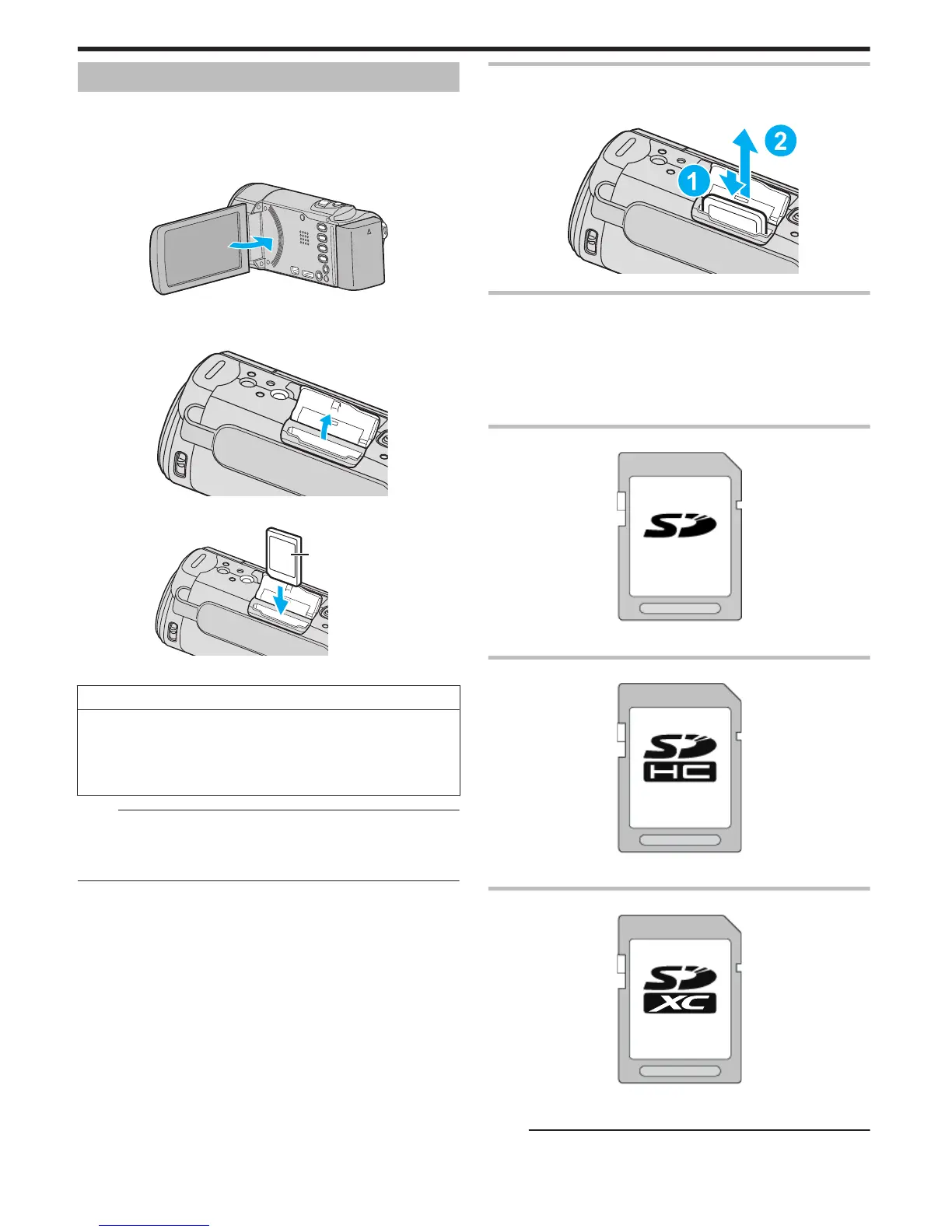Insertar una tarjeta SD
Introduzca una tarjeta SD comercialmente disponible antes de iniciar la
grabación.
“Tipos de tarjetas SD utilizables” (A p. 14)
“Tiempo estimado de grabación de vídeo” (A p. 36)
1
Cierre el monitor LCD.
.
2
Abra la cubierta.
.
3
Introduzca una tarjeta SD.
.
0
Introduzca la tarjeta con la etiqueta hacia arriba.
Advertencia
0
Asegúrese de no introducir la tarjeta SD en la dirección equivocada.
Es posible que dañe la unidad y la tarjeta SD.
0
Apague
la alimentación de esta unidad antes de introducir o extraer una
tarjeta SD.
0
No toque el área de contacto metálica cuando introduzca la tarjeta SD.
Nota :
0
Para utilizar tarjetas SD que se han utilizado en otros dispositivos, es
necesario formatear (inicializar) la tarjeta SD con “FORMATEAR
TARJETA SD” de los ajustes de medios.
“FORMATEAR TARJETA SD” (A p. 73)
Extracción de la tarjeta
Presione la tarjeta SD hacia adentro y luego retírela hacia arriba.
.
Tipos de tarjetas SD utilizables
Las siguientes tarjetas SD se pueden utilizar en esta unidad.
Se confirman las operaciones de las tarjetas SD de los siguientes
fabricantes.
0
Panasonic
0
TOSHIBA
0
SanDisk
Tarjeta SD
.
0
Utilice una tarjeta SDHC compatible de clase 4 o superior (2 GB).
Tarjeta SDHC
.
0
Utilice
una tarjeta SDHC compatible de clase 4 o superior (4 GB a 32 GB).
Tarjeta SDXC
.
0
Utilice
una tarjeta SDXC compatible de clase 4 o superior (máximo de 64
GB).
Nota :
Introducción
14