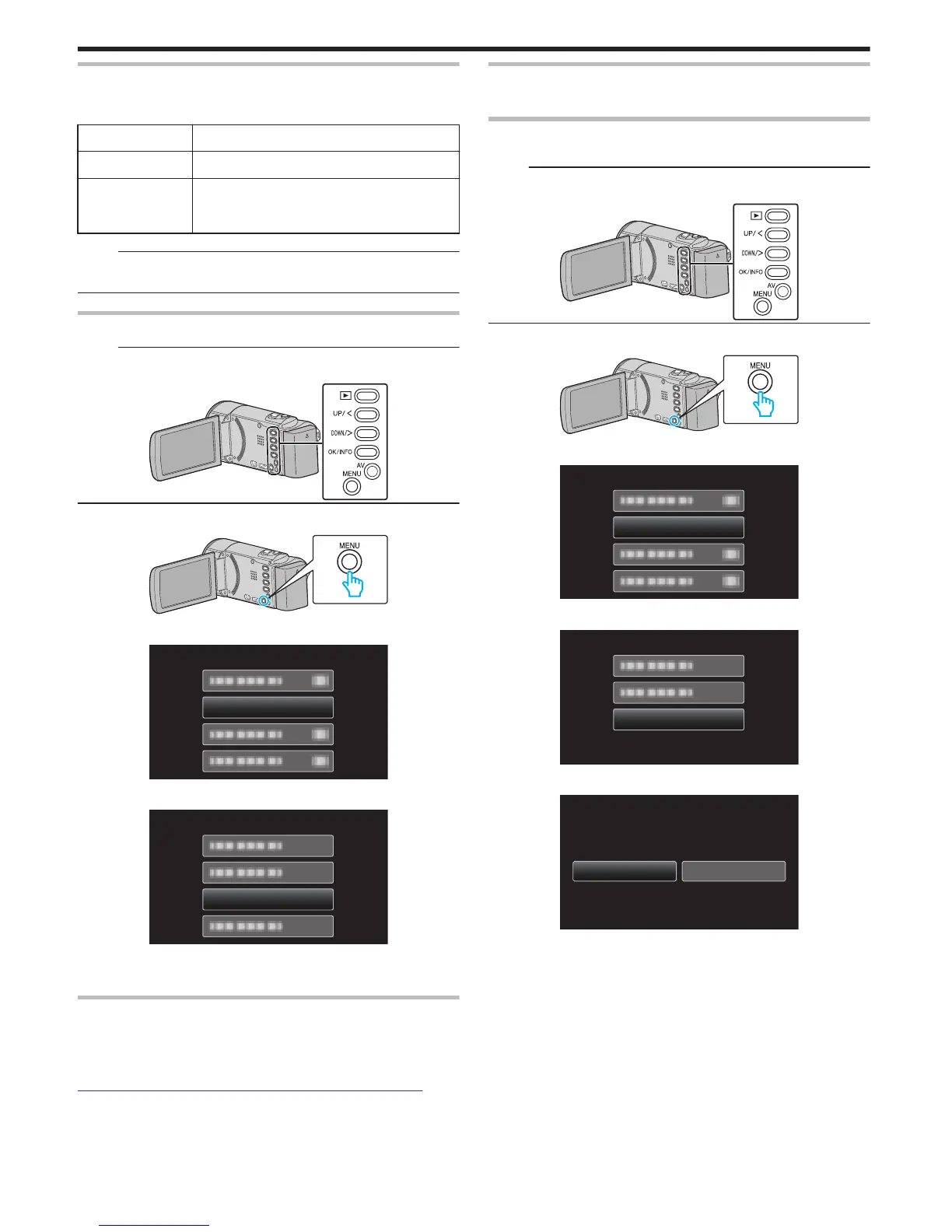REINICIO RÁPIDO
Permite que la alimentación se active cuando se abre el monitor LCD
nuevamente en el plazo de 5 minutos.
Ajuste Detalles
OFF Desactiva la función.
ON Permite que la alimentación se active cuando se
abre el monitor LCD nuevamente en el plazo de 5
minutos.
Nota :
0
El
consumo de energía en el plazo de 5 minutos después de haber cerrado
el monitor LCD se reduce.
Visualización de la opción
Nota :
Para seleccionar/mover el cursor hacia arriba/izquierda o hacia abajo/
derecha, presione el botón UP/< o DOWN/>.
.
1
Presione MENU.
.
2
Seleccione “CONFIG. BÁSICA” y presione OK.
.
3
Seleccione “REINICIO RÁPIDO” y presione OK.
.
0
El consumo de energía en el plazo de 5 minutos después de haber
cerrado el monitor LCD se reduce.
ACTUALIZAR
Actualiza las funciones de esta unidad a la última versión.
Para obtener más información, consulte la página principal de JVC.
(si no hay un programa de actualización de software de esta unidad
disponible, no encontrará nada en la página principal).
http://www3.jvckenwood.com/dvmain/support/download/index.html
ACTUAL. SOFTWARE PC
Actualiza el software de PC incluido de esta unidad a la última versión.
CONFIG. DE FÁBRICA
Regresa todos los ajustes a los valores predeterminados.
Nota :
Para seleccionar/mover el cursor hacia arriba/izquierda o hacia abajo/
derecha, presione el botón UP/< o DOWN/>.
.
1
Presione MENU.
.
2
Seleccione “CONFIG. BÁSICA” y presione OK.
.
3
Seleccione “CONFIG. DE FÁBRICA” y presione OK.
.
4
Seleccione “SÍ” y presione OK.
.
NOSÍ
PREDETERMINADOS?
¿RESTABLECER AJUSTES
0
Todos los ajustes regresan a sus valores predeterminados.
Ajustes de menú
70