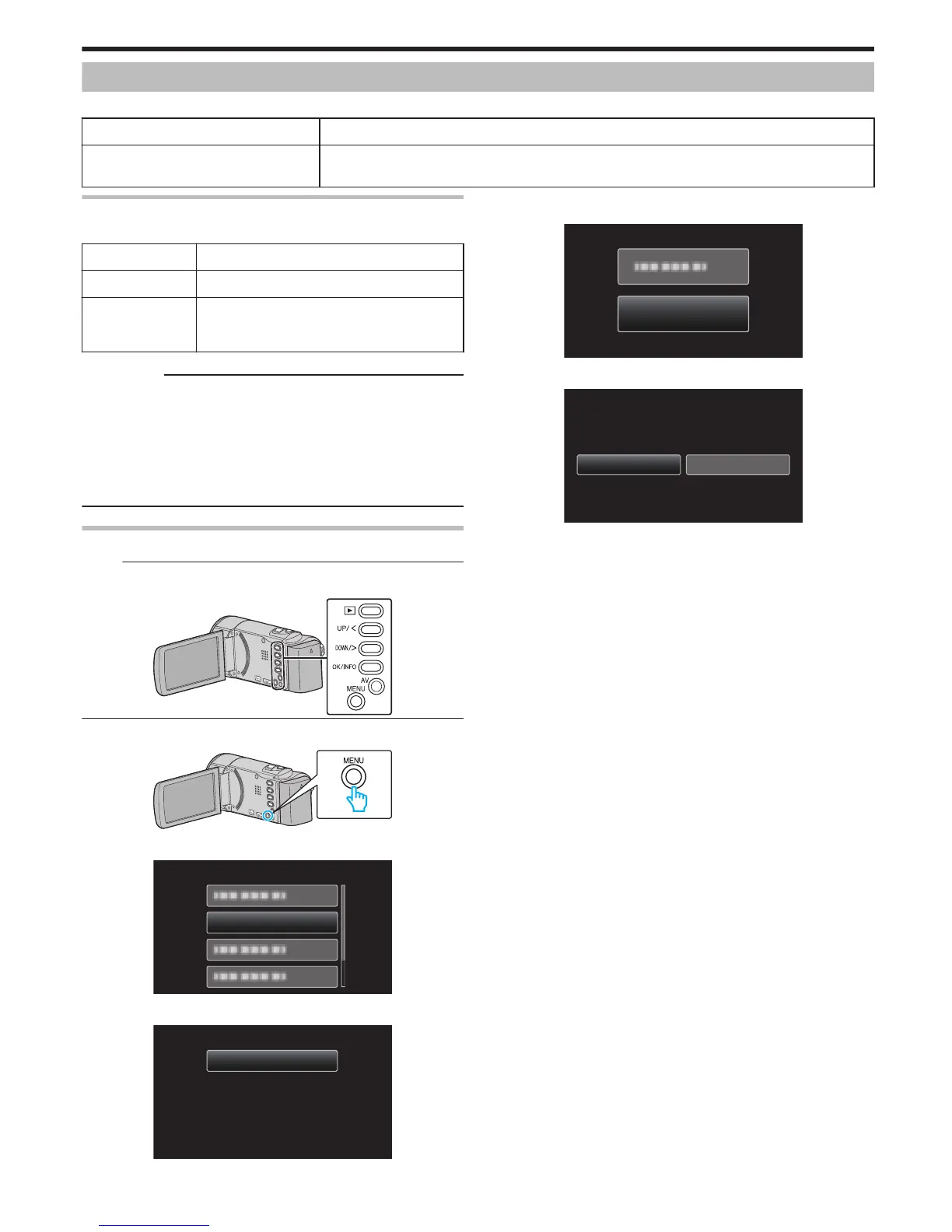Menú de ajustes de medios
Puede realizar diversos ajustes para los medios de grabación.
Ajuste Detalles
FORMATEAR TARJETA SD Elimina todos los archivos de la tarjeta SD.
“FORMATEAR TARJETA SD” (A p. 73)
FORMATEAR TARJETA SD
Elimina todos los archivos de la tarjeta SD.
Ajuste Detalles
ARCHIVO Elimina todos los archivos de la tarjeta SD.
ARCHIVO Y Nº
GESTIÓN
Elimina todos los archivos de la tarjeta SD y
restablece la carpeta y los números de archivos a
“1”.
Precaución :
0
No está disponible para su selección cuando no se introduce una tarjeta
SD.
0
Si
se formatea la tarjeta SD, todos los datos incluidos en ella se eliminarán.
Realice una copia de todos los archivos de la tarjeta SD a una
computadora antes de realizar el formateado.
0
Asegúrese de que las baterías estén totalmente cargadas o conecte el
adaptador de CA porque es posible que el proceso de formateado demore
unos minutos.
Visualización de la opción
Nota :
Para seleccionar/mover el cursor hacia arriba/izquierda o hacia abajo/
derecha, presione el botón UP/< o DOWN/>.
.
1
Presione MENU.
.
2
Seleccione “CONFIG. MEDIOS” y presione OK.
.