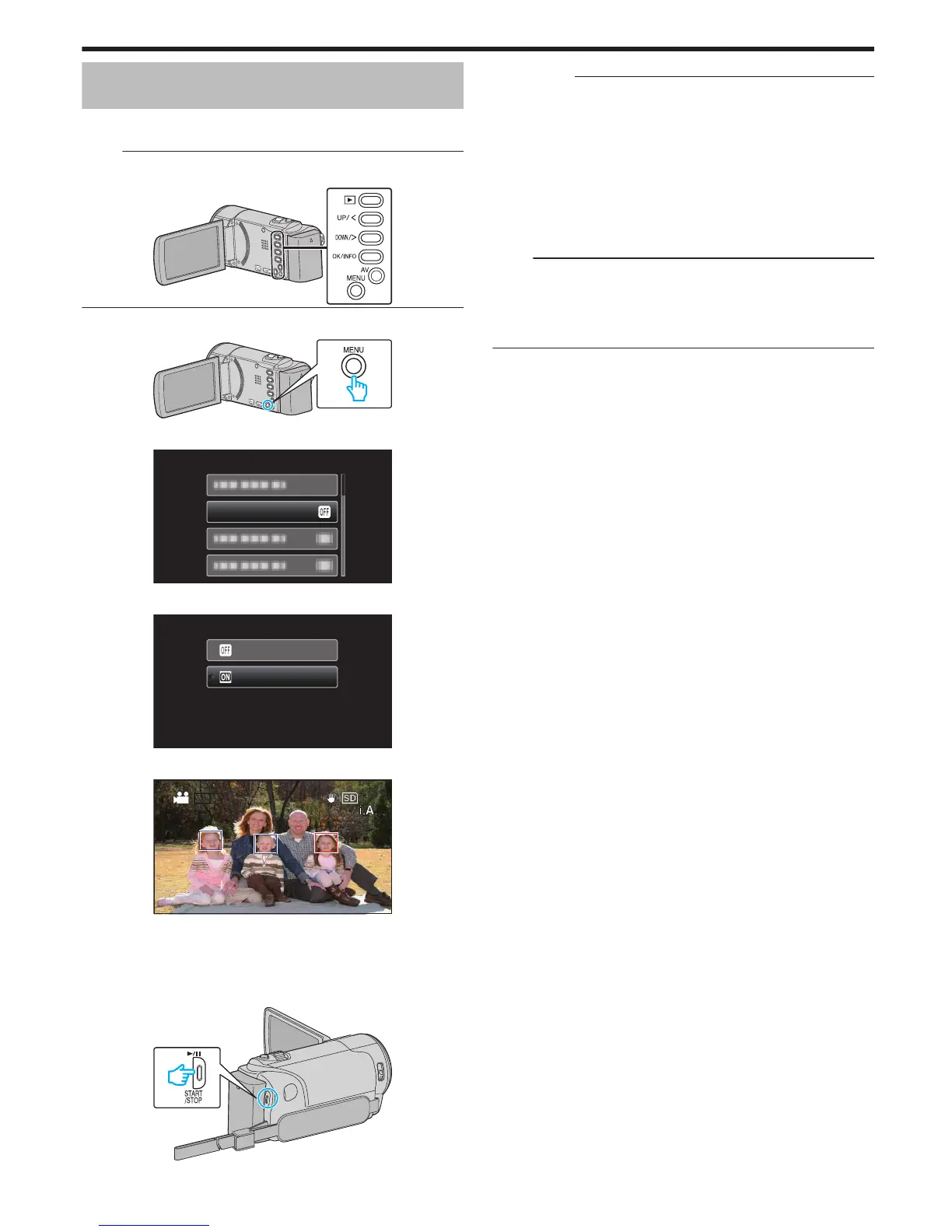Capturar Sujetos de Manera Clara
(Detección de Rostro AE/AF)
“PRIORIDAD
CARA AE/AF” ajusta automáticamente el rostro detectado con
enfoque y brillo apropiados.
Nota :
Para seleccionar/mover el cursor hacia arriba/izquierda o hacia abajo/
derecha, presione el botón UP/< o DOWN/>.
.
1
Presione MENU.
.
2
Seleccione “PRIORIDAD CARA AE/AF” y presione OK.
.
0
Aparece
un cuadro alrededor del rostro del sujeto, y el enfoque y brillo
se ajustan de manera automática.
0
Si se detectan varios rostros, se enfocará el rostro más cercano a la
cámara.
5
Inicie la grabación.
.
Precaución :
0
Cuando “PRIORIDAD CARA AE/AF” se establece en “ON”, se modificarán
las siguientes configuraciones.
- Si “SELECC. ESCENA” se establece en “PUNTO LUMINOSO”, cambiará a
“OFF”.
- Si “FOCO” se establece en “MANUAL”, cambiará a “AUTO”.
- Si “COMP. CONTRALUZ” se establece en “ON”, cambiará a “OFF”.
0
Cuando se realicen las siguientes configuraciones, “PRIORIDAD CARA
AE/AF” pasará a “OFF”.
- Cuando “SELECC. ESCENA” se establece en “PUNTO LUMINOSO”
- Cuando “FOCO” se establece en “MANUAL”
- Cuando “COMP. CONTRALUZ” se establece en “ON”
Nota :
0
La cámara puede detectar hasta 16 rostros.
0
Es posible que algunos rostros no sean detectados dependiendo del
entorno de filmación.
0
Si no se obtienen los resultados adecuados, grabe con “PRIORIDAD
CARA AE/AF” configurado en “OFF”.
Grabación
31