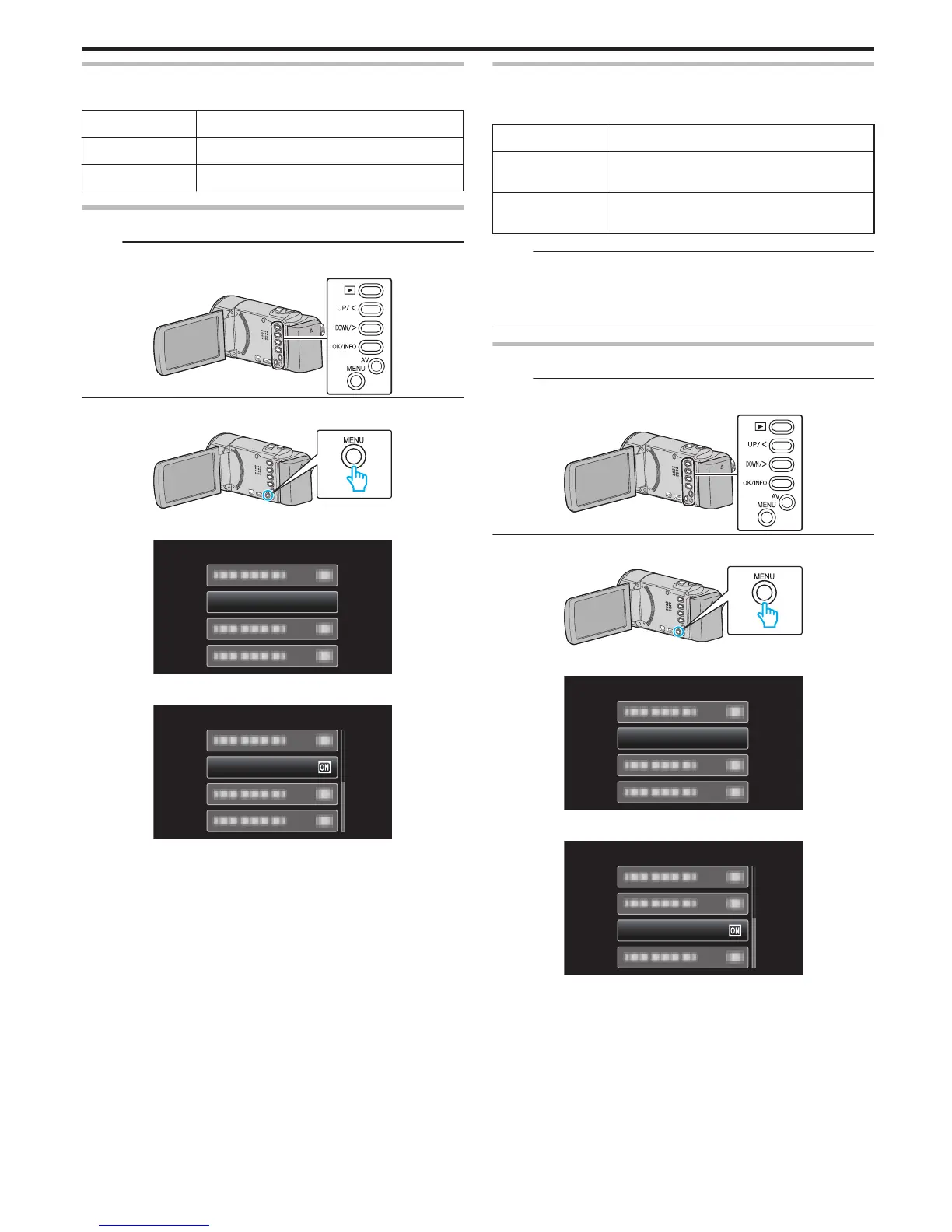SONIDO FUNCIONAM.
Enciende y apaga el sonido de funcionamiento.
Ajuste Detalles
OFF Apaga el sonido de funcionamiento.
ON Enciende el sonido de funcionamiento.
Visualización de la opción
Nota :
Para seleccionar/mover el cursor hacia arriba/izquierda o hacia abajo/
derecha, presione el botón UP/< o DOWN/>.
.
1
Presione MENU.
.
2
Seleccione “CONFIG. BÁSICA” y presione OK.
.
DESCONEXIÓN AUTOM.
Si ajusta esta opción, evita la situación de olvidarse de apagar la
alimentación.
Ajuste Detalles
OFF La alimentación no se apaga incluso si esta unidad
no se utiliza durante 5 minutos.
ON Apague la alimentación automáticamente si esta
unidad no se utiliza durante 5 minutos.
Nota :
0
Cuando
utiliza una batería, la alimentación se apaga automáticamente si
esta unidad no se utiliza durante 5 minutos.
0
Cuando utiliza el adaptador de CA, esta unidad ingresa en modo de
espera.
Visualización de la opción
Nota :
Para seleccionar/mover el cursor hacia arriba/izquierda o hacia abajo/
derecha, presione el botón UP/< o DOWN/>.
.
1
Presione MENU.
.
2
Seleccione “CONFIG. BÁSICA” y presione OK.
.