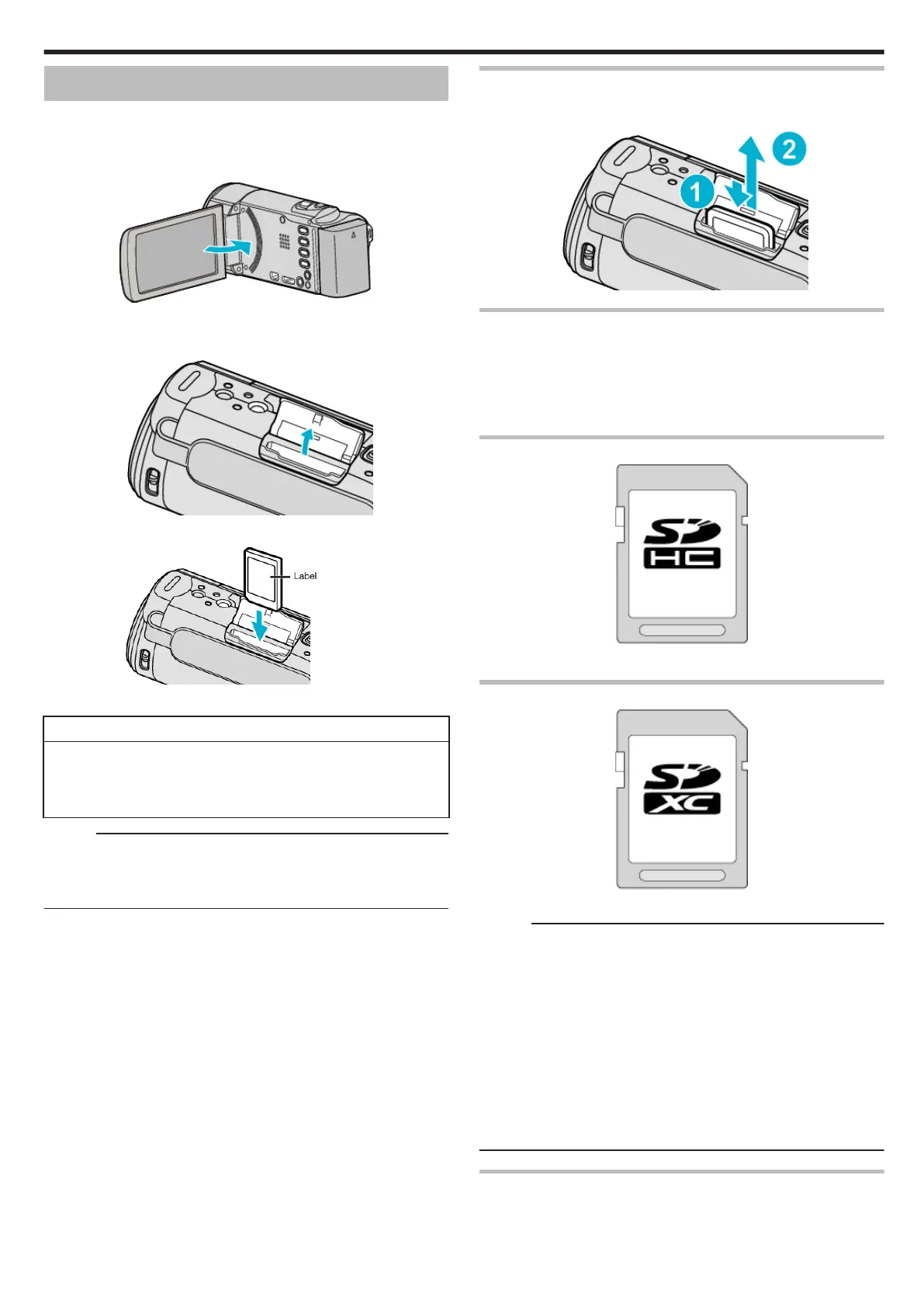Inserting an SD Card
Insert a commercially available SD card.
“Types of Usable SD Card” (A p. 13)
“Approximate Video Recording Time” (A p. 34)
1
Close the LCD monitor.
.
2
Open the cover.
.
3
Insert an SD card.
.
0
Insert with the label facing outward.
Warning
0
Make sure not to insert the SD card in the wrong direction.
It may cause damage to the unit and SD card.
0
Turn off the power of this unit before inserting or removing an SD card.
0
Do not touch the metal contact area when inserting the SD card.
Memo :
0
To use SD cards that have been used on other devices, it is necessary to
format (initialize) the SD card using “FORMAT SD CARD” from media
settings.
“Media Settings Menu” (A p. 66)
Removing the Card
Push the SD card inward once, then pull it out straight.
.
Types of Usable SD Card
The following SD cards can be used on this unit.
Operations are confirmed on the SD cards from the following manufacturers.
0
Panasonic
0
TOSHIBA
0
SanDisk
SDHC Card
.
0
Use a Class 4 or higher compatible SDHC card (4 GB to 32 GB).
SDXC Card
.
0
Use a Class 4 or higher compatible SDXC card (Max. 128 GB).
Memo :
0
Using SD cards (including SDHC/SDXC cards) other than those specified
above may result in recording failure or data loss.
0
This unit is not guaranteed to operate with all SD cards. Some SD cards
may not work due to specification changes, etc.
0
To record videos with “VIDEO QUALITY” set to “UXP”, use of a Class 6 or
higher compliant SDHC/SDXC card is recommended.
0
Class 4 and Class 6 are guaranteed to have a minimum transfer rate of 4
MB/s and 6 MB/s respectively during reading or writing of data.
0
You can also use a Class 10 compliant SDHC/SDXC card.
0
To protect the data, do not touch the terminals of the SD card.
0
UHS-I SDHC/SDXC cards can be used in the same manner as standard
SDHC/SDXC cards.
UHS Speed Class is not supported.
When your computer cannot recognize the SDXC card
Confirm and update the OS of your computer.
Getting Started
13