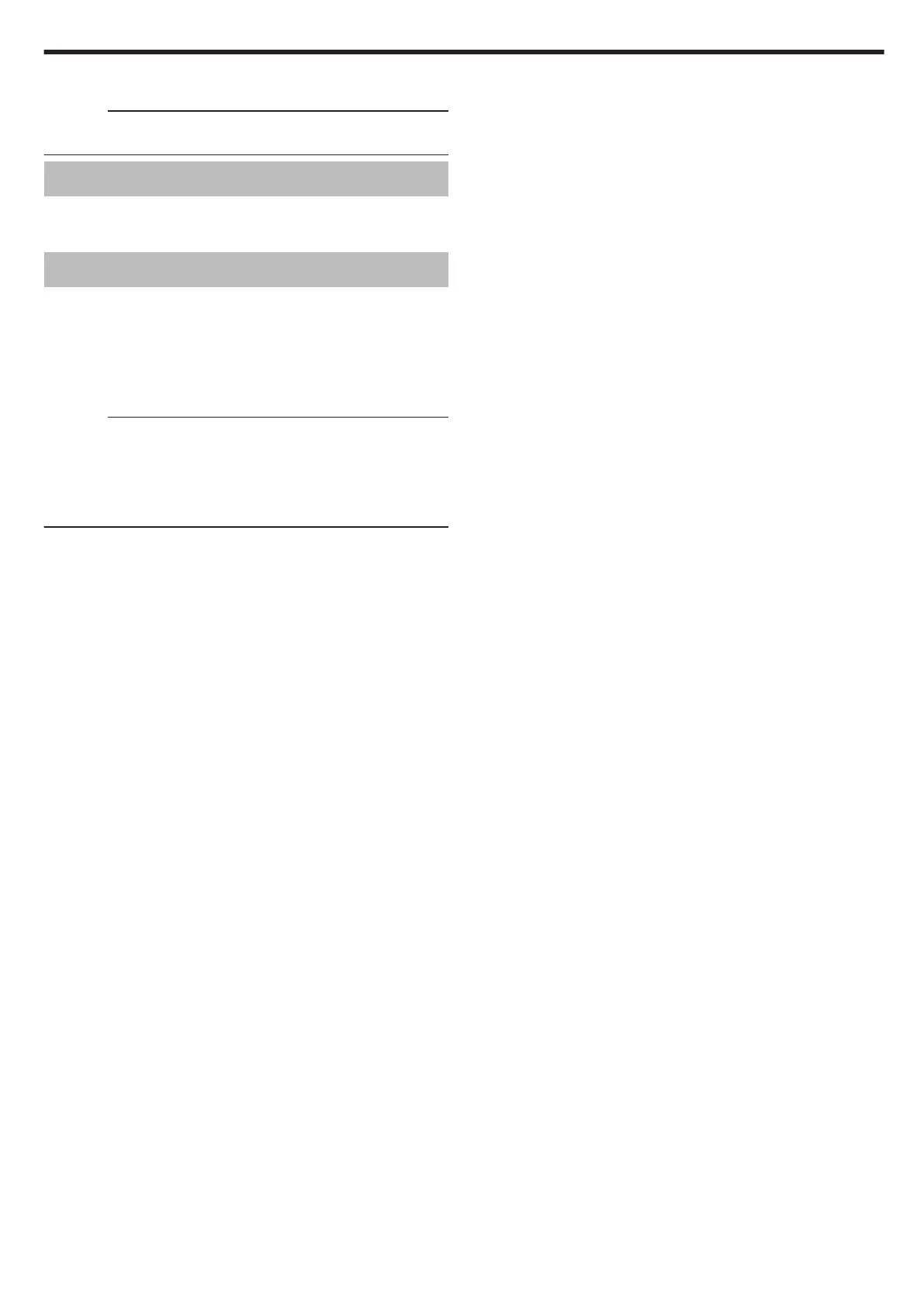Perform regular maintenance of this unit to enable it to be used for a long
time.
Caution :
0
Be sure to detach the battery pack, AC adapter, and power plug before
performing any maintenance.
Camcorder
0
Wipe this unit with a dry, soft cloth to remove any dirt.
0
When it is extremely dirty, soak the cloth in a solution of neutral detergent,
wipe the body with it, and then use a clean cloth to remove the detergent.
Lens/LCD Monitor
0
Use a lens blower (commercially available) to remove any dust, and a
cleaning cloth (commercially available) to wipe off any dirt.
Mold may form if the lens is left dirty.
0
You can use a commercially available anti-reflection or protective film on
the screen.
However, the screen may appear slightly darker depending on the
thickness of the film used.
Caution :
0
Do not use solvents such as benzene, thinner, or alcohol. Doing so may
cause damage to the unit.
0
When using a chemical cloth or cleaner, be sure to observe the warning
labels and instructions of the product.
0
Do not leave the device in contact with rubber or plastic products for a long
time.
Maintenance
77