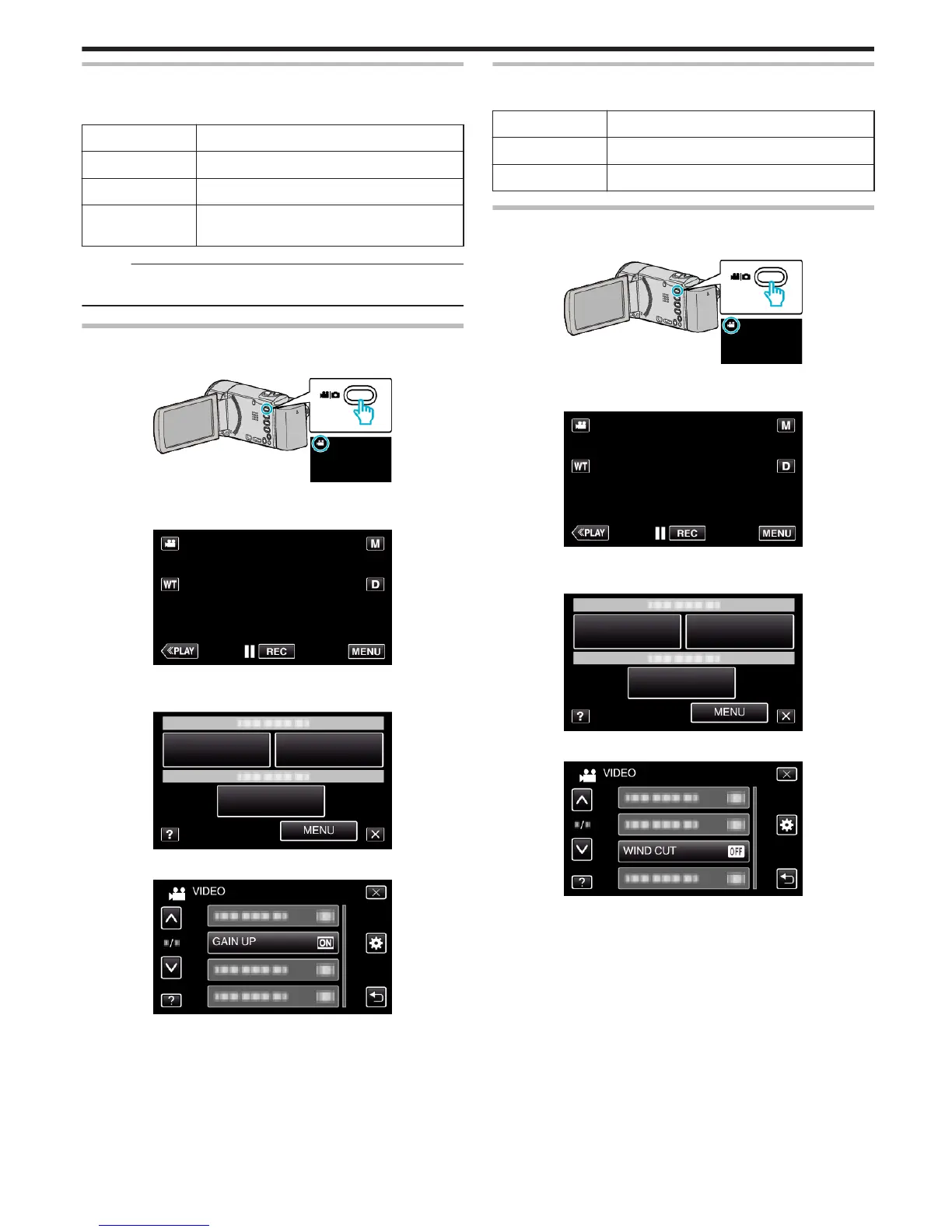GAIN UP
Makes the subject appear bright automatically when recording in dark
places.
Setting Details
OFF Deactivates the function.
ON Electrically brightens the scene when it is dark.
AUTO SLOW-
SHUTTER
Slows down the shutter speed to brighten the
scene when it is dark.
Memo :
0
Although “AUTO SLOW-SHUTTER” brightens the scene more than “ON”
, movements of the subject may become unnatural.
Displaying the Item
1
Open the LCD monitor.
.
0
Check if the recording mode is A.
2
Tap “MENU”.
.
0
The shortcut menu appears.
3
Tap “MENU” in the shortcut menu.
.
4
Tap “GAIN UP”.
.
WIND CUT
Reduces the noise caused by wind.
Setting Details
OFF Deactivates the function.
ON Activates the function.
Displaying the Item
1
Open the LCD monitor.
.
0
Check if the recording mode is A.
2
Tap “MENU”.
.
0
The shortcut menu appears.
3
Tap “MENU” in the shortcut menu.
.
4
Tap “WIND CUT”.
.
Menu Settings
93