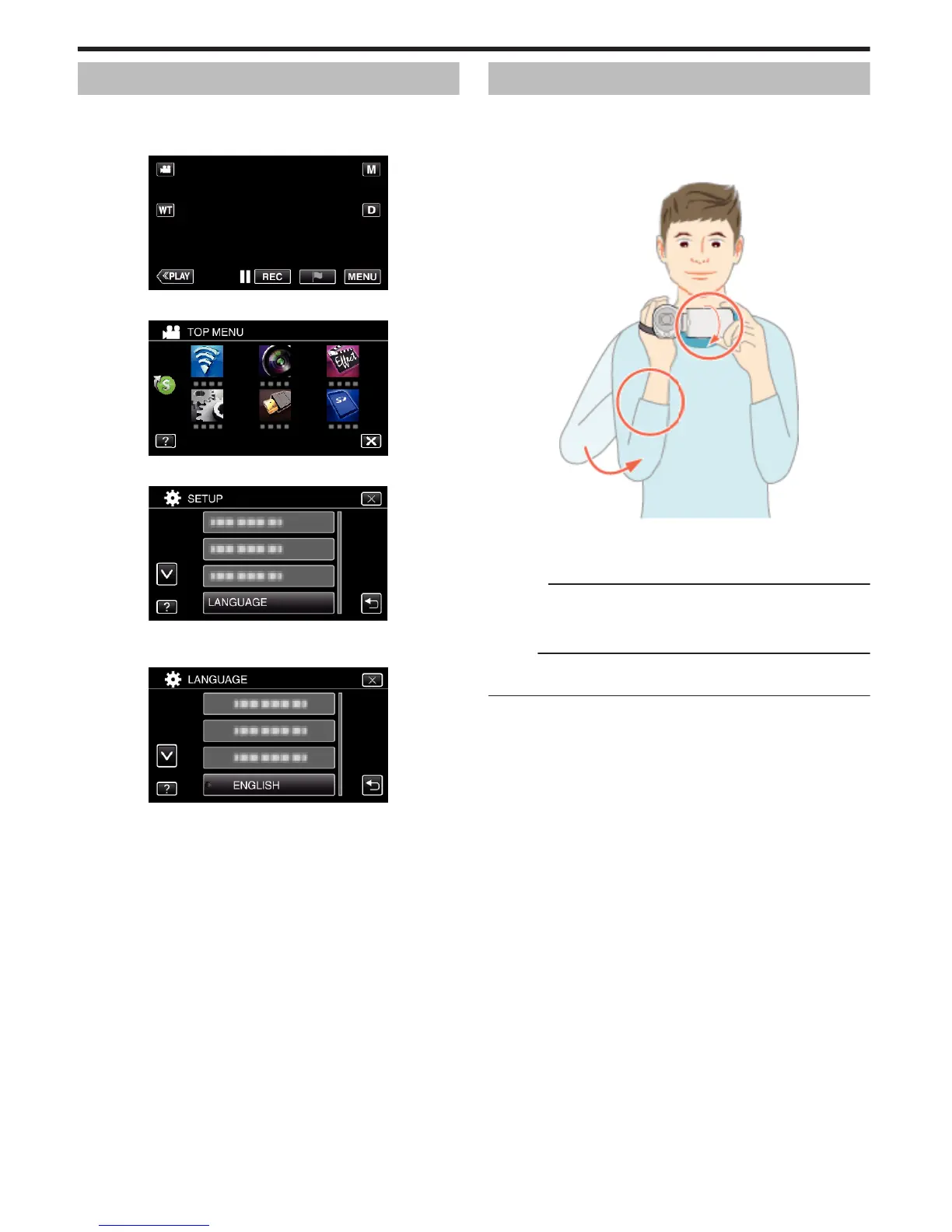Changing the Display Language
The language on the display can be changed.
*The following is a screen of the model with Wi-Fi functions.
1
Tap “MENU”.
.
2
Tap “SETUP”.
.
3
Tap “LANGUAGE”.
.
0
Tap 3 or 2 to scroll the screen.
4
Tap to the desired language.
.
0
Tap 3 or 2 to scroll the screen.
Holding this Unit
When holding this unit, keep your elbows close to your sides to prevent
camera shake.
.
0
Hold the LCD monitor with your left hand and adjust the angle accordingly.
Holding the LCD monitor with your left hand helps to stabilize the camera
for recording.
Caution :
0
Be careful not to drop this unit during transportation.
0
Guardians should pay close attention when this unit is being used by
children.
Memo :
0
If camera shake is excessive, use the image stabilizer.
“Reducing Camera Shake” (A p. 52)
Getting Started
20