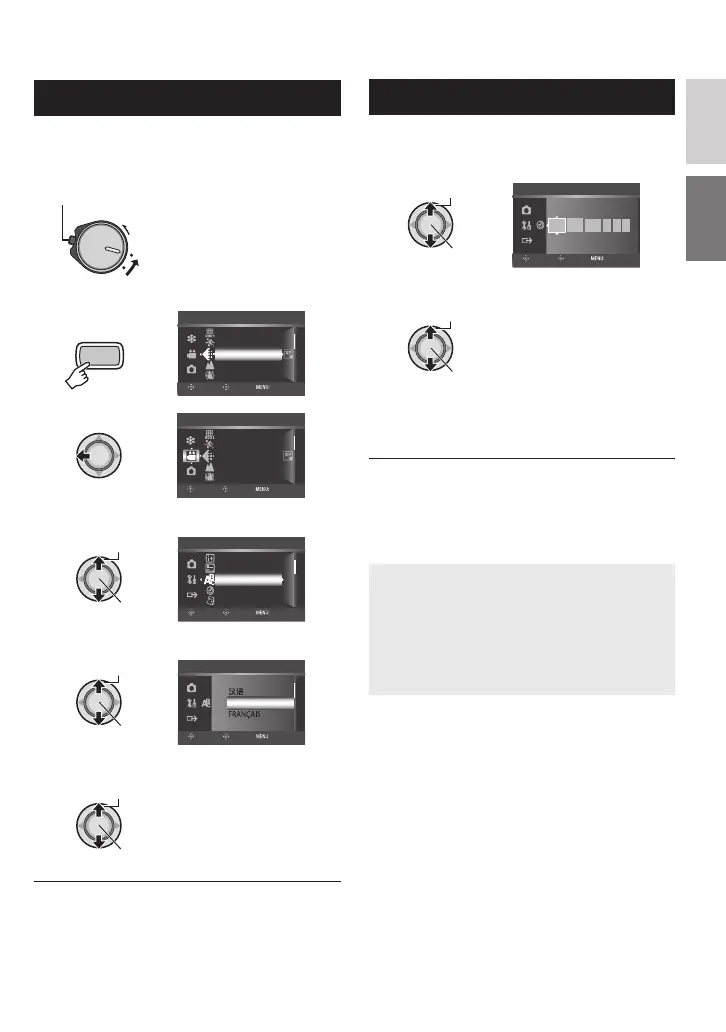17
ENGLISH
Language Setting
The language on the display can be changed.
1 Set the power/mode switch to ON.
Slide while pressing down the lock button.
ON
2
MENU
ZOOM
QUALITY
DIS
VIDEO
SELECT
SET QUIT
SCENE COUNTER
EXTERNAL MIC LEVEL
3
ZOOM
QUALITY
DIS
VIDEO
SELECT
SET QUIT
SCENE COUNTER
EXTERNAL MIC LEVEL
4 Select [GENERAL].
Select
Set
DISPLAY
DISPLAY ON TV
CLOCK ADJUST
LANGUAGE
DATE DISPLAY STYLE
GENERAL
SELECT
SET QUIT
5 Select [LANGUAGE].
Select
Set
ENGLISH
LANGUAGE
SELECT
SET QUIT
DEUTSCH
6 Select the desired language.
Select
Set
8 To return to the previous screen
Move the set lever to £.
8 To exit the screen
Press MENU.
Date/Time Setting
After performing steps 1-4 ( left column)
5 Select [ CLOCK ADJUST].
Select
Set
JAN 31
11
AM
07
2007
DATE TIME
CLOCK ADJUST
SELECT
SET QUIT
6 Set the date and time.
Select
Set
Repeat this step to input the month, day,
year, hour and minute.
8 To return to the previous screen
Move the set lever to £.
8 To exit the screen
Press MENU.
You have now fi nished confi guring the
necessary settings.
8 To use the camera right away
See page 20.
8 To confi gure other settings
See page 18.