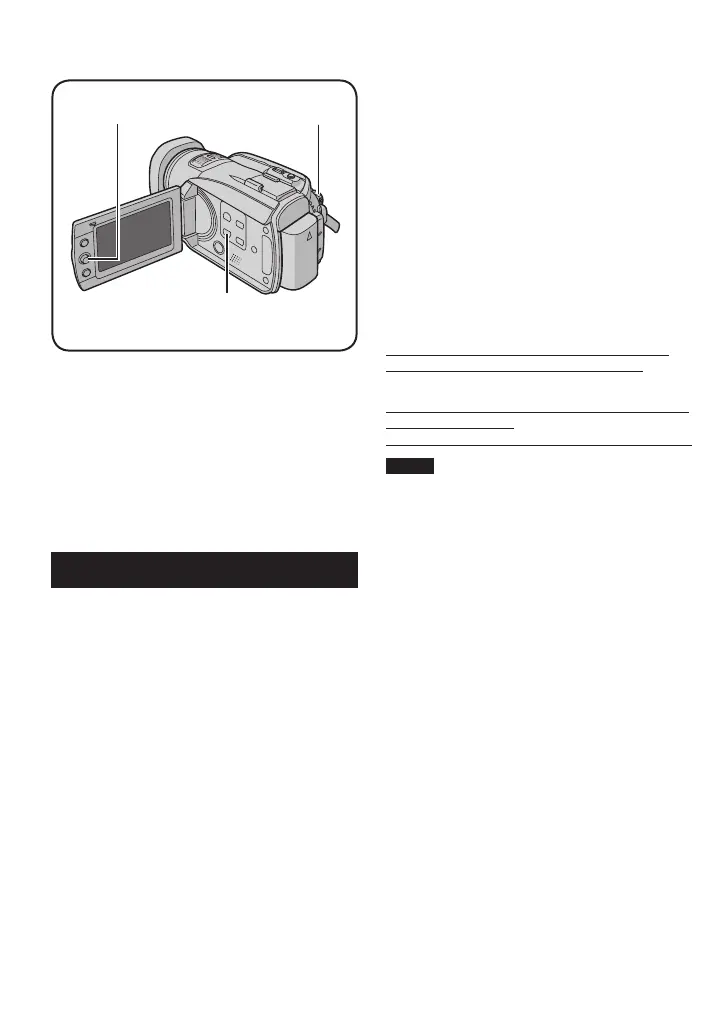52
Install the software that came with the camera
to your PC.
You can back up your fi les on your PC with a
simple one-touch operation, edit your fi les on
your PC, and also create discs.
Even if you do not install the software, you
can still back up your fi les on your PC.
( pg. 57)
System Requirements
OS:
Either one of the following OS should be pre-
installed (32-bit):
Windows
®
XP Home Edition, Windows
®
XP
Professional, Windows
®
Vista Home Basic,
Windows
®
Vista Home Premium
CPU:
Intel
®
Pentium
®
4, at least 2.4 GHz
(3.0 GHz or more recommended)
Intel
®
Pentium
®
M, at least 1.6 GHz
RAM:
[XP] At least 512 MB (1 GB or more
recommended)
[Vista] At least 1 GB (2 GB or more
recommended)
Free hard disk space:
At least 750 MB for installation
For creating Blu-ray disc, at least 30 GB
(60 GB or more recommended)
Connector:
USB 2.0 connector
Sound card:
Direct Sound compatible sound card
Display:
Must be capable of displaying at least
1024 x 768 (XGA) in high color 16 bit or higher
(1280 x 1024 (SXGA) or higher is recommended)
Intel/nVidia/ATI MPEG-2 HD DxVA compatible
card
Miscellaneous:
Internet Explorer 5.5 or later
DirectX 9.0 or later
DirectX is automatically installed during
installation.
Supported media:
BD-RE, BD-R, DVD-R/-RW, DVD+R/+RW,
CD-R/RW
For the compatible drives:
http://www.cyberlink.com/english/products/
powerproducer/3/comp_dvd_drives.jsp
For the compatible BD drives:
http://software.transdigital.co.jp/products/cbs_
ev/eng/support.htm
NOTE
Even if your system meets the recommended
requirements above, you may still experience
dropped frames while playing back high
defi nition video, or you may fi nd that editing
takes a long time. In order to use these
functions more smoothly, it is recommended
that you use a higher performance PC (CPU:
Intel
®
Core
TM
2 Duo, memory: 2 GB or more).
DIRECT BACKUP/
EVENT
Power/Mode Switch
Set Lever
PC OPERATION
File Backup on a Windows
®
PC