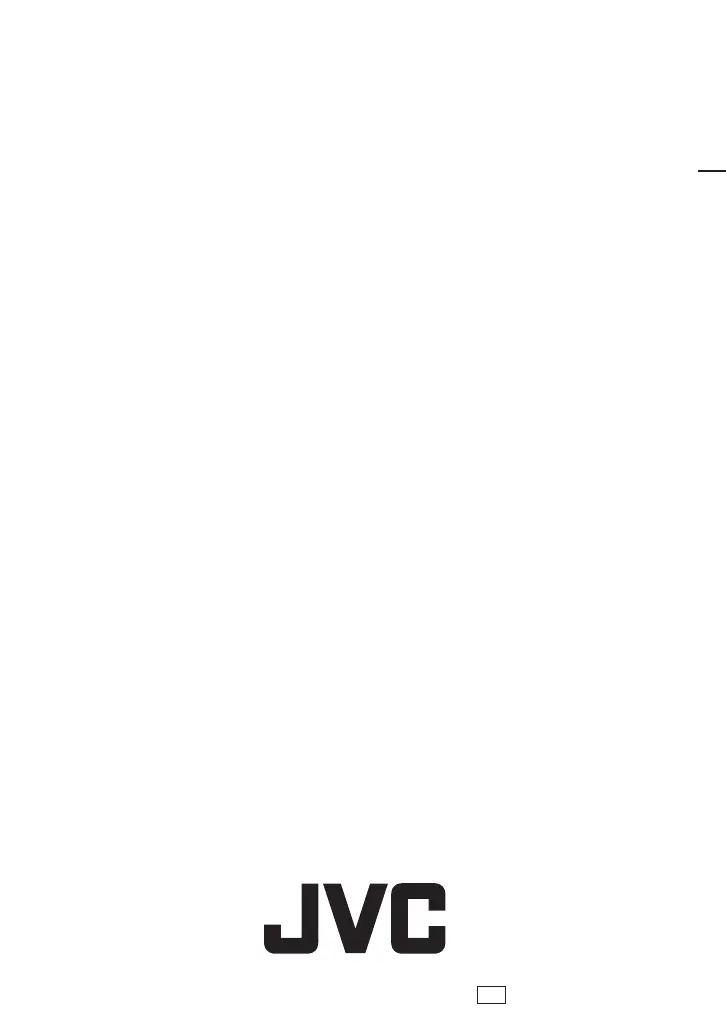Printed in Japan
0707FOH-AL-VP
US
© 2007 Victor Company of Japan, Limited
A AC Adapter ................................................ 16, 81
Adjust Brightness ............................................ 27
Aperture Priority .............................................. 27
AV/S Connection ................................. 36, 50, 70
B Backlight Compensation .................................. 25
Battery Pack ........................................ 16, 18, 81
Brightness Control (LCD Monitor) ................... 69
C Clean-up HDD ................................................. 71
Clock Adjust .............................................. 17, 68
Color Bar ......................................................... 28
Component Connection ............................ 35, 70
Continuous Shooting ....................................... 68
Copying (Moving) Still Images ... 46, 50, 51, 52, 63
Copying Video Files ....................... 46, 50, 52, 63
D Date/Time ........................................................ 69
Date Display Style ........................................... 68
Date Index Screen ........................................... 31
Deleting Files ............................................ 37, 71
Deleting Playlist ............................................... 45
Demonstration Mode ....................................... 69
Digital Image Stabilizer (DIS) .......................... 67
Display on TV .................................................. 70
DPOF .............................................................. 41
Drop Detection ................................................ 69
DVD Burner ..................................................... 46
DVD Recorder ................................................. 49
E Effect ......................................................... 28, 33
Event Registration ..................................... 22, 40
Event Screen ................................................... 31
External Microphone ........................... 11, 13, 67
F File Information ................................................ 39
Focus ............................................................... 25
Focus Assist .............................................. 25, 69
Formatting a Recording Medium ..................... 71
G Gain ................................................................. 68
Gain Up ........................................................... 67
H Hard Disk ........................................................ 81
HDMI Connection ...................................... 35, 70
I i.LINK Connection ..................................... 49, 70
Image Rotation ................................................ 30
Image Size ...................................................... 68
L Language Setting ...................................... 17, 68
LCD Monitor ........................................ 12, 14, 81
LED Light ........................................................ 22
Lens Cover ...................................................... 18
M Macintosh ........................................................ 63
Manual Recording ........................................... 24
Menu Settings ................................................. 66
N Nightalive ......................................................... 25
O On-Screen Display .......................................... 70
Operation Sound ............................................. 69
P Picture Quality ........................................... 67, 68
Playlist ............................................................. 43
Power-Linked Operation .................................. 12
Preset .............................................................. 69
Program AE ..................................................... 24
Protecting Files ............................................... 37
R Recordable Time/Number of Images ............... 80
Recording Medium ........................ 23, 67, 68, 81
Remote Control ................................... 11, 13, 69
Resetting the Camera ..................................... 73
Resetting the File Number ............................... 71
S Scene Counter ................................................ 67
SD Card .......................................................... 19
Self-Timer ........................................................ 68
Sharpness ....................................................... 28
Shutter Speed ................................................. 27
Slide Show ...................................................... 30
Speaker Volume .............................................. 29
Spot Exposure Control .................................... 26
Still Image ................................................. 21, 30
T Tele Macro ....................................................... 28
Tripod Mounting ............................................... 18
TV .............................................................. 35, 36
V VCR ................................................................. 49
Video ......................................................... 20, 29
W White Balance ................................................. 27
Wind Cut ......................................................... 67
Windows PC .................................................... 52
Wipe or Fader Effects ...................................... 34
Z Zebra ............................................................... 28
Zooming .................................................... 22, 67
Terms