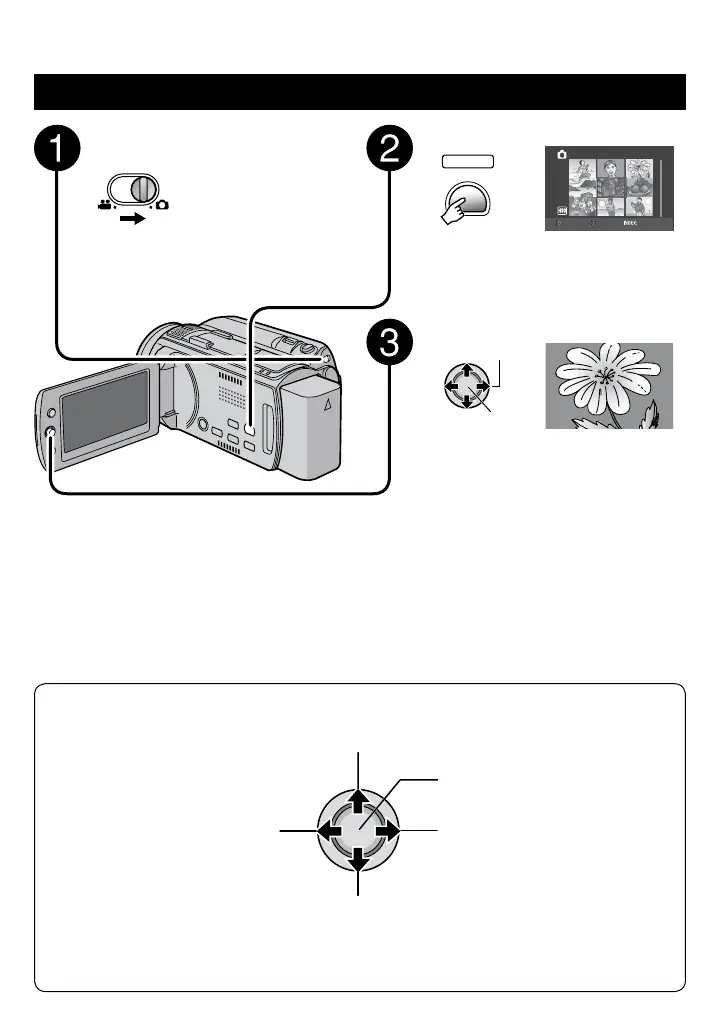31
EN
To return to the index screen
Press INDEX.
To check the file information
Press AUTO/INFO. (Z p. 39)
To delete a still image
Press DELETE.
Select the playback mode.
The index screen appears.
Select the desired file.
Slide the mode switch to select #
(still image) mode.
Rotate 90 degrees
(counterclockwise)
Display the previous file
Start/end the slide show
Display the next file
Rotate 90 degrees
(clockwise)
During the slide show, moving the set lever to ¡ / ¢ changes the playback order.
Operations during Playback
Still Image Playback