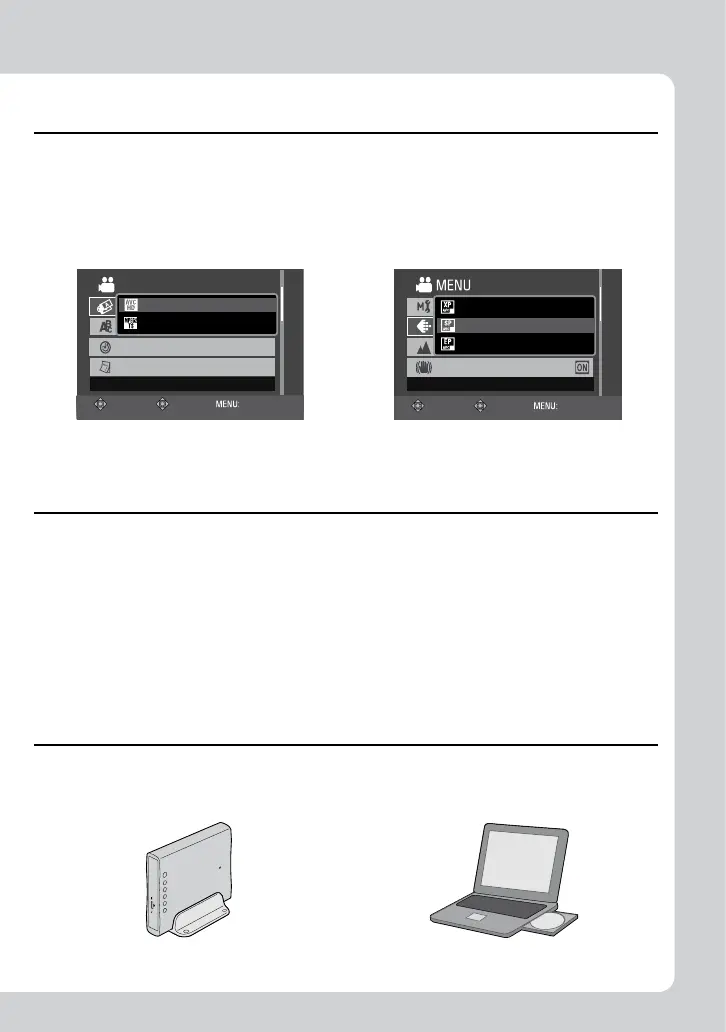7
EN
Before recording
To select a recording format
! Select [STREAM FORMAT] in the
[BASIC SETTINGS] in the recording
mode.
# Select the desired picture quality in
the [VIDEO QUALITY] in the MENU.
Before playing back
If you recorded videos in both AVCHD and MPEG-2 TS format,
select the recording format also when playing back.
•
Only videos in the selected format (AVCHD or MPEG-2 TS) are played back.
•
Only videos in the selected format (AVCHD or MPEG-2 TS) are displayed on the LCD
monitor, but the other videos are also stored.
CLOCK ADJUST
BASIC SETTINGS
LANGUAGE
STREAM FORMAT
DATE DISPLAY STYLE
AVCHD
MPEG-2 TS
RETURN
SET QUIT
VIDEO QUALITY
ZOOM
DIS
MANUAL SETTING
NORMAL QUALITY
XP
SP
EP
RETURN
SET QUIT
(in AVCHD format)
To copy videos to a DVD using
a DVD burner (sold separately)
(Z p. 45)
To copy videos to a DVD using a
PC (Z p. 11)
Copying Files to a DVD