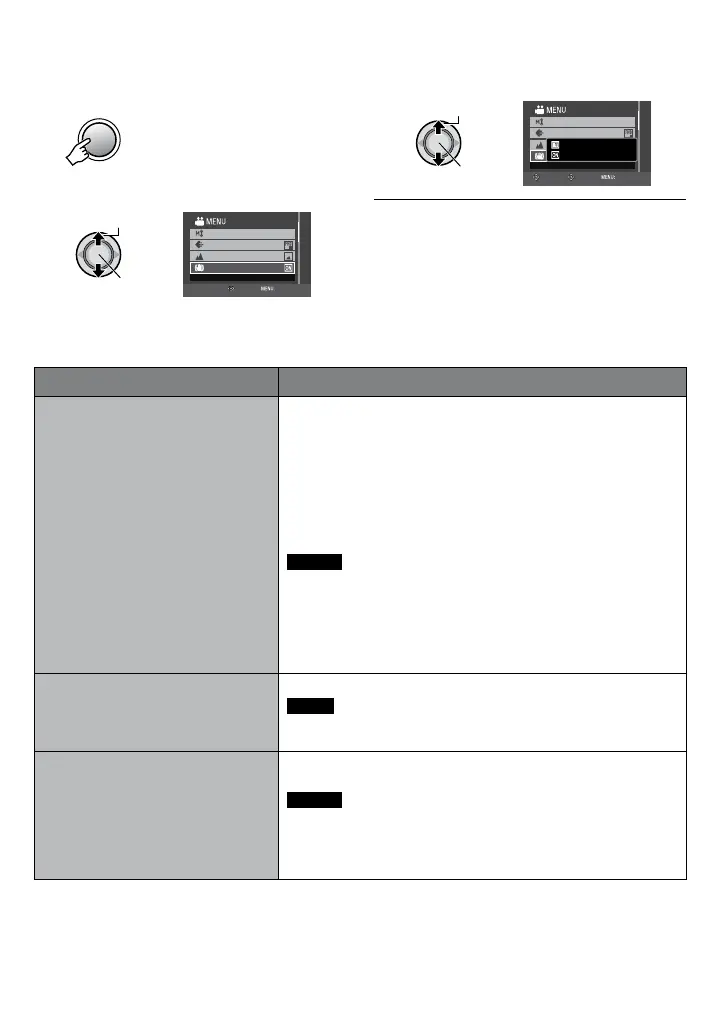51
EN
1 Press MENU.
2 Select the desired menu.
ZOOM
DIS
MANUAL SETTING
COMPENSATE FOR HAND SHAKE
VIDEO QUALITY
SET QUIT
Changing the Menu Settings
FURTHER INFORMATION
3 Select the desired setting.
ZOOM
DIS
MANUAL SETTING
COMPENSATE FOR HAND SHAKE
VIDEO QUALITY
OFF
ON
RETURN
SET QUIT
To return to the previous screen
Move the set lever to £.
To quit the screen
Press MENU.
Menus (! VIDEO)
Settings: [ ] = Factory-preset
n VIDEO QUALITYVIDEO QUALITY
Sets the picture quality for videos.
AVCHD format
[XP]: High quality
SP
: Standard quality
EP
: For recording for a long time
You can record in full high-definition (1920 x 1080i) videos
with any of the picture qualities.
MPEG-2 TS format
[FHD]: Full high-definition quality
1440 CBR: Fixed bit-rate (1440 × 1080i)
NOTES
•
You can dub videos recorded with 1440 CBR to commercially
available HDV compatible software and HDV devices.
However, compatibility with all HDV devices is not guaranteed.
•
It is recommended to set XP, FHD or 1440 CBR mode when
recording scenes with fast moving or with extreme changing
in brightness to avoid noise.
@ ZOOMZOOM
Sets the maximum zoom ratio.
[10x] / 40x / 200x
NOTE
Optical zoom is used up to [10x]. Digital zoom is used from
more than [10x] up to the selected zoom ratio.
q DIS
Compensates for hand shake.
OFF: Deactivates the function.
[ON]
: Activates the function.
NOTES
•
Complete stabilization may not be possible if hand shake is
excessive, or depending on the shooting conditions.
•
Switch off this mode when recording with the camera on a
tripod.