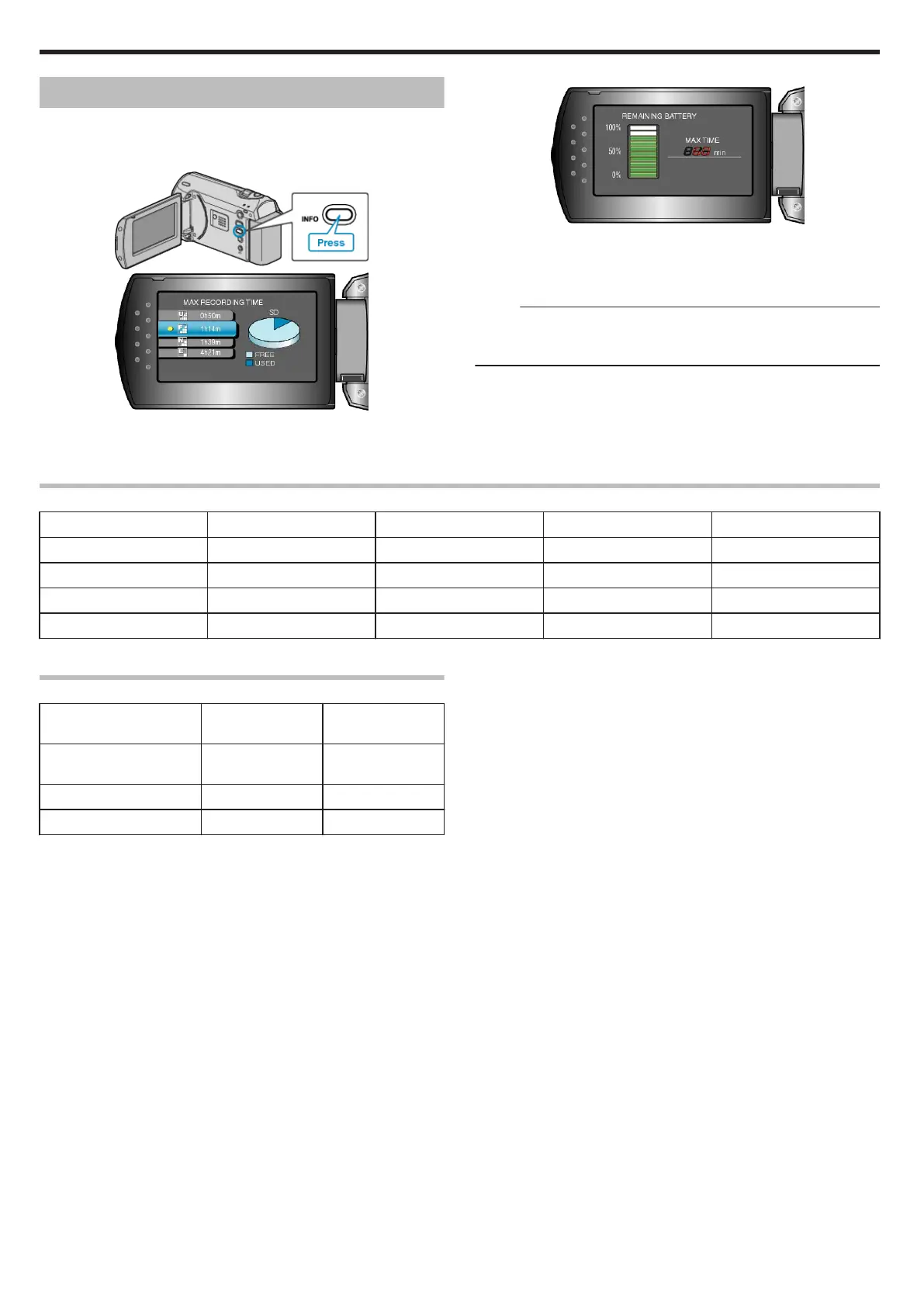Remaining Recording Time/Battery Power
You can check the remaining video recording time on the SD card as well
as the remaining battery power.
1
Display the remaining recording time.
.
.
●
While the remaining recording time is being displayed, press INFO to
display the remaining battery power.
●
To exit the display, press the MENU button.
2
Display the remaining battery power.
.
●
To exit the display, press the INFO button.
●
To display the remaining recording time again, press the MENU button.
●
Remaining battery power will not be displayed when the AC adapter is
connected.
Memo:
●
You can also change the video quality from the remaining recording
time display.
Select the video quality with the ZOOM/SELECT lever and press OK.
Approximate Video Recording Time
Quality SDHC Card 4 GB SDHC Card 8 GB SDHC Card 16 GB SDHC Card 32 GB
ULTRA FINE
56 m 1 h 50 m 3 h 45 m 7 h 30 m
FINE
1 h 20 m 2 h 50 m 5 h 40 m 11 h 20 m
NORMAL
1 h 45 m 3 h 45 m 7 h 30 m 15 h
ECONOMY
4 h 57 m 10 h 20 h 40 h
●
The actual recording time may shorten depending on the shooting environment.
Approximate Recording Time (Using Battery)
Battery Pack Actual Recording
Time
Continuous Re-
cording Time
BN-VG107E
(Supplied)
50 m 1 h 30 m
BN-VG114E
1 h 40 m 3 h 5 m
BN-VG121E
2 h 35 m 4 h 40 m
●
The above are values when “LCD BACKLIGHT” is set to “STANDARD”.
●
The actual recording time may be shorter if zooming is used or if re-
cording is stopped repeatedly.
(It is recommended to prepare battery packs ready for three times the
expected recording time.)
Recording
30