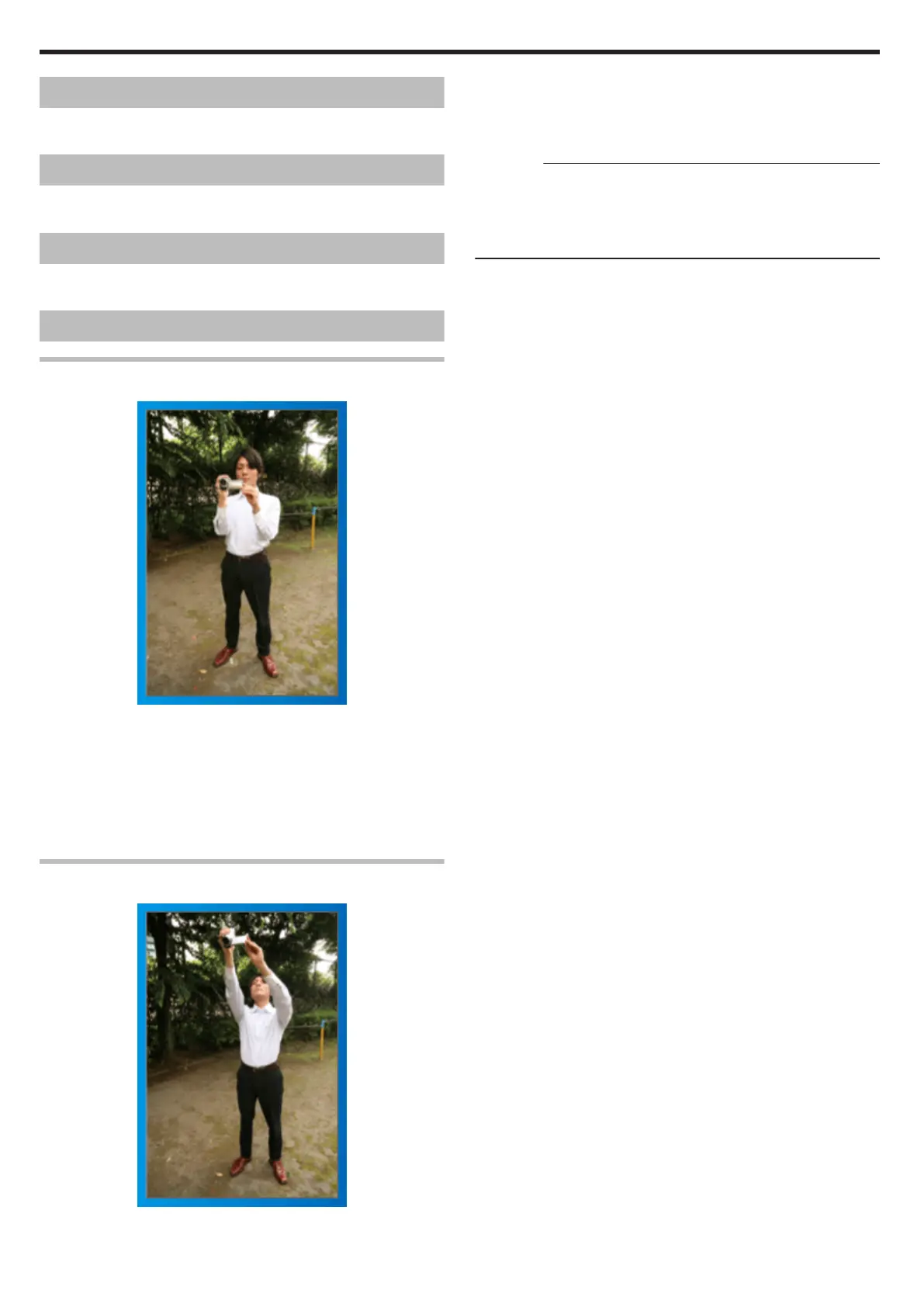Charging
●
Refer to the operating instructions found in the animation on the De-
tailed User Guide.
Recording
●
Refer to the operating instructions found in the animation on the De-
tailed User Guide.
Playback
●
Refer to the operating instructions found in the animation on the De-
tailed User Guide.
Shooting Tips
Basic Way to Hold a Camcorder
~ Recording Stable Images ~
.
This is the standard way of shooting while standing up.
Be sure to master this basic technique in order to achieve stable images.
■ [Getting Ready]
① Open your feet to the width of your shoulders.
② Keep the elbow of your right arm, which is holding the camcorder,
close to your side.
③ Hold the LCD monitor with your left hand and adjust the angle ac-
cordingly.
Extending Your Hands to Shoot
~ High-Angle Shooting ~
.
Extend your hand when your subject is being hidden behind a crowd of
people.
■ [Getting Ready]
① Open your feet to the width of your shoulders.
② Extend your right hand and hold the camcorder over your head.
③ Hold the LCD monitor with your left hand and adjust the angle ac-
cordingly.
CAUTION:
●
Use this way of shooting only as a last resort as it is difficult to achieve
stable images.
●
Set to the wide angle as much as possible as the image will be prone
to camera shake.
●
Be considerate. Do not inconvenience the people around you.
Beginner’s Guide
4