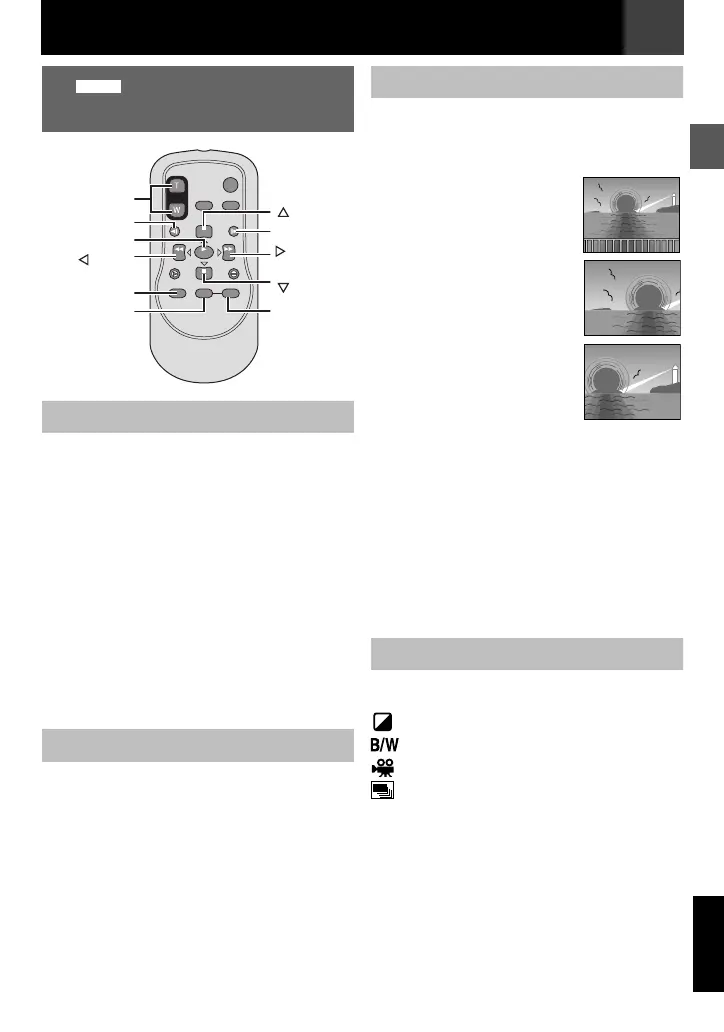EN 25
MasterPage: Start_Right
Recording & Playback
ENGLISH
During normal video playback or still playback,
press SLOW (W or X) more than approx. 2
seconds.
● After approx. 10 minutes, normal playback
resumes.
● To pause Slow-Motion playback, press
PAUSE (9).
● To stop Slow-Motion playback, press PLAY (U).
Notes:
● After SLOW (W or X) is pressed and held, the
still image may be displayed for a few seconds,
followed by a blue screen for a few seconds.
This is not a malfunction.
● During Slow-Motion Playback, there will be
disturbances in video and the picture may seem
unstable, especially with steady images. This is
not a malfunction.
During normal or still playback, press SLOW
(W or X) repeatedly. Each time SLOW
(W or X) is pressed, the frame is played back.
Magnifies the recorded image up to 23X at any
time during video playback and D.S.C.
playback.
Press PLAY (U) to start
video playback or perform
normal playback of images.
At the point you want to
zoom in, press the Zoom
Button (T).
● To zoom out, press the
Zoom Button (W).
You can move the image on
the screen around to find a
particular portion of the
picture. While holding down
SHIFT, press w (Left),
e (Right), r (Up) and t (Down).
● To end zoom, press and hold W until
magnification returns to normal. Or, press
STOP (8) and then press PLAY (U) during
video playback.
● To end zoom during D.S.C. playback, press
PLAY (U).
Notes:
● Zoom can also be used during slow-motion and
still playback.
● Due to digital image processing, the quality of
the image may suffer.
Allows you to add creative effects to the video
playback image.
SEPIA (墌 42).
MONOTONE (墌 42).
CLASSIC (墌 42).
STROBE (墌 42).
To start playback, press PLAY (U).
Press EFFECT. The PLAYBACK EFFECT
Select Menu appears.
Press EFFECT repeatedly to move the
highlight bar to the desired effect.
● The selected function is activated and after
2 seconds the menu disappears.
● To deactivate/activate the selected effect,
press ON/OFF.
● To change the selected effect, repeat from
step above.
Playback Using The
Remote Control
Slow-Motion Playback
Frame-By-Frame Playback
GR-D860
Zoom (T/W)
SHIFT
SLOW (YI)
(Right)
PAUSE or
(Up)
(Left)
PLAY
SLOW (IU)
STOP or
(Down)
ON/OFF
EFFECT
Playback Zoom
Playback Special Effects
1
2
3
1
2
3
2
GR-D820EK_GR-D860EK.book Page 25 Monday, November 19, 2007 10:15 AM