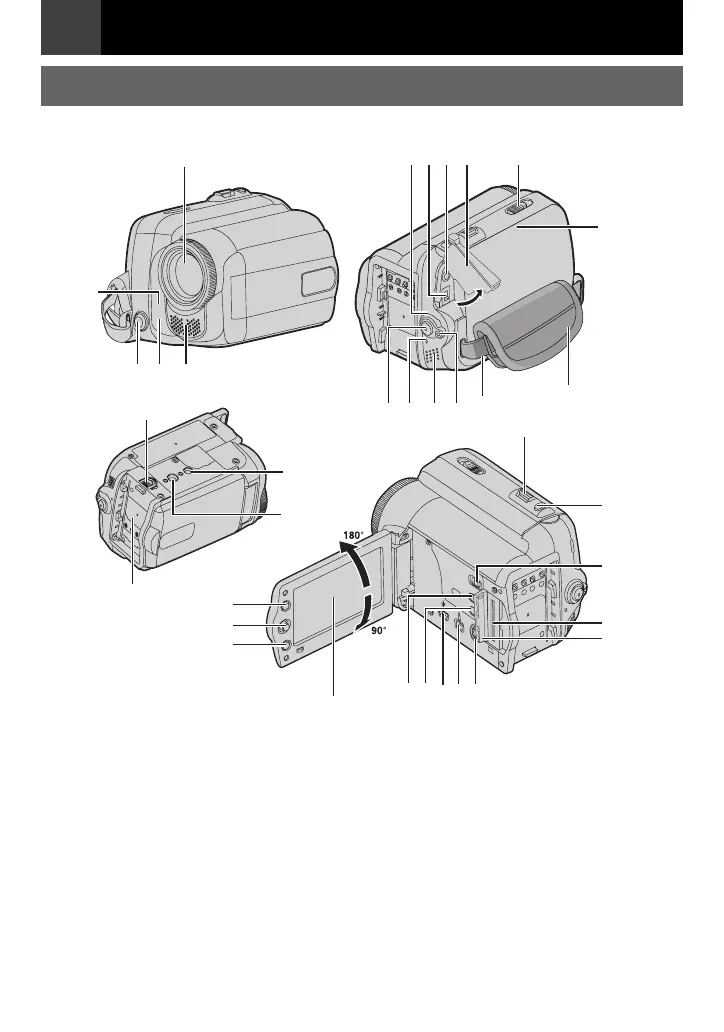14 EN Getting Started
Index
Notes:
● The LCD monitor can rotate 270°.
● Coloured bright spots may appear all over the LCD monitor. However, this is not a malfunction.
● Power-linked operation
You can also turn the camcorder on/off by opening/closing the LCD monitor during the recording
mode.
9
J
Q
M
Y
b
Z
2
7
8
6
5
O
3
L
4
V
U
T
S
P
R
f
c
e
d
g
h
N
XWa
K
1
i
GR-D820EK_GR-D860EK.book Page 14 Monday, November 19, 2007 10:15 AM