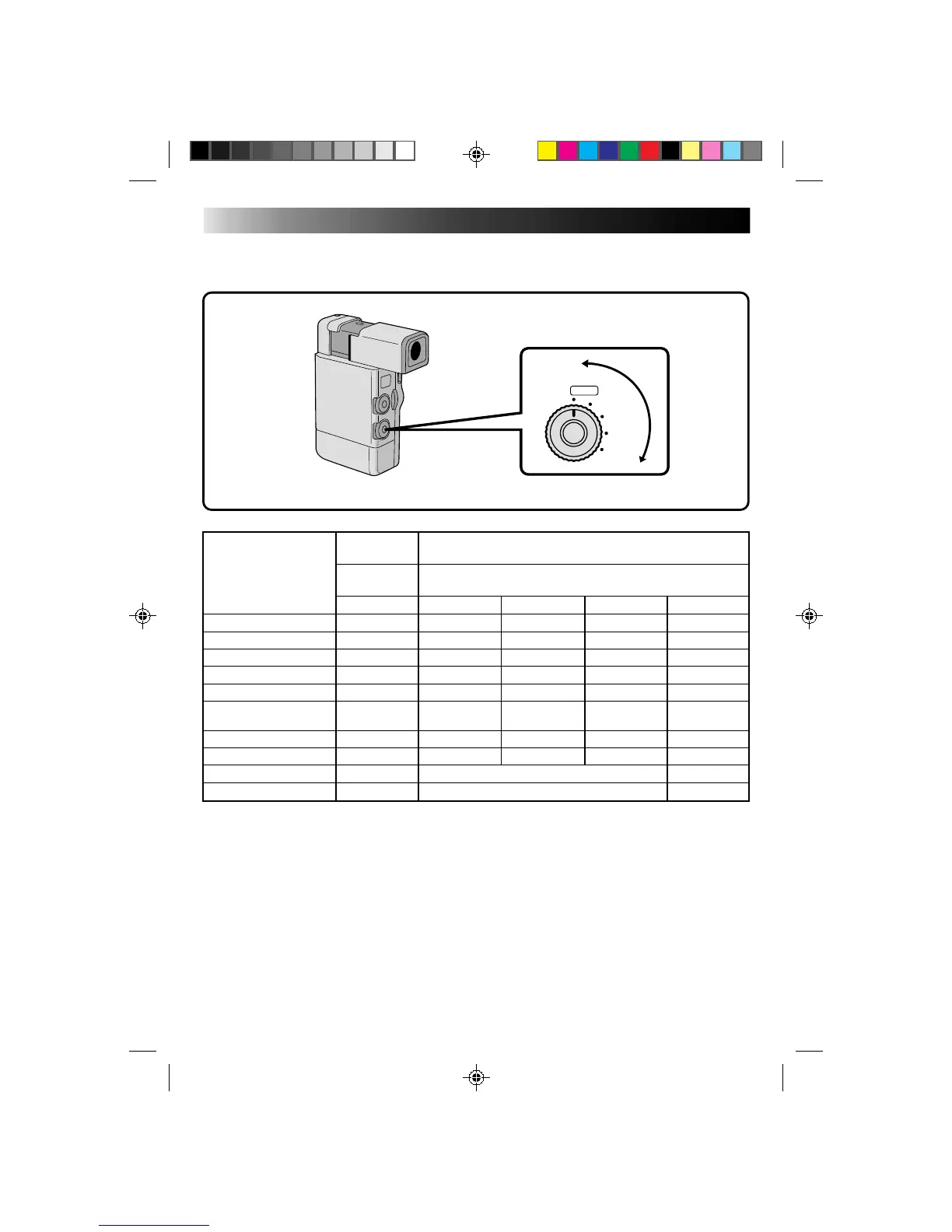18
FULL AUTO
MANUAL MODE
MODE
SELECT DIAL
SELECT DIAL POSITION
POSITION
AUTO FOCUS EXPOSURE WB PRO
Snapshot (Z pg. 25) YES YES YES YES YES
Scene (Z pg. 22)*2 YES*1 YES YES YES YES
Self-Timer (Z pg. 28) YES YES YES YES YES
Focus (Z pg. 39) AUTO AUTO/MAN AUTO/LOCK AUTO/LOCK AUTO/LOCK
D.I.Stabilizer (Z pg. 20) Not operational ON/OFF ON/OFF ON/OFF ON/OFF
Exposure Control AUTO AUTO/LOCK AUTO/MAN AUTO/LOCK AUTO/LOCK
(Z pg. 40)
White Balance (Z pg. 42) AUTO AUTO/LOCK AUTO/LOCK AUTO/MAN AUTO/LOCK
Digital Zoom (Z pg. 26) 20x only ON/OFF ON/OFF ON/OFF ON/OFF
P.AE/Effects (Z pg. 36) Not operational YES (can't change once set) YES
FADER/WIPE (
Z pg. 31) Not operational YES (can't change once set) YES
RECORDING
Full Auto/Manual Operation
The following chart shows you which functions are available in the Full Auto and Manual operation modes.
*1– Factory-preset for “5S”. However, if you change the setting in the System Menu (Z pg. 21), either
“5SD” or “ANIMATION” becomes available when you engage the “AUTO” mode.
*2– Records in “AUTO” regardless of Select Dial setting.
•Make sure the Power Dial is in the “MANUAL” position when you make selections at the Recording Menu.
FOCUS
EXP.
WB
PRO
AUTO
SET
SELECT DIAL