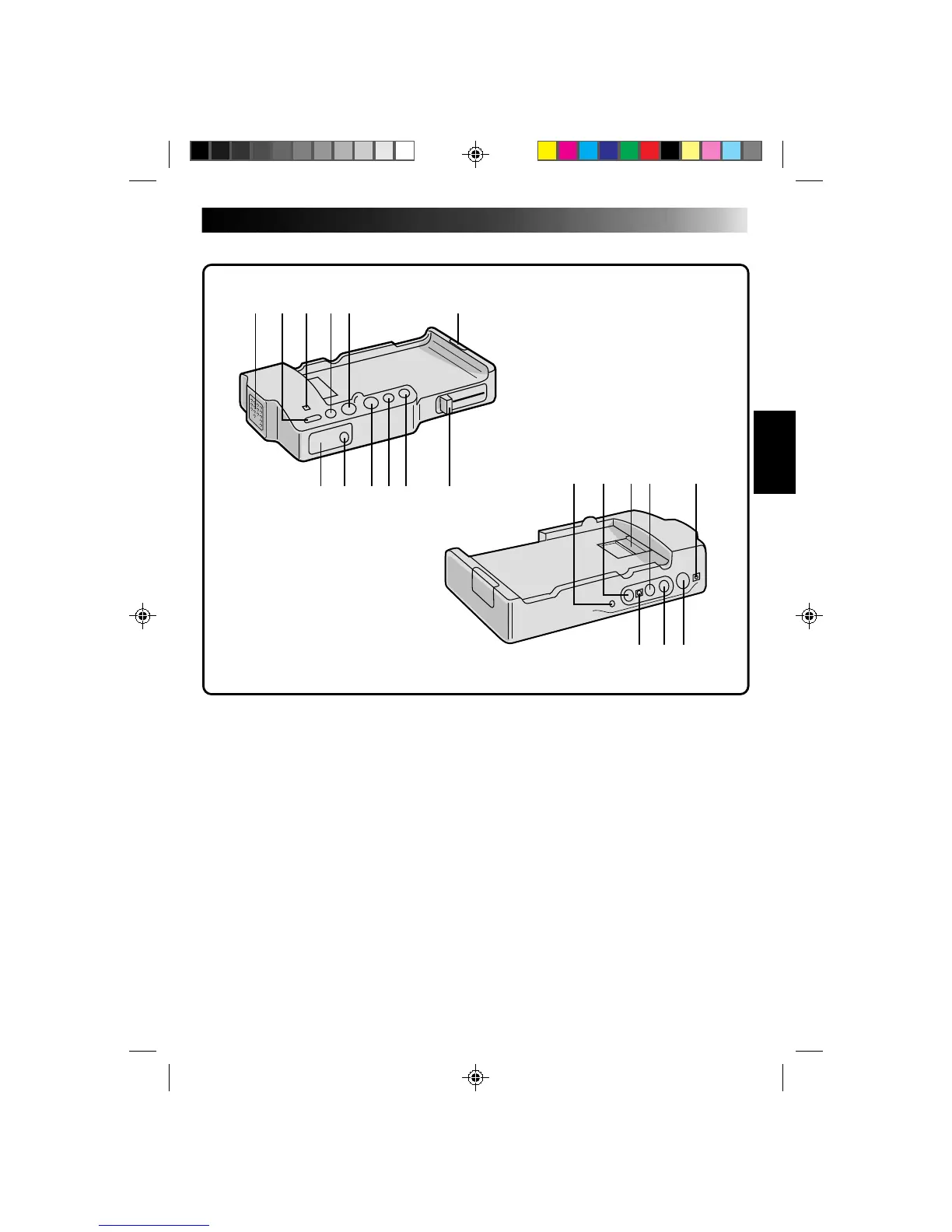67
Docking Station
@ Remote Control Sensor ..................... (Z pg. 50)
# JLIP Jack (Joint Level Interface Protocol)
In the future, it will be used to connect the
camcorder to a device such as a personal
computer.
$ Video Output Jack ............................ (Z pg. 45)
% Multi Jack ......................................... (Z pg. 44)
^ Audio Output Jack [L] ...................... (Z pg. 45)
& DC Input Jack ................................... (Z pg. 45)
* S-Video Output Jack ......................... (Z pg. 45)
( Audio Output Jack [R] ...................... (Z pg. 45)
) DC Output Jack
For future use.
1 Fan
Comes on automatically when camcorder is
attached; serves to cool the unit down. Take care
not to interfere with the blades.
2 EDIT Button ...................................... (Z pg. 56)
3 CHARGE Indicator ........................... (Z pg. 44)
4 PAUSE Button
5 PLAY Button ..................................... (Z pg. 50)
6 RELEASE Button ................................ (Z pg. 44)
7 Lock Lever ........................................ (Z pg. 44)
8 Fast-Forward (FF) Button
9 Rewind (REW) Button....................... (Z pg. 56)
0 STOP Button ..................................... (Z pg. 52)
! EDIT Jack .......................................... (Z pg. 54)
12345 6
@! 098 7
#$%^ &
)(*