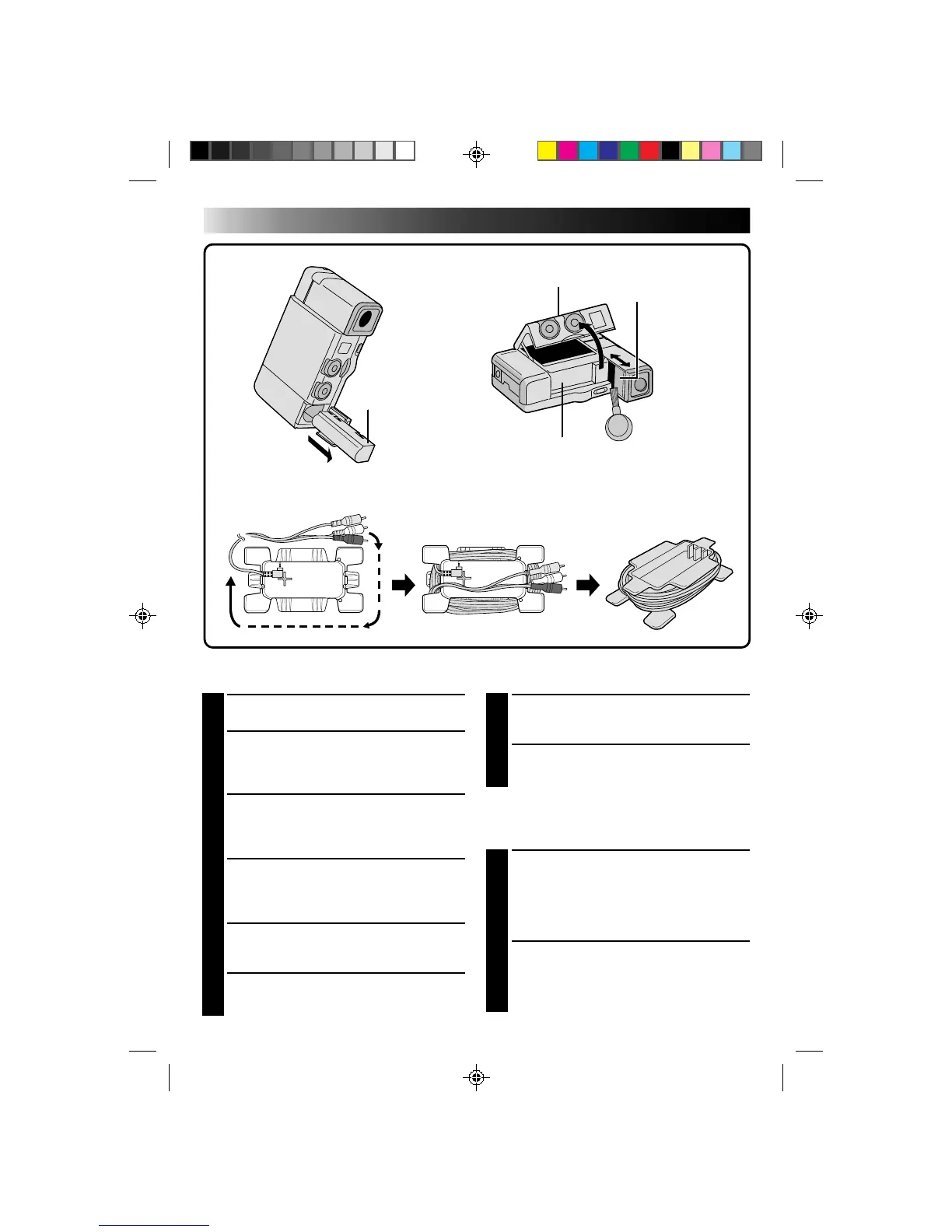64
7
RECOLOCACION DEL VISOR
Cierre la cubierta del visor y presione el visor
hacia adentro.
8
CIERRE DE LA PUERTA DEL
CASSETTE
Cable de audio/video y soporte de la
cámara
1
ARROLLADO DEL CABLE
ALREDEDOR DEL SOPORTE
Coloque el conector del cable de audio/video
(TV o VCR de ø3,5 DV), como se muestra en la
ilustración, y arrolle el cable alrededor del
soporte en el sentido indicado.
2
CONFIRMACION DE LA POSICION
DEL ENCHUFE
Asegúrese de que los conectores blanco, rojo y
amarillo están colocados como se muestra en
la ilustración.
Limpieza de la cámara de video
1
LIMPIEZA EXTERNA
Límpiela gentilmente con un paño suave.
2
LIMPIEZA DEL OBJETIVO
Sóplelo con un cepillo soplador y límpielo
gentilmente con un papel para limpieza de
objetivos.
3
SUMINISTRO DE ALIMENTACION
REMOTA
Extraiga la pila o desconecte el adaptador/
cargador de CA.
4
ABERTURA DE LA PUERTA DEL
CASSETTE
Como no hay alimentación hacia la cámara de
video, el portacassette no se abrirá.
5
VISOR
Tire hacia afuera el visor y deslice la cubierta
para abrirlo.
6
LIMPIEZA DEL VISOR
Limpie el polvo utilizando un cepillo soplador.
PILA
DESPUES DE USAR LA CAMARA DE VIDEO
Cable de audio/video (TV o VCR de ø3,5 DV)
PUERTA DEL CASSETTE
CUBIERTA DEL VISOR
Soporte de la cámara
PORTACASSETTE