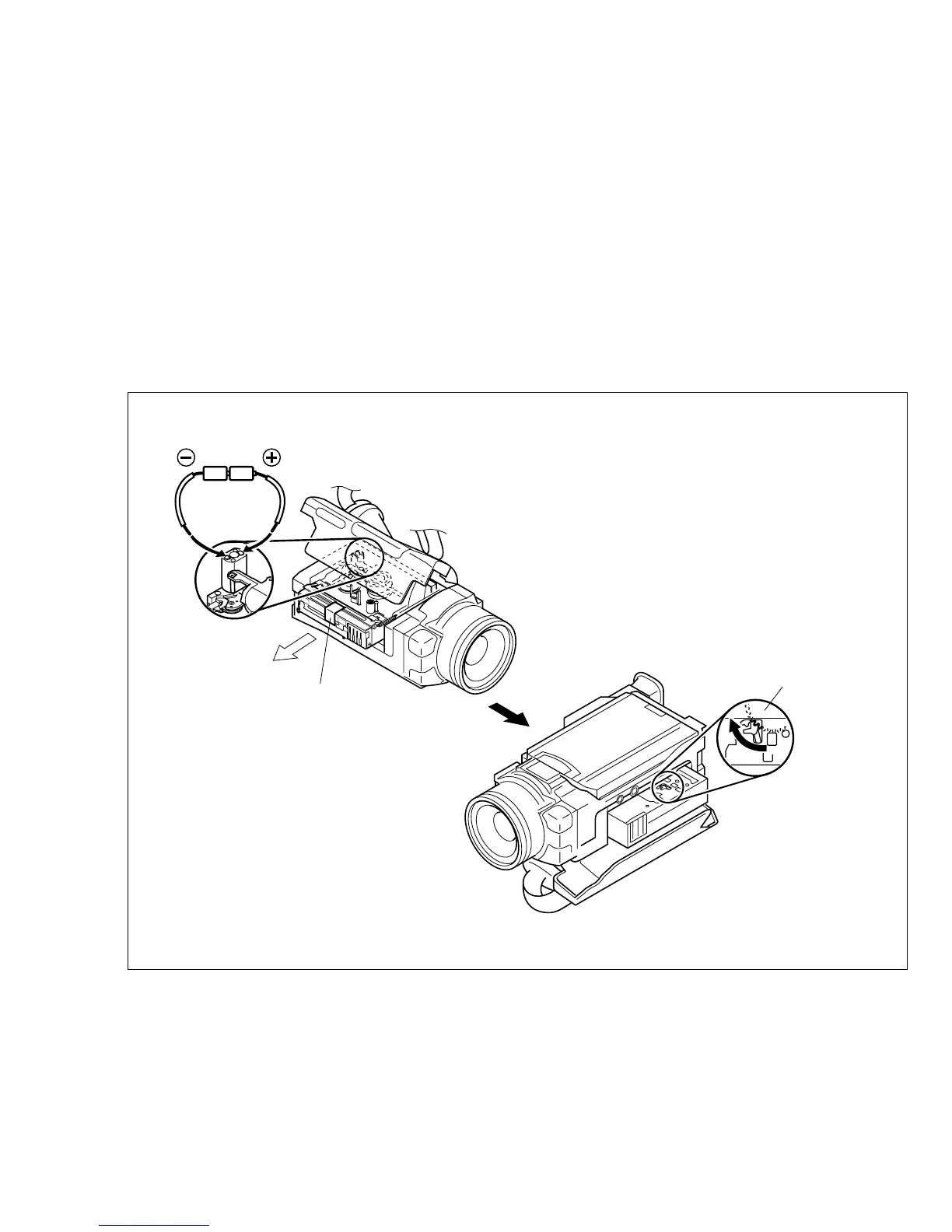1-11
Fig. 1-7-1
1.7 MANUAL EJECTION OF THE CASSETTE TAPE
Note:
The following procedure describes a simplified method
of ejecting the cassette tape in case it is not possible
to eject it, due to an electrical failure.
Be careful not to damage any of the parts or the tape
when performing repairs or maintenance work.
1. Remove the Power Unit (battery, DC code, etc.) from the
main unit.
2. Open the cassette cover.
3. Attach a piece of PVC tape at the front of the cassette
housing.
Note:
This helps prevent the tape from being damaged when
the Cassette Housing Assembly is moved upward at
the unloading end.
4. In order to change the mechanism mode at the unload-
ing end apply 3 V, DC to the electrode on the top sur-
face of the Loading Motor Assembly and then set it to
the eject mode.
5. If there is any slack tape in the tape transport system,
wind it inside the cassette tape by turning the Supply
Reel Disk from the backside of the Slide Deck Assem-
bly.
6. Peel off the PVC tape and take out the cassette tape from
the cassette housing.
Note:
Make sure that grease or a similar substance is not
attached to the surface of the tape.
Similarly, also make sure that grease or a similar sub-
stance is not attached on the Mechanism
Assembly.
(DC3V)
PVC TAPE
REEL DISK ASSY (SUP)