
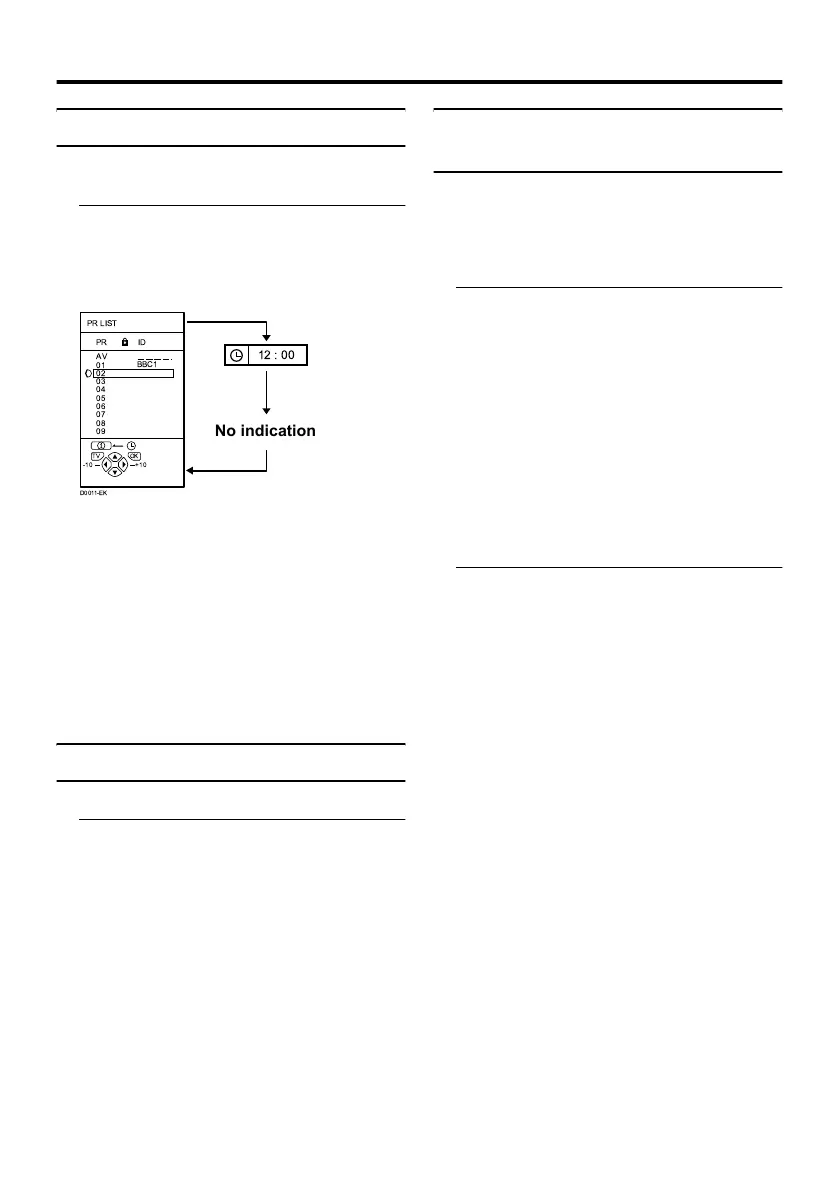 Loading...
Loading...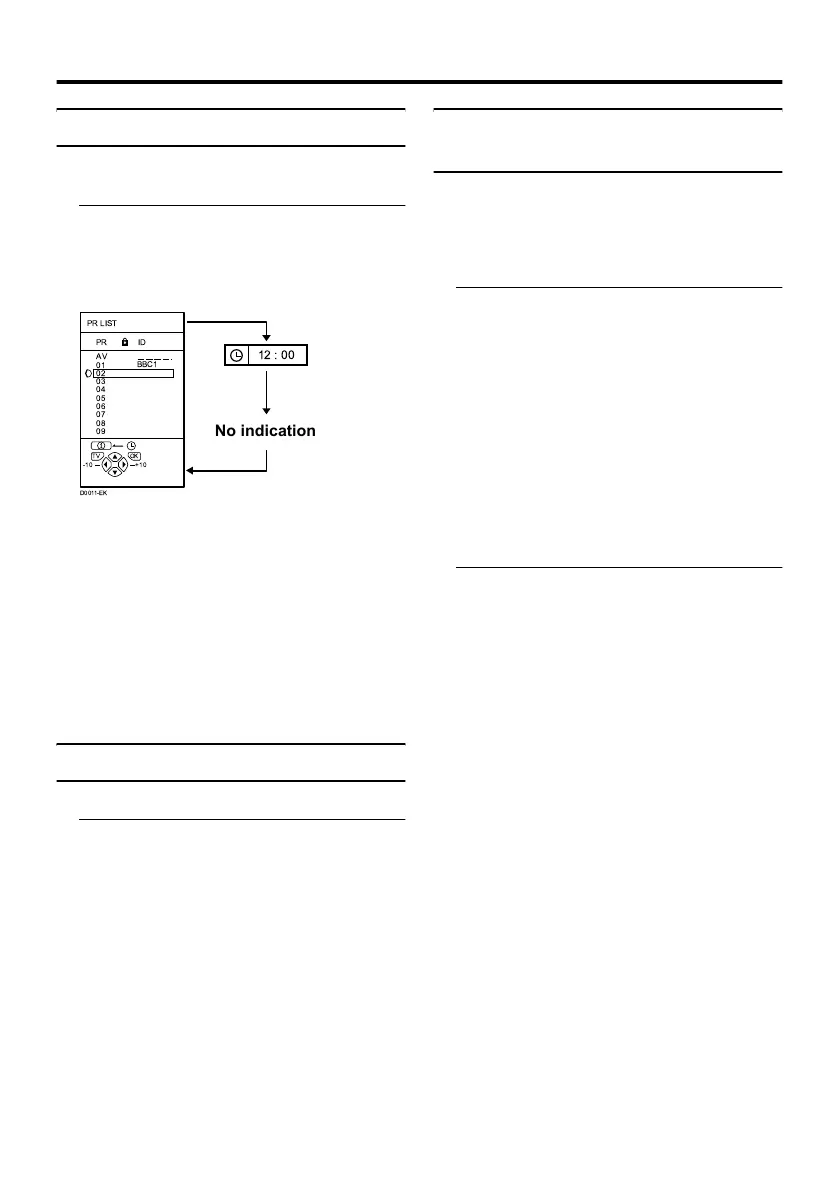
Do you have a question about the JVC InteriArt AV-28X37HIE and is the answer not in the manual?
Critical warnings for safe TV operation, covering environmental hazards, ventilation, and handling.
Guidelines for safe electrical connections, fuse replacement, and proper maintenance to prevent shock.
Instructions for connecting aerials, VCRs, and other external devices to the TV.
Steps for installing remote control batteries and performing the initial TV setup sequence.
Procedures for automatic channel tuning and using T-V LINK for VCR integration.
Explains Direct Record function and automatic TV power on with VCR playback.
Identifies and describes the function of physical buttons and basic TV operations.
Explains the usage of core buttons on the remote control for TV operation.
Guides on using the PR List, adjusting volume, and muting sound.
Details on changing screen size using ZOOM modes like AUTO, REGULAR, and PANORAMIC.
Explains the 3D CINEMA SOUND feature for enhanced audio experience.
How to operate compatible JVC VCR/DVD players and select external inputs.
Comprehensive guide to using Teletext, List Mode, and navigating TV menus for settings.
Instructions for adjusting picture settings like mode, contrast, colour, and aspect ratio.
Guide to adjusting sound settings, stereo modes, and feature enhancements for audio.
Settings for external inputs, S-VIDEO signals, and dubbing functions.
Details on Sleep Timer, Child Lock, and Blue Back features.
Steps for installing channels, managing program numbers, and manual tuning.
Guides on Automatic Channel Installation (ACI) and transferring data to a VCR.
Comprehensive guide to connecting external devices like VCRs, DVD players, and audio systems.
Step-by-step solutions for common TV operational problems like picture, sound, and remote control issues.
Technical specifications including model numbers, broadcasting systems, connectivity, and physical attributes.











