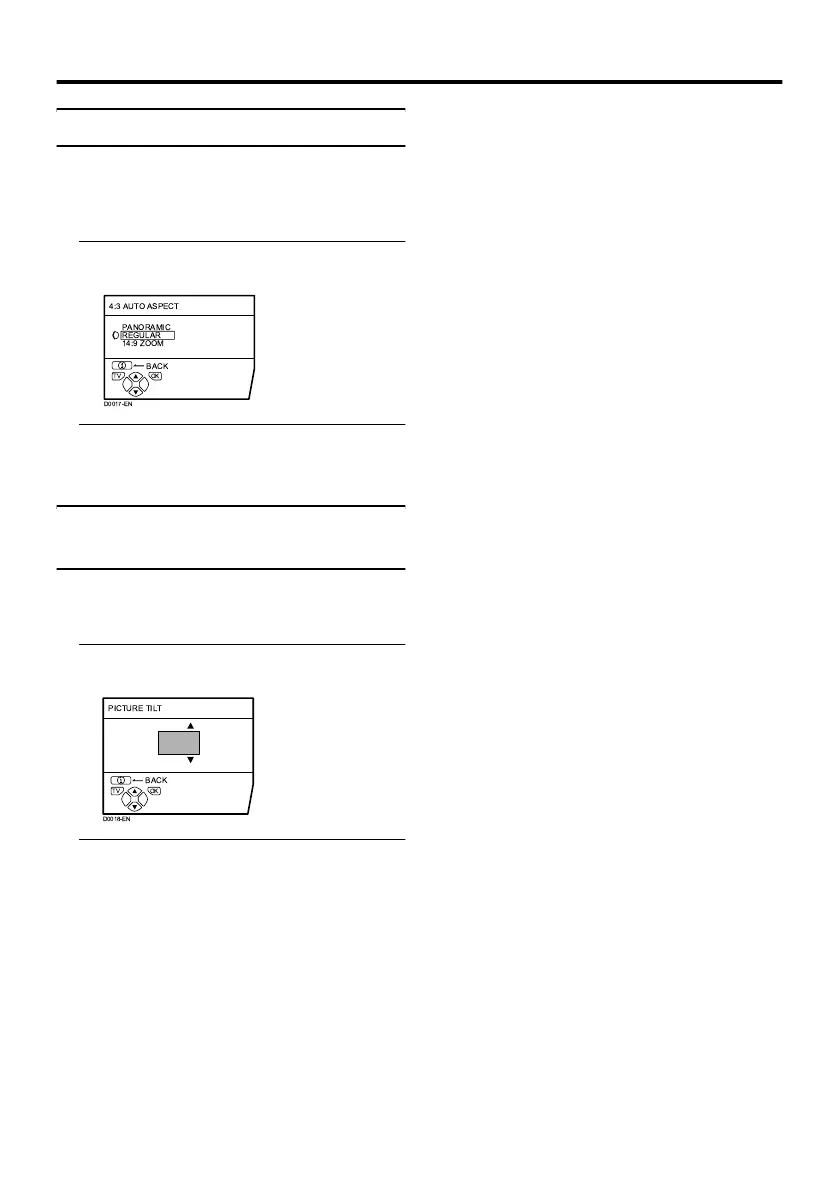PICTURE FEATURES
23
4:3 AUTO ASPECT
You can choose one of three ZOOM modes,
REGULAR, PANORAMIC or 14:9 ZOOM,
as the ZOOM mode for the normal picture
(4:3 aspect ratio).
1 Choose 4:3 AUTO ASPECT then
press the a button
2 Press the 6 buttons to choose a
ZOOM mode. Then press the a
aa
a
button
PICTURE TILT (Only for AV-
32X37HKE/AV-32X37HIE)
Sometimes the Earth’s own magnetic field
may make the picture tilt. If this happens,
you can correct the picture tilt.
1 Choose PICTURE TILT. Then press
the a button
2 Press the 6 buttons until the
picture becomes level. Then press
the a button
TV OK
BACK
D0017-EN
4:3 AUTO ASPECT
PANORAMIC
REGULAR
14:9 ZOOM
TV OK
BACK
D0018-EN
PICTURE TILT
AV-32&28X37HKE.book Page 23 Thursday, January 23, 2003 11:19 AM
