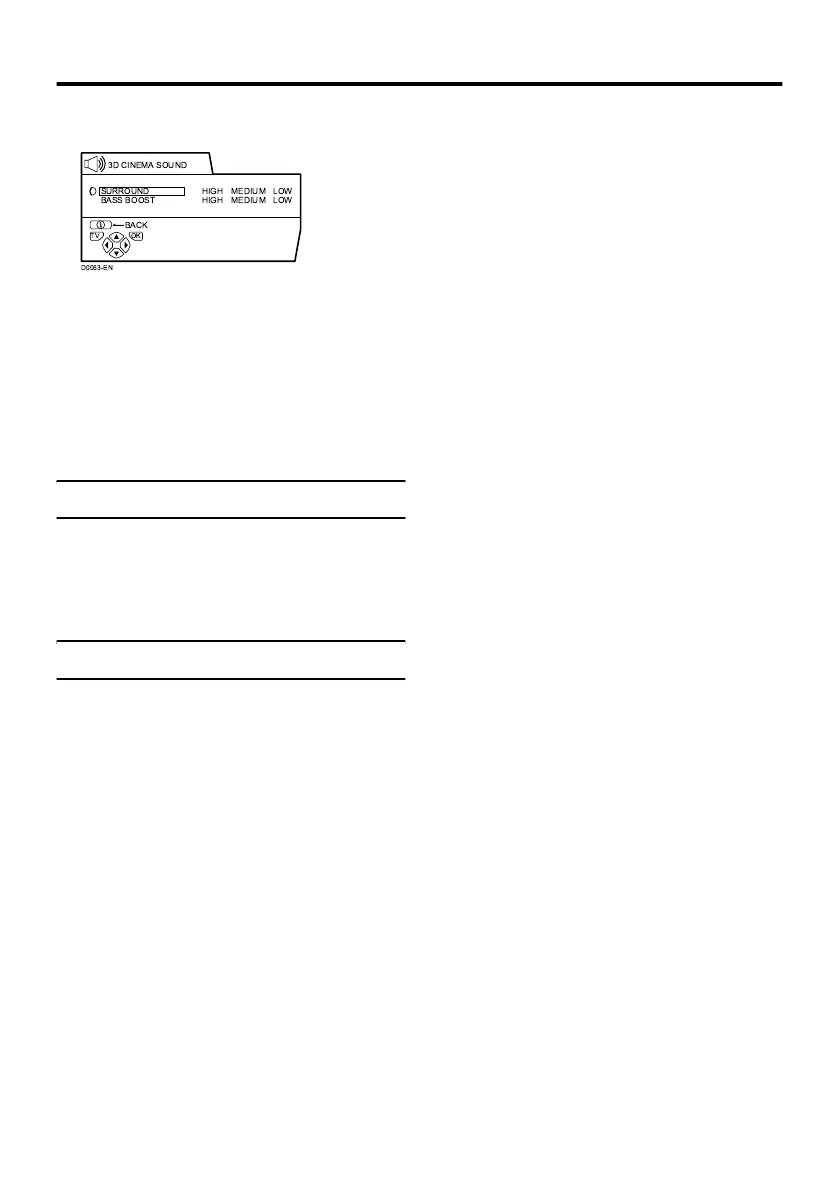25
3D CINEMA SOUND
See “Using the TV’s menu” (page 19) for
details of displaying the menu.
Adjust the 3D CINEMA SOUND effect.
For details on how to turn 3D CINEMA
SOUND on and off, read “3D CINEMA
SOUND function” (see page 15).
• In order to experience true 3D CINEMA
SOUND, the audio needs to be stereo
sound.
• When the audio is mono sound, use
“HYPER SOUND” (see page 24).
SURROUND
Adjust the surround effect.
You can choose HIGH, MEDIUM or LOW.
Choosing LOW will reduce the surround
effect and choosing HIGH will increase the
surround effect.
BASS BOOST
Adjust the bass sound.
You can choose HIGH, MEDIUM or LOW.
Choosing LOW will reduce the bass sound
and choosing HIGH will increase the bass
sound.
D0063-EN
SURROUND
BASS BOOST
HIGH MEDIUM LOW
HIGH MEDIUM LOW
BACK
3D CINEMA SOUND
TV OK
AV-32&28X37HKE.book Page 25 Thursday, January 23, 2003 11:19 AM
