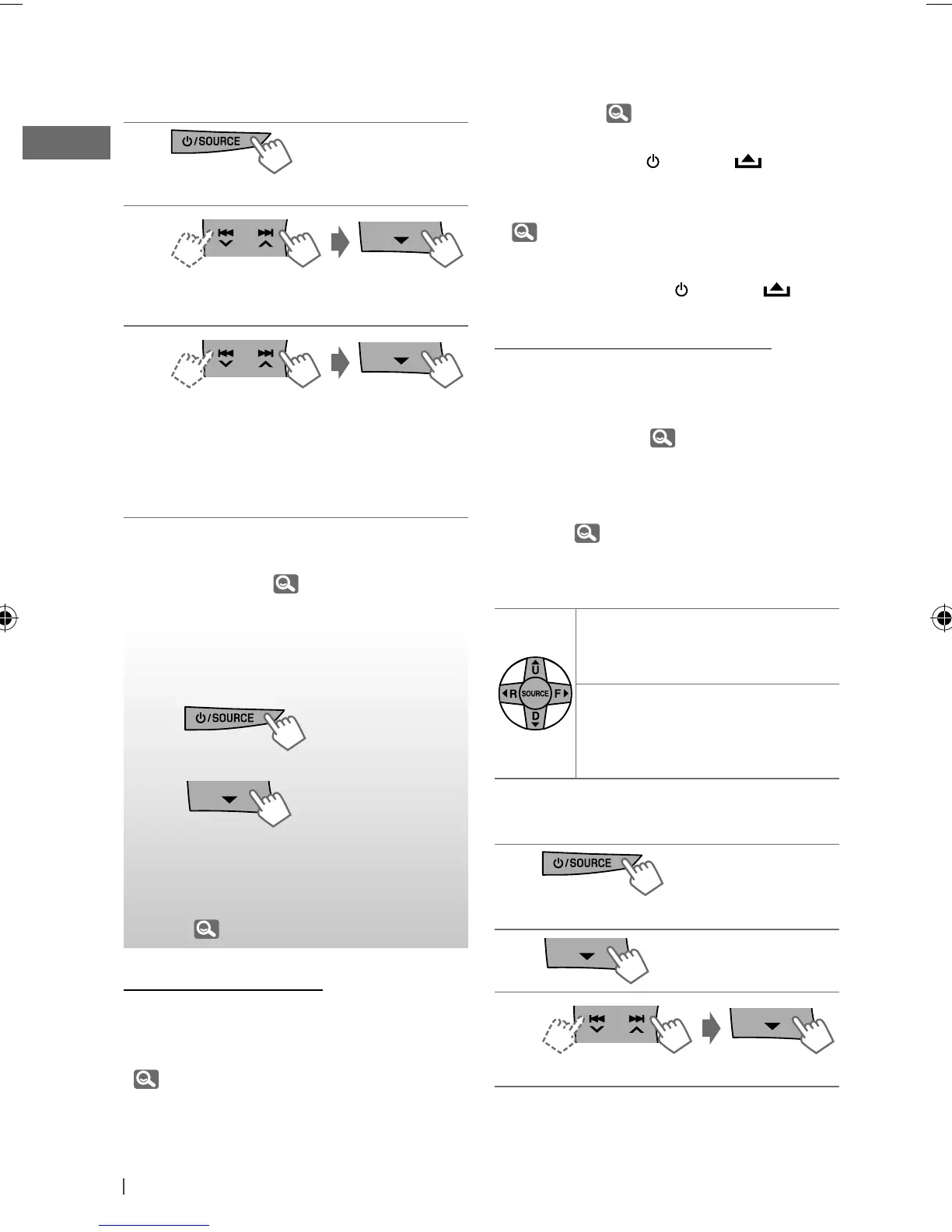14 ENGLISH
Connecting/disconnecting/
deleting a registered device
1
]
“BT-PHONE” or “BT-AUDIO”
2
]
Select a device you want to
connect/disconnect/delete.
3
]
“CONNECT” or “DISCONNECT” : To
connect/disconnect the selected device
– – – – – or – – – – –
]
“DELETE”
]
“YES” : To delete the
selected device
You can set the unit to connect the Bluetooth
device automatically when the unit is turned
on. ( “AUTO CNNCT,”
16)
Using a Bluetooth
mobile phone
~
]
“BT-PHONE”
Ÿ
]
Bluetooth menu
! Make a call or setting using
the Bluetooth setting menu.
( 16)
When a call comes in....
The source is automatically changed to
“BT-PHONE.”
• The display will flash in blue. (<RING COLOR>,
25)
When “AUTO ANSWER” is activated....
The unit answers the incoming calls
automatically. ( 16)
• When “AUTO ANSWER” is deactivated, press
any button (except
/ SOURCE
/ /
0
) to
answer the incoming call.
• You can adjust the microphone volume level.
( 16)
To end the call
Hold any button (except
/ SOURCE
/ /
0
).
When a text message comes in....
If the mobile phone is compatible with text
message (notified through JVC Bluetooth
adapter) and “MSG INFO” (message info) is
set to “AUTOMATIC” ( 16), the unit rings to
inform you of the message arrival.
• “RCV MESSAGE” (receiving message) appears
and the display illuminate in blue. (<RING
COLOR>, 25)
Using the remote controller
5
U
/
D
∞
/
2
R
/
F
3
/
SOURCE
: Answers calls
5
U
/
D
∞
/
2
R
/
F
3
/
SOURCE
[Hold]
: Rejects calls
Making a call
1
]
“BT-PHONE”
2
3
]
Select “DIAL” menu.
EN12-21_KD-R611_003A_3.indd 14EN12-21_KD-R611_003A_3.indd 14 11/24/09 4:47:25 PM11/24/09 4:47:25 PM
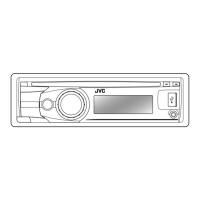