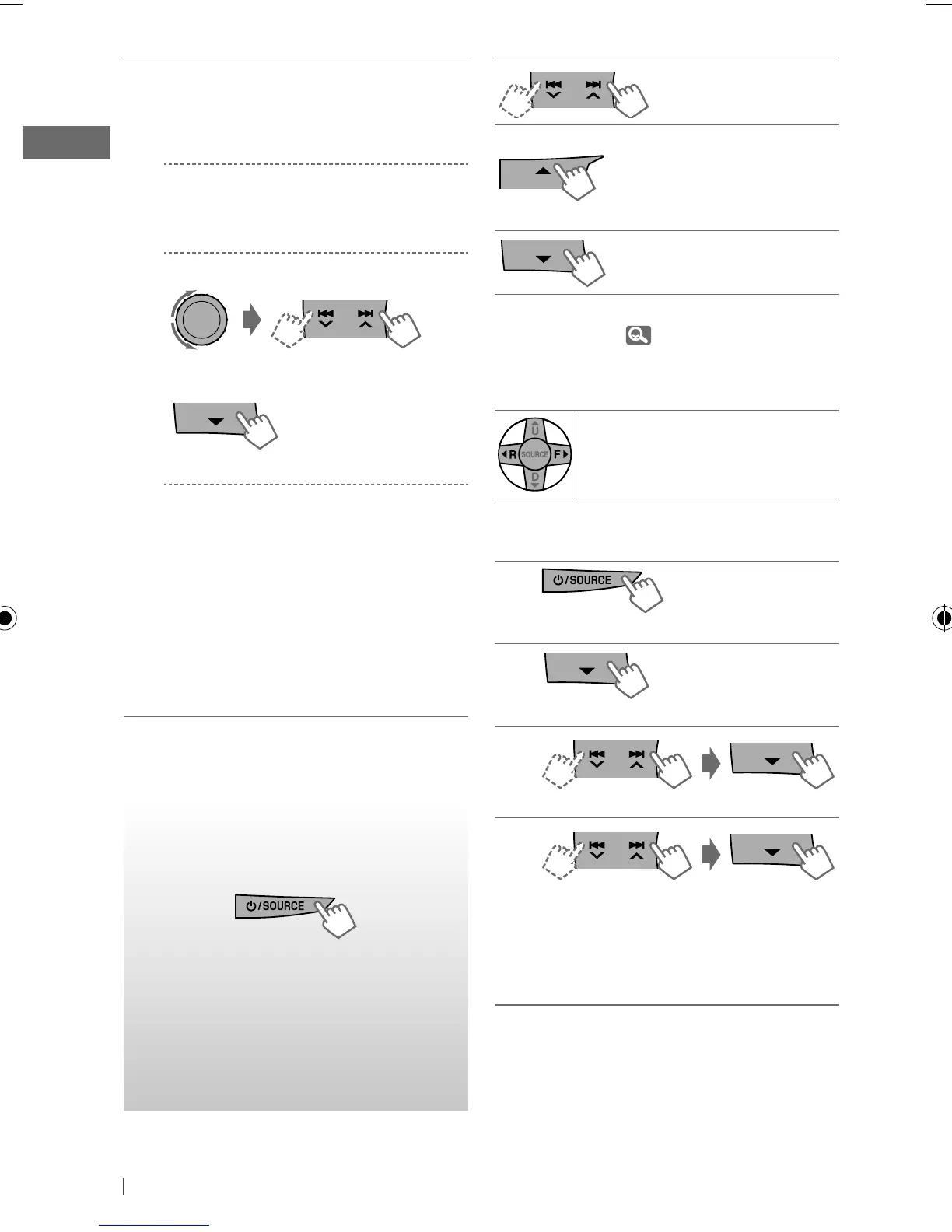14 ENGLISH
5
For REDIAL, RECEIVED, MISSED
]
Repeat step 4 on page 13 to select
a name (if it is acquired) or a phone
number.
For PHONE BOOK
]
Repeat step 4 on page 13 to select a
name or a phone number.
For NUMBER
]
Enter a phone number.
]
Confirm.
For VOICE DIAL
]
Speak the name you want to call
when “SAY NAME” appears.
• If your mobile phone does not support
the voice recognition system, “ERROR”
appears.
• Using voice tags may be difficult in
a noisy environment or during an
emergency.
• To return to the previous menu, press
5
.
Using a Bluetooth audio
player
]
“BT-AUDIO”
If playback does not start, operate the
Bluetooth audio player to start playback.
Operate the Bluetooth audio player to
pause (if playback does not pause when you
change the source).
Reverse skips/forward
skips
Pauses/starts playback*
* Operation may be different
according to the connected
Bluetooth audio player.
Enter setting menu (Device
list)
For connecting/disconnecting/deleting a
registered device, 12.
Using the remote controller
2
R
/
F
3
: Reverse skips/forward
skips
Changing the Bluetooth settings
1
]
“BT-PHONE” or “BT-AUDIO”
2
]
Bluetooth menu
3
]
“SETTINGS”
4
]
Select a setting item.
AUTO CNNCT
j
AUTO ANSWER *
1
j
MSG INFO *
2
j
MIC SETTING *
1
j
VERSION *
3
j
(back to the
beginning)
EN10-19_KD-R616_001A_3.indd 14EN10-19_KD-R616_001A_3.indd 14 11/24/09 5:17:11 PM11/24/09 5:17:11 PM
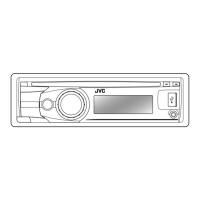