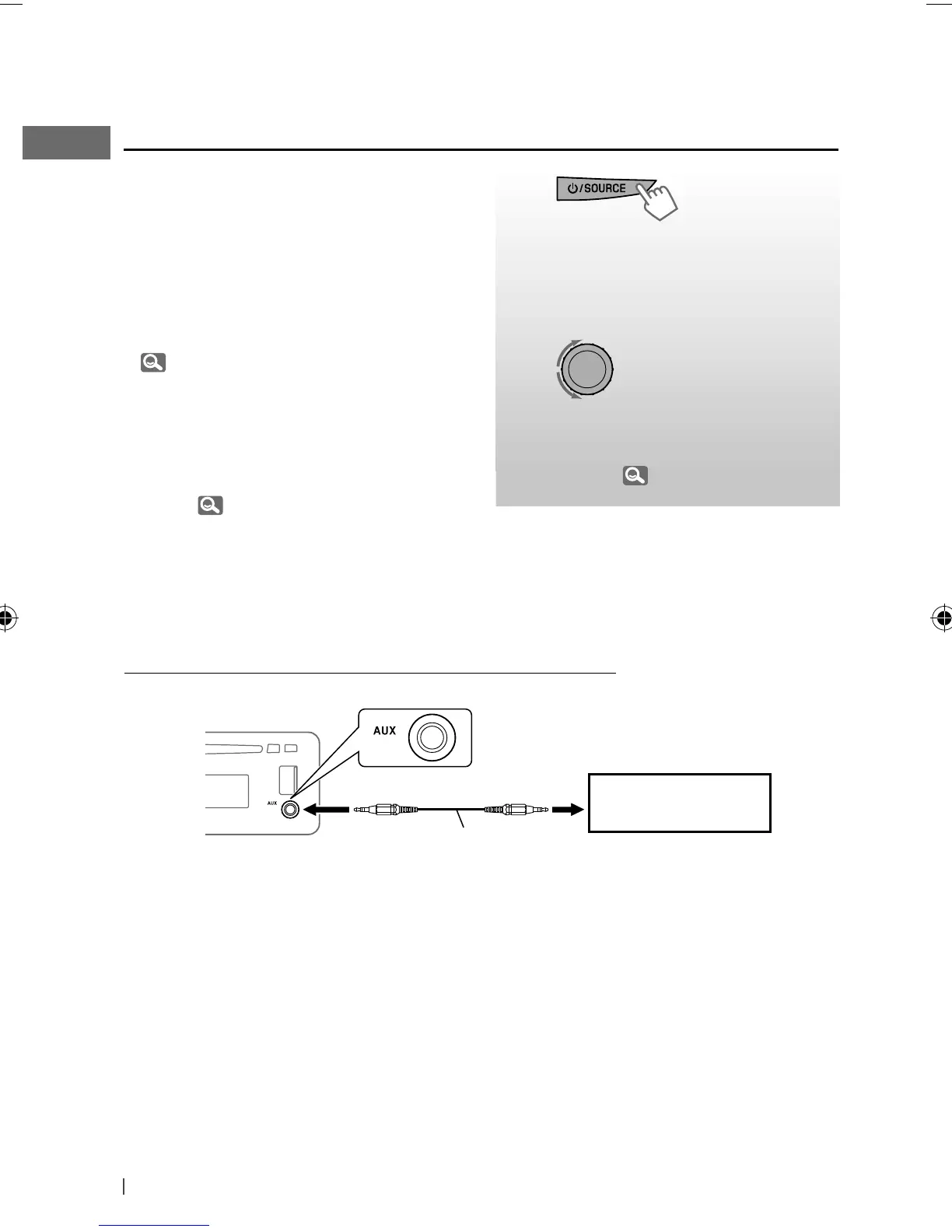18 ENGLISH
~
]
“EXT INPUT” or “AUX IN”
Ÿ Turn on the connected
component and start
playing the source.
!
]
Adjust the volume.
⁄ Adjust the sound as you
want. ( 19)
Connecting an external component to the AUX input jack
3.5 mm stereo mini plug
(not supplied)
Portable audio player,
etc.
Listening to the other external
components
You can connect an external component to:
• EXT INPUT: Expansion port on the rear of
this unit using the following adapters (not
supplied):
– KS-U57, Line Input Adapter
– KS-U58, AUX Input Adapter
Preparation: Make sure <EXT ON> is selected
for the <SRC SELECT>
=
<EXT IN> setting.
( 23)
• AUX IN: AUX (auxiliary) input jack on the
control panel.
Preparation: Make sure <AUX ON> is
selected for the <SRC SELECT>
=
<AUX IN>
setting. ( 23)
• For details, refer also to the instructions
supplied with the adapter or external
components.
EN10-19_KD-R616_001A_3.indd 18EN10-19_KD-R616_001A_3.indd 18 11/24/09 5:17:12 PM11/24/09 5:17:12 PM
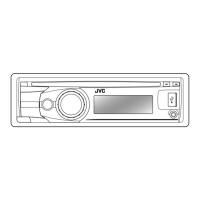