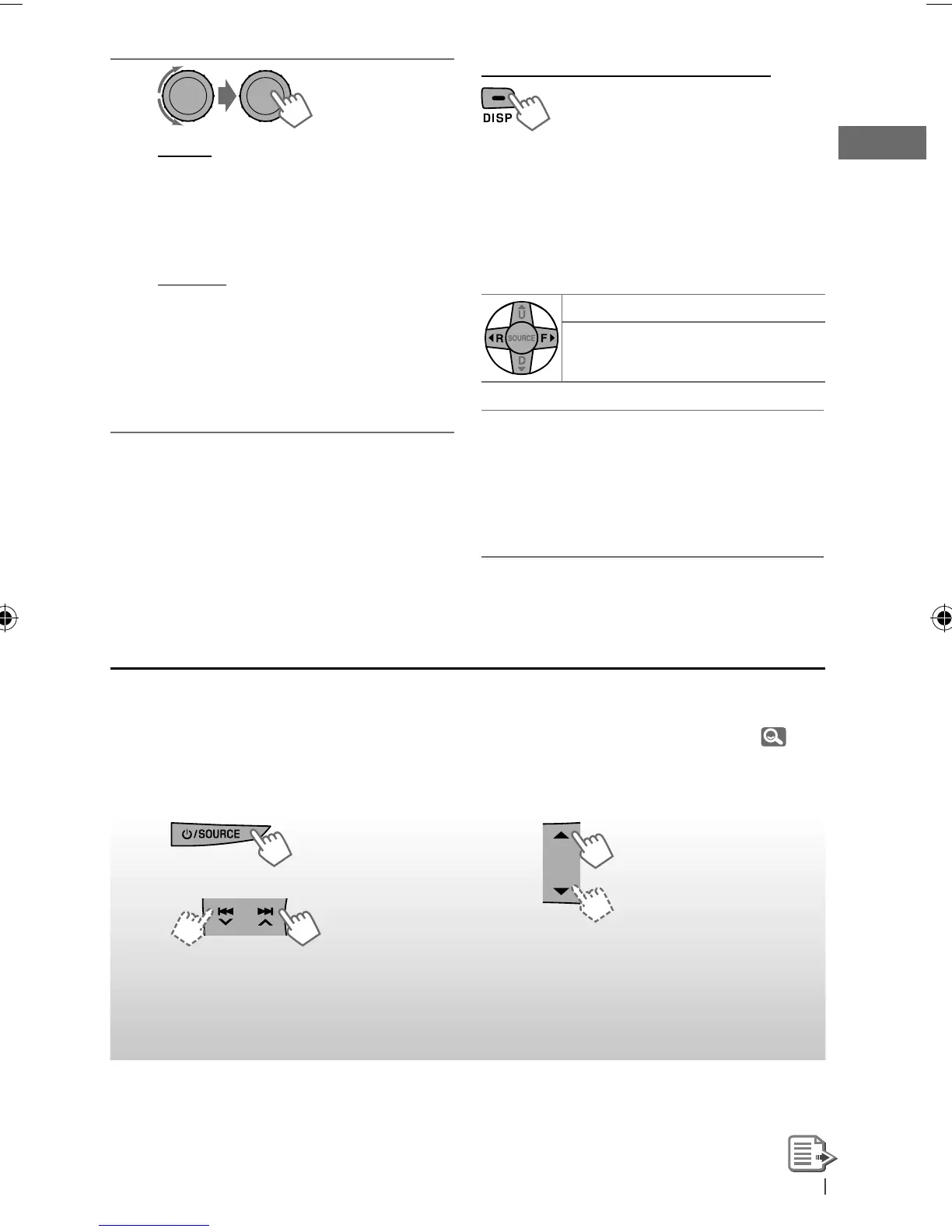19ENGLISH
3
REPEAT
ONE RPT : Functions the same as
“Repeat One” of the iPod
ALL RPT : Functions the same as
“Repeat All” of the iPod
RANDOM
ALBUM RND : Functions the same as
“Shuffle Albums” of the
iPod
SONG RND : Functions the same as
“Shuffle Songs” of the
iPod
• To cancel repeat play or random play, select
“RPT OFF” or “RND OFF.”
• “ALBUM RND” is not available for some iPod.
• To return to the previous menu, press
T/P BACK
.
Changing the display information
Album name/performer
=
Track title
=
Current track number with the elapsed
playing time
=
Current track number with
the clock time
=
(back to the beginning)
Using the remote controller
2
R
/
F
3
: Selects track
2
R
/
F
3
[Hold]
: Fast-forwards or
reverses the track
Notice:
When operating an iPod, some operations
may not be performed correctly or as
intended. In this case, visit the following JVC
web site: <http://www.jvc.co.jp/english/car/>
(English website only)
Listening to the DAB tuner
Before operating, connect the JVC DAB tuner, KT-DB1000 (not supplied) to the expansion port on
the rear of the unit.
Preparation: Make sure <EXT ON> is selected in the <SRC SELECT>
=
<EXT IN> setting. ( 27)
• For details, refer also to the instructions supplied with the JVC DAB tuner.
~
]
“DAB”
Ÿ
]
Search for an ensemble.
When an ensemble is tuned in,
searching stops. To stop searching,
press the same button again.
!
]
Select a service (primary or
secondary) to listen to.
EN12-21_KD-R611_003A_3.indd 19EN12-21_KD-R611_003A_3.indd 19 11/24/09 4:47:53 PM11/24/09 4:47:53 PM
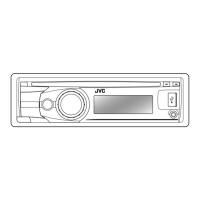