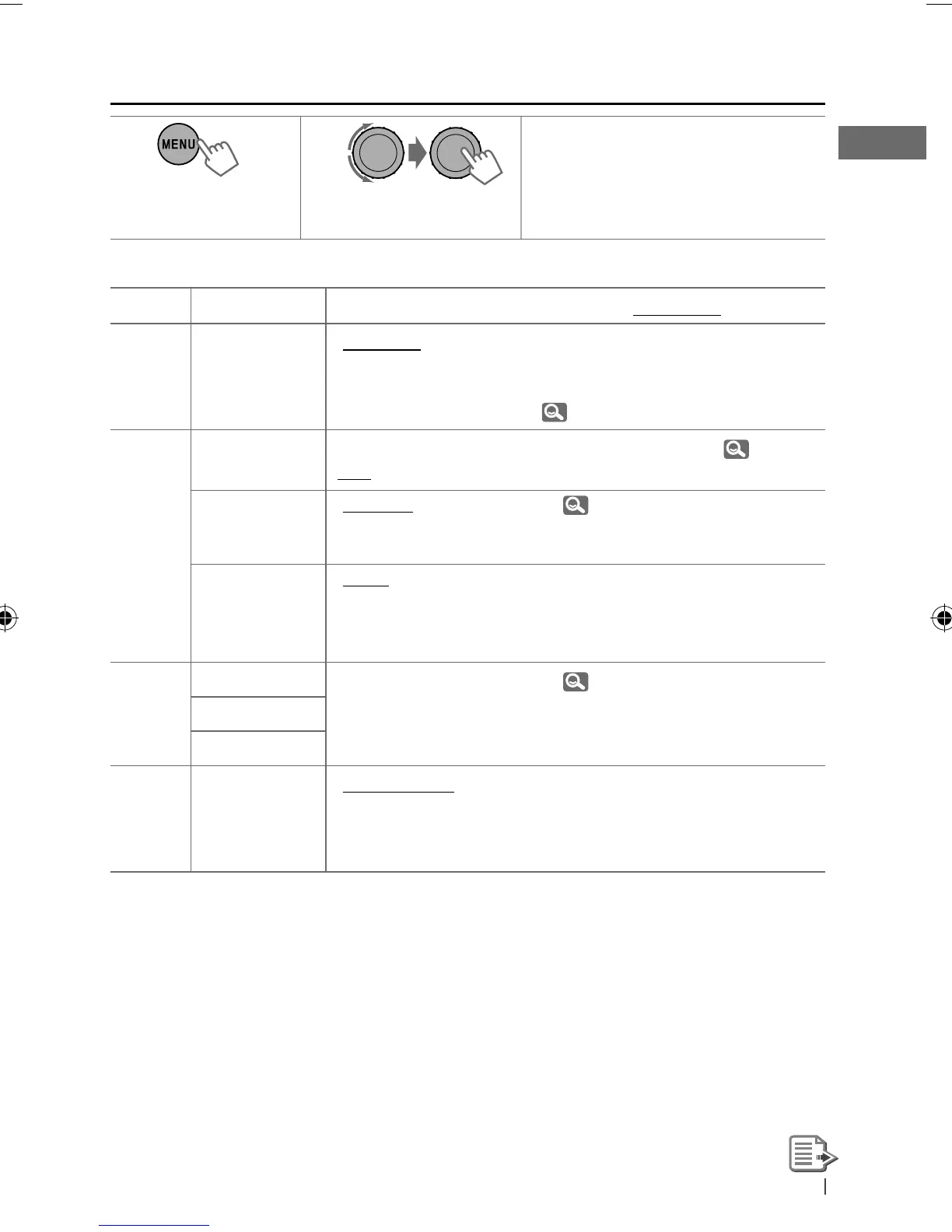23ENGLISH
Menu operations
1 2 3
Repeat step 2 if necessary.
• To return to the previous menu,
press
T/P BACK
.
• To exit from the menu, press
DISP
or
MENU
.
Category
Menu item Selectable setting, [Initial: Underlined]
DEMO
DEMO
Display
demonstration
• DEMO ON
• DEMO OFF
: Display demonstration will be activated
automatically if no operation is done for about
20 seconds.
: Cancels. ( 4)
CLOCK
CLOCK SET
Clock setting
—
[0:00]
: Adjust the hour, then the minute. (
4)
24H/12H
Time display
mode
• 24 HOUR
• 12 HOUR
: For settings,
4.
CLOCK ADJ *
1
Clock
adjustment
• AUTO
• OFF
: The built-in clock is automatically adjusted
using the CT (clock time) data in the Radio Data
System signal.
: Cancels.
PRO EQ
BASS —
: For settings,
22.
MIDDLE
TREBLE
DISPLAY
DIMMER •
DIMMER AUTO
• DIMMER ON
• DIMMER OFF
: Dims the display when you turn on the
headlights. *
2
: Dims the display and button illumination.
: Cancels.
*
1
Takes effect only when CT (clock time) data is received.
*
2
The illumination control lead connection is required. (See “Installation/Connection Manual.”) This
setting may not work correctly on some vehicles (particularly on those having a control dial for
dimming). In this case, change the setting to any other than <DIMMER AUTO>.
[Hold]
EN22-31_KD-R611_003A_2.indd 23EN22-31_KD-R611_003A_2.indd 23 11/4/09 2:17:39 PM11/4/09 2:17:39 PM
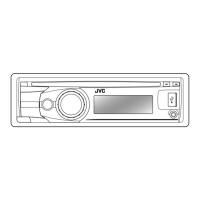