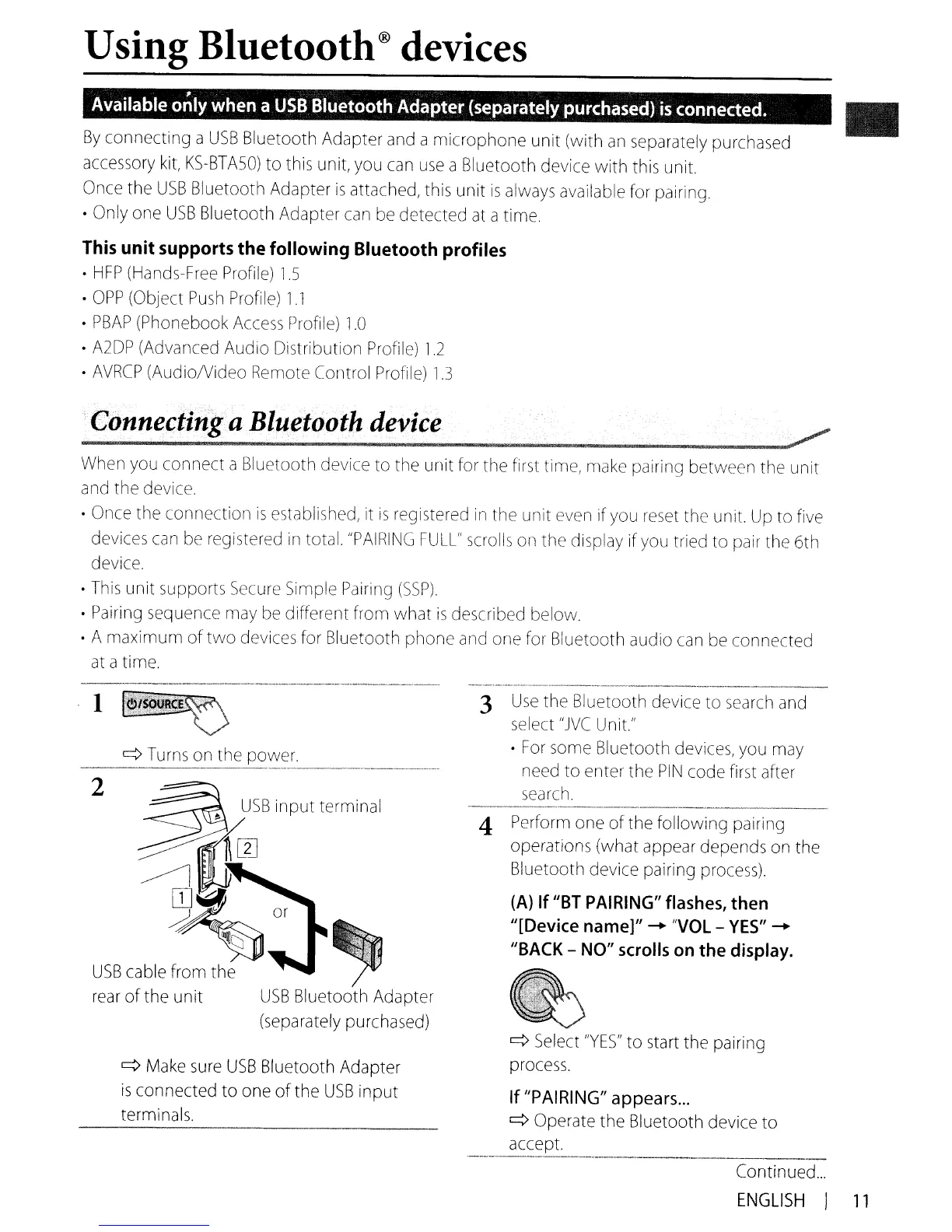Using
Bluetooth® devices
Available
only
when a
USB
Bluetooth Adapter (separately
purchased)
is
connected
.
By
connecting a
USB
Bluetooth
Adap
er
and
a microphone unit (with
an
separately
purchased
accessory
kit,
KS-BTA50)
to
this
unit,
you
can
use
a Bluetooth device with this unit.
Once
the
USB
Bluetooth Adapter
is
attached, this unit
is
always
available for pairing.
• Only
one
USB
Bluetooth Adapter
can
be
detected
at
a time.
This
unit supports the following Bluetooth profiles
•
HFP
(Hands-Free
Profile)
1.5
·
OPP
(Object
Push
Profile)
1.1
•
PBAP
(Phonebook
Access
Profile)
1.0
•
A2DP
(Advanced Audio Distribution
Profile)
1.2
•
AVRCP
(AudioNideo
Remote
Control
Profile)
1J
Connectin.ga Bluetooth device
__
~_~
.........
_-.-;.
..........
......-_
..........
_...7
When
you
connect a Bluetooth device to the unit for the first time,
make
pairing between the unit
and
the
device.
•
Once
the connection
is
established, it
is
registered
in
the unit
even
if
you
reset
the unit.
Up
to
five
devices
can
be
registered
in
total.
"PAIRING
FULL"
scrolls
on
the display if
you
tried to
pair
the 6th
device.
•
This
unit supports
Secure
Simple
Pairing
(SSP).
·
Pairing
sequence
may
be
different from what
is
described below.
· A maximum
of
two
devices
for Bluetooth phone
and
one for Bluetooth audio
can
be
connected
at
atime.
•
1
2
q
Turns
on
the power.
USB
Bluetooth Adapter
(separately
purchased)
q
Make
sure
USB
Bluetooth Adapter
is
connected to
one
of the
USB
input
terminals.
3
Use
the Bluetooth device
to
search
and
select
"JVC
Unit."
•
For
some
Bluetooth
devices,
you
may
need
to enter the
PIN
code
first
after
search.
4
Perform
one of the following pairing
operations (what appear depends
on
the
Bluetooth device pairing
process).
(A)
If
"BT
PAIRING"
flashes,
then
"[Device
name]"
-
"VOL
-
YES"
-
"BACK
-
NO"
scrolls
on
the
display.
q
Select
"YES"
to
start
the pairing
process.
If
"PAIRING"
appears
...
q Operate the Bluetooth device to
accept.
Continued
...
ENGLISH
)
11
