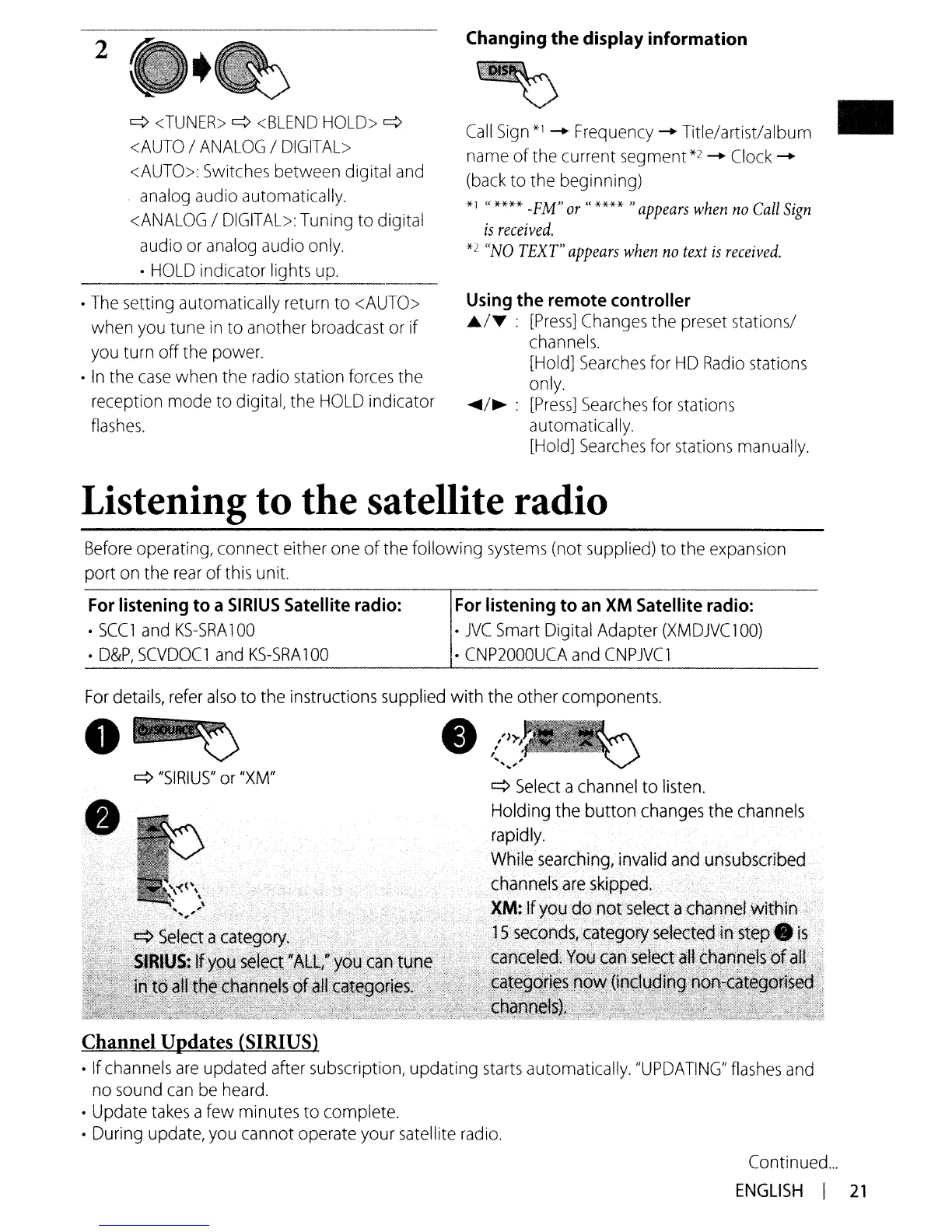2
q
<TUNER>
q
<BLEND
HOLD>
q
<AUTO
/
ANALOG
/
DIGITAL>
<AUTO>:
Switches
between digital
and
analog
audio automatically.
<ANALOG
/
DIGITAL>:
Tuning to digital
audio or
analog
audio
only.
•
HOLD
indicator lights
up.
---
•
The
setting automatically return to
<AUTO>
when
you
tune
in
to another broadcast
or
if
you
turn off the
power.
•
In
the
case
when
the
radio
station
forces
the
reception mode to digital, the
HOLD
indicator
flashes.
Changing the display information
Call
Sign
*1
-
Frequency
- Title/artist/album
name
ofthe current segment*2 -
Clock-
(back
to the beginning)
*1
"****
-PM"
or" **** "
appears
when
no
Call
Sign
is
received.
*2
"NO
TEXT"
appears
when
no
text
is
received
.
Using
the remote controller
AI'''' :
[Press]
Changes
the
preset
stations/
channels.
[Hold]
Searches
for
HD
Radio
stations
only.
.....
/~
:
[Press]
Searches
for
stations
automatically.
[Hold]
Searches
for
stations
manually.
•
Listening to the satellite radio
Before
operating, connect either
one
of
the following
systems
(not supplied) to the
expansion
port
on
the
rear
of
this
unit.
For
listening
to
a
SIRIUS
Satellite
radio:
•
SCCl
and
KS-SRA
100
•
D&P,
SCVDOCl
and
KS-SRA
100
For
listening
to
an
XM
Satellite
radio:
•
JVC
Smart
Digital Adapter
(XMDJVCl
00)
•
CNP2000UCA
and
CNPJVCl
For
details,
refer
also
to the instructions supplied with the other components.
•
•
q
"SIRIUS"
or
"XM"
•
q
Select
achannel to listen.
Holding the button
changes
the
channels
Channel Updates (SIRIUS)
• If
channels
are
updated after subscription, updating
starts
automatically.
"UPDATING"
flashes
and
no
sound
can
be
heard.
• Update
takes
afew minutes to complete.
• During update,
you
cannot operate your satellite
radio.
Continued
...
ENGLISH
I
21
