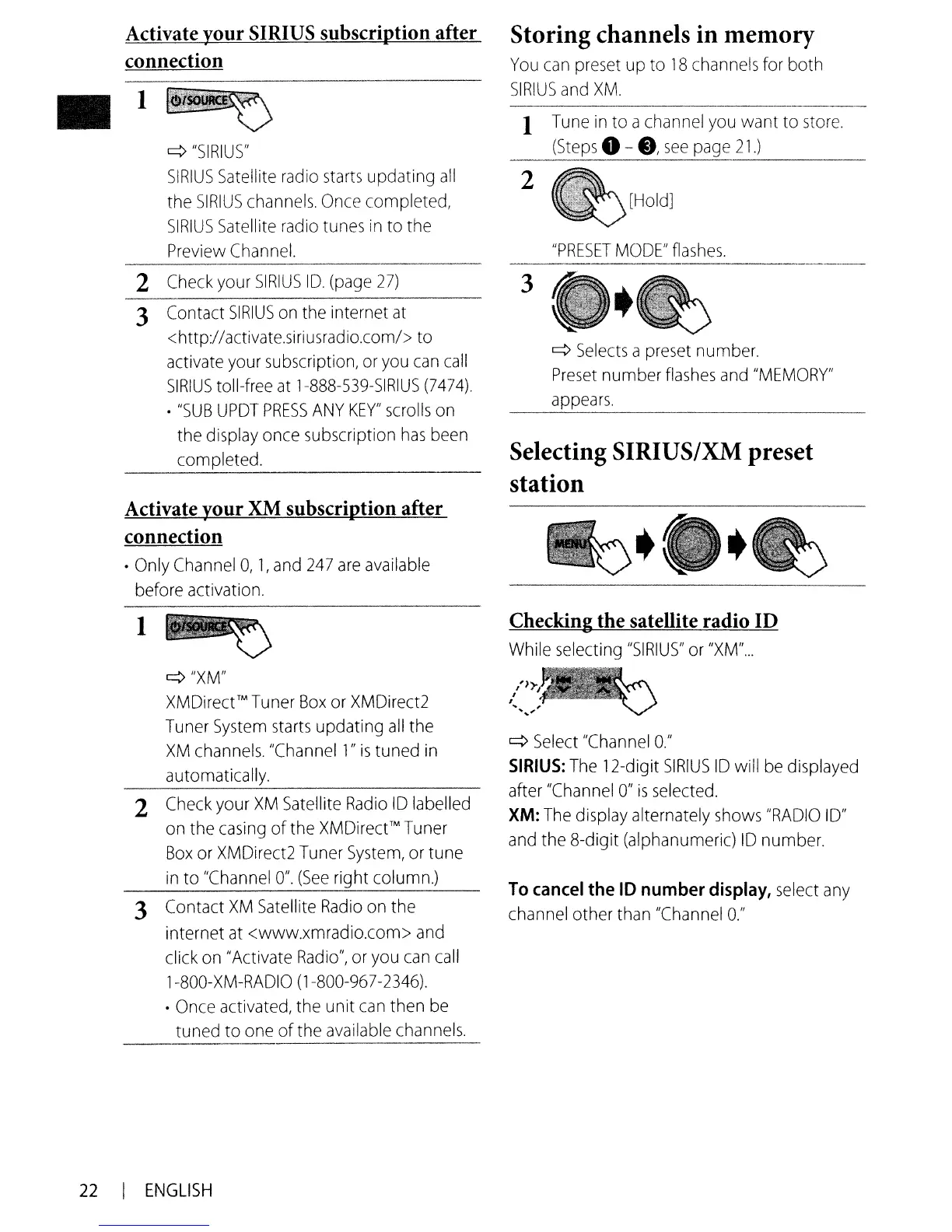"PRESET
MODE"
flashes.
[Hold]
1
Tune
in
to a
channel
you
want to
store.
(Steps
0
-.,
see
page
21.)
2
q
Selects
a
preset
number.
Preset
number
flashes
and
"MEMORY"
Storing channels in memory
You
can
preset
up
to
18
channels
for both
SIRIUS
and
XM
.
Selecting SIRIUS/XM preset
station
3
Contact
SIRIUS
on
the
internet
at
<http://activate.siriusradio.com/>
to
activate
your
subscription,
or
you
can
call
SIRIUS
toll-free
at
1-888-539-SIRIUS
(7474)
.
•
"SUB
UPDT
PRESS
ANY
KEY"
scrolls
on
the display once subscription
has
been
completed.
q
"SIRIUS"
SIRIUS
Satellite
radio
starts
updating
all
the
SIRIUS
channels.
Once
completed,
SIRIUS
Satellite
radio
tunes
in
to the
Preview
Channel.
2
Check
your
SIRIUS
10.
(page
27)
Activate your SIRIUS subscription after
connection
Activate your
XM
subscription after
connection
•
Only
Channel
0,
1,
and
247
are
available
before activation.
•
1
Checking the satellite radio ID
While
selecting
"SIRIUS"
or
"XM"
...
q"XM"
XMDirect'MTuner
Box
or
XMDirect2
Tuner
System
starts
updating
all
the
XM
channels.
"Channell"
is
tuned
in
automatically.
2
Check
your
XM
Satellite
Radio
10
labelled
on
the
casing
ofthe
XMDirecC
M
Tuner
Box
or
XMDirect2
Tuner
System,
or
tune
in
to
"Channel
0".
(See
right column.)
3 Contact
XM
Satellite
Radio
on
the
internet
at
<www.xmradio.com>
and
click
on
"Activate
Radio",
or
you
can
call
1-800-XM-RADIO
(1-800-967-2346)
.
•
Once
activated, the unit
can
then
be
tuned to
one
of the
available
channels.
q
Select
"Channel
0."
SIRIUS:
The
12-digit
SIRIUS
10
will
be
displayed
after
"Channel
0"
is
selected.
XM:
The
display alternately
shows
"RADIO
10"
and
the 8-digit (alphanumeric)
10
number.
To
cancel
the
10
number
display,
select
any
channel
other
than
"Channel
0."
22
I
ENGLISH
