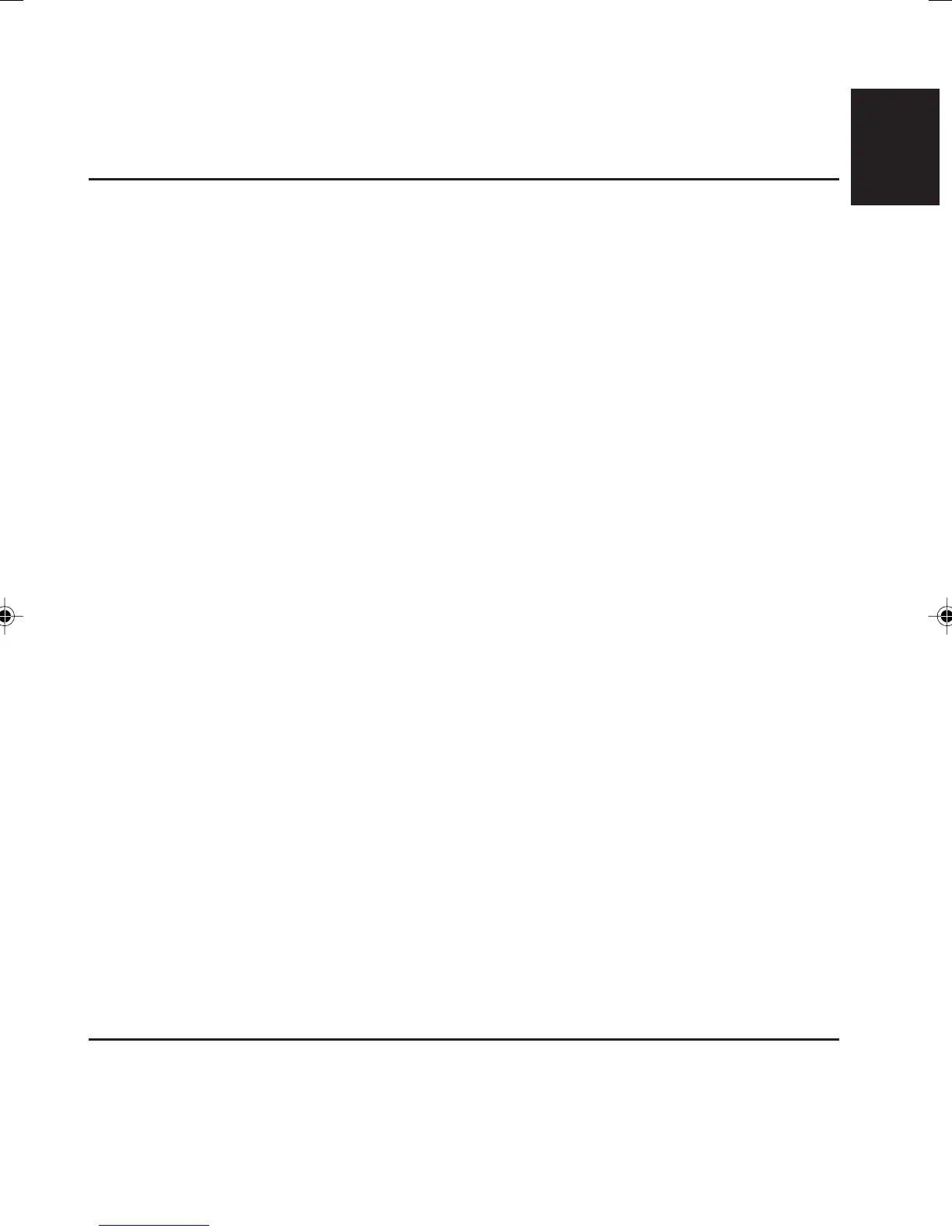3
ENGLISH
Thank you for purchasing a JVC product. Please read all instructions carefully before operation,
to ensure your complete understanding and to obtain the best possible performance from the unit.
How to reset your unit ............................... 2
How to use the MODE button ................... 2
LOCATION OF THE BUTTONS ............ 4
Control panel ............................................. 4
Remote controller ...................................... 5
Preparing the remote controller ................ 6
BASIC OPERATIONS ....................... 7
Turning on the power ................................ 7
Canceling the display demonstration ........ 8
Setting the clock ........................................ 9
RADIO OPERATIONS ...................... 10
Listening to the radio ................................. 10
Storing stations in memory ....................... 11
Tuning in to a preset station ...................... 13
RDS OPERATIONS ......................... 14
What you can do with RDS ....................... 14
Other convenient RDS functions and
adjustments ............................................ 19
CD OPERATIONS ........................... 21
Playing a CD ............................................. 21
Locating a track or a particular portion
on a CD .................................................. 22
Selecting CD playback modes .................. 23
Playing a CD Text ...................................... 24
Prohibiting disc ejection ............................ 24
MP3/WMA INTRODUCTION .............. 25
What are MP3/WMA? ............................... 25
How are MP3/WMA files recorded and
played back? .......................................... 25
MP3/WMA OPERATIONS .................. 26
Playing a disc ............................................ 26
Locating a file or a particular portion
on a disc ................................................. 27
Selecting the playback modes .................. 29
CONTENTS
*Temperature inside the car....
If you have parked the car for a long time in hot or
cold weather, wait until the temperature in the car
becomes normal before operating the unit.
BEFORE USE
*For safety....
• Do not raise the volume level too much, as this will
block outside sounds, making driving dangerous.
• Stop the car before performing any complicated
operations.
SOUND ADJUSTMENTS ................... 31
Adjusting the sound .................................. 31
Selecting preset sound modes
(iEQ: intelligent equalizer) ...................... 32
Storing your own sound adjustments ........ 33
OTHER MAIN FUNCTIONS ................ 34
Changing the general settings (PSM) ....... 34
Assigning names to CDs ........................... 39
Changing the control panel angle ............. 40
Detaching the control panel ...................... 41
CD CHANGER OPERATIONS
(only for KD-G801) ........................... 42
Playing discs ............................................. 42
Selecting the playback modes .................. 45
EXTERNAL COMPONENT OPERATIONS
(only for KD-G801) ........................... 47
Playing an external component ................. 47
DAB TUNER OPERATIONS
(only for KD-G801) ........................... 48
Tuning in to an ensemble and one of the
services .................................................. 48
Storing DAB services in memory .............. 49
Tuning in to a preset DAB service ............. 50
What you can do more with DAB .............. 51
ADDITIONAL INFORMATION ............. 52
TROUBLESHOOTING ...................... 53
MAINTENANCE ............................. 56
Handling discs ........................................... 56
SPECIFICATIONS ........................... 57
EN02-03_G801_G701[E_EX]f.p65 1/6/04, 12:07 PM3
