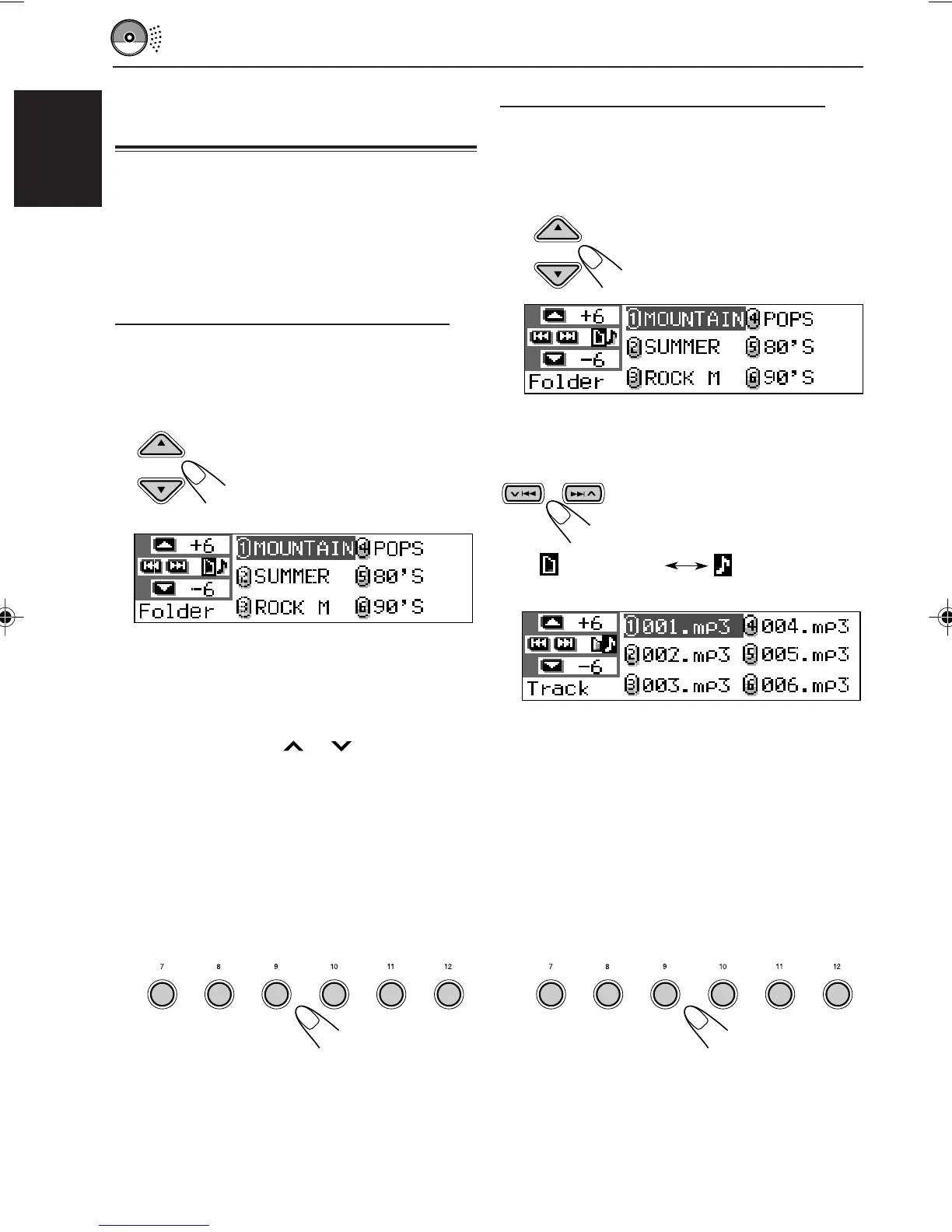28
ENGLISH
Folder name
list
Track name
list
345621 345621
To select a track and start playback
1
Press and hold 5 (up) or ∞ (down) so
that the folder name list of the inserted
disc appears on the display.
The currently playing folder will
be highlighted on the display.
2
Show the track name list of the current
folder.
Each time you press the button,
the lists on the display changes
as follows:
The currently playing track (or folder) will be
highlighted on the display.
Note:
The display can show only six names at a time.
You can show the other names on the next lists by
pressing 5 (up) or ∞ (down).
3
Select the number (1 – 6) for the track
you want to play.
Selecting a folder and a track
using the name lists
The following operations are only possible
when playing an MP3 or a WMA disc.
You can show the folder name and track name
lists on the display while playing a disc, then
select a folder or a track you want to play.
To select a folder and start playback
1
Press and hold 5 (up) or ∞ (down) so
that the folder name list of the inserted
disc appears on the display.
The currently playing folder will
be highlighted on the display.
Notes:
• The display can show only six names at a
time. You can show the other names on the
next lists by pressing 5 (up) or ∞ (down).
• If you press ¢ or 4 , the track
name list of the current playing folder
appears. Each time you press the button, the
folder name list and track name list
alternately appears.
• Only folders including MP3 or WMA tracks
will be listed.
2
Select the number (1 – 6) for the folder
you want to play.
EN22-31SH9101[E_EX]f.p65 03.2.27, 22:5728
