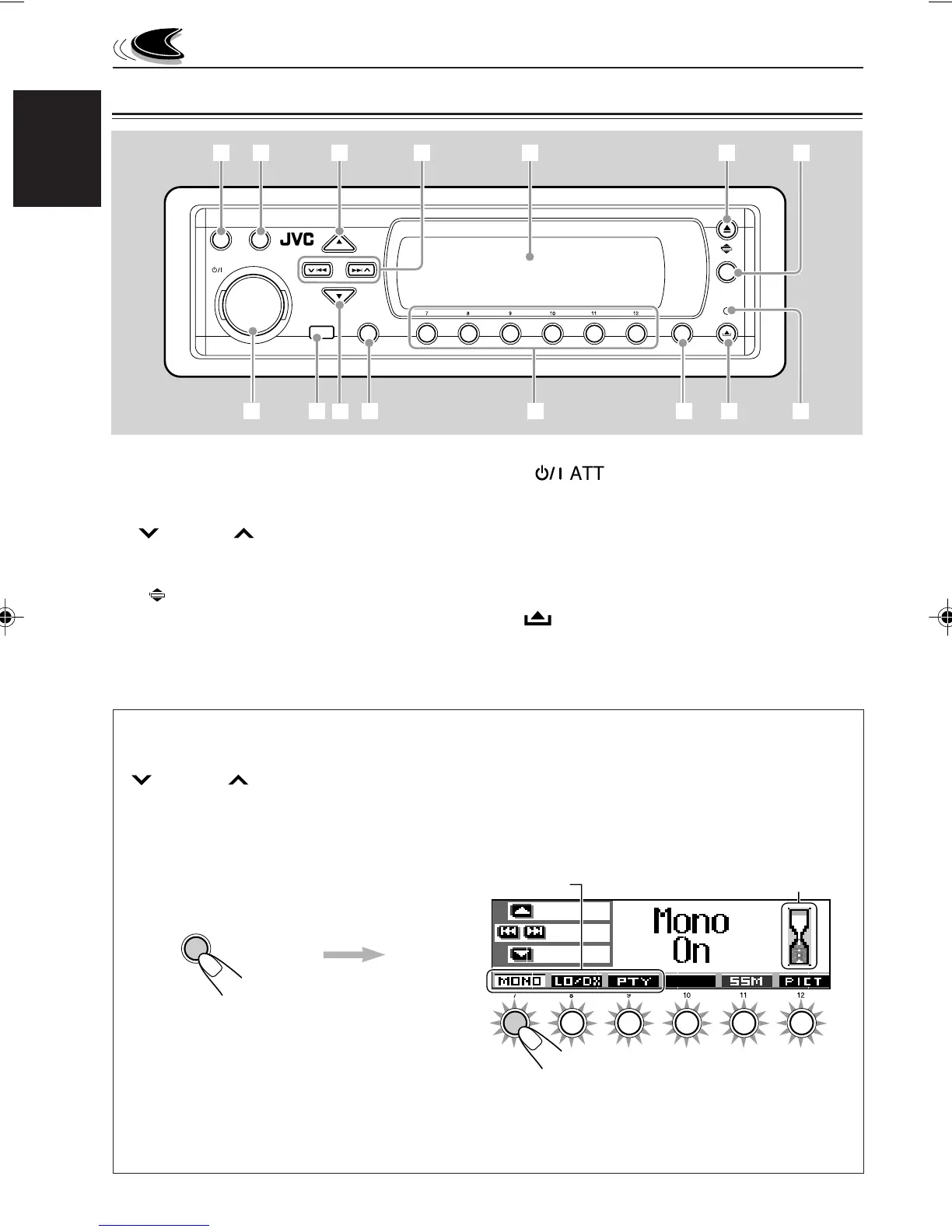4
ENGLISH
LOCATION OF THE BUTTONS
Control panel
1 SRC (source) button
2 DISP (D) (display) button
3 5 (up) button
4 4/¢ buttons
5 Display window
6 • 0 (eject) button
• (angle) button
7 T/P (traffic programme/programme type)
button
Illumination Navigation for easy operations:
If you use MODE (M) or SEL (select), the display and some controls (such as the number buttons,
4/¢ , 5 / ∞, and control dial) enter the corresponding control mode, then the controls
start flashing to lead you to the next operational steps. (Illumination Navigation)
• The display show how these buttons function during this period.
Ex. When you press number button 1 after pressing MODE (M), to operate the FM tuner.
To use these controls for original functions again, wait until the controls stop flashing without
using these controls.
• Pressing MODE (M) again also restores original functions. However, pressing SEL (select)
makes the unit into a different mode.
3456 M21
D
SRC
DISP
ATT
SEL
T/P
MODE
1 2 3
6
5
7
8
9 q
e
r t
p
w
4
8 • (standby/on/attenuator) button
• Control dial
9 Remote sensor
p ∞ (down) button
q SEL (select) button
w Number buttons
e MODE (M) button
r (control panel release) button
t Reset button
M
MODE
Time countdown indicator
Appear only when selecting
the FM band
345621
EN02-06SH9101[E_EX]f.p65 03.2.27, 22:484
