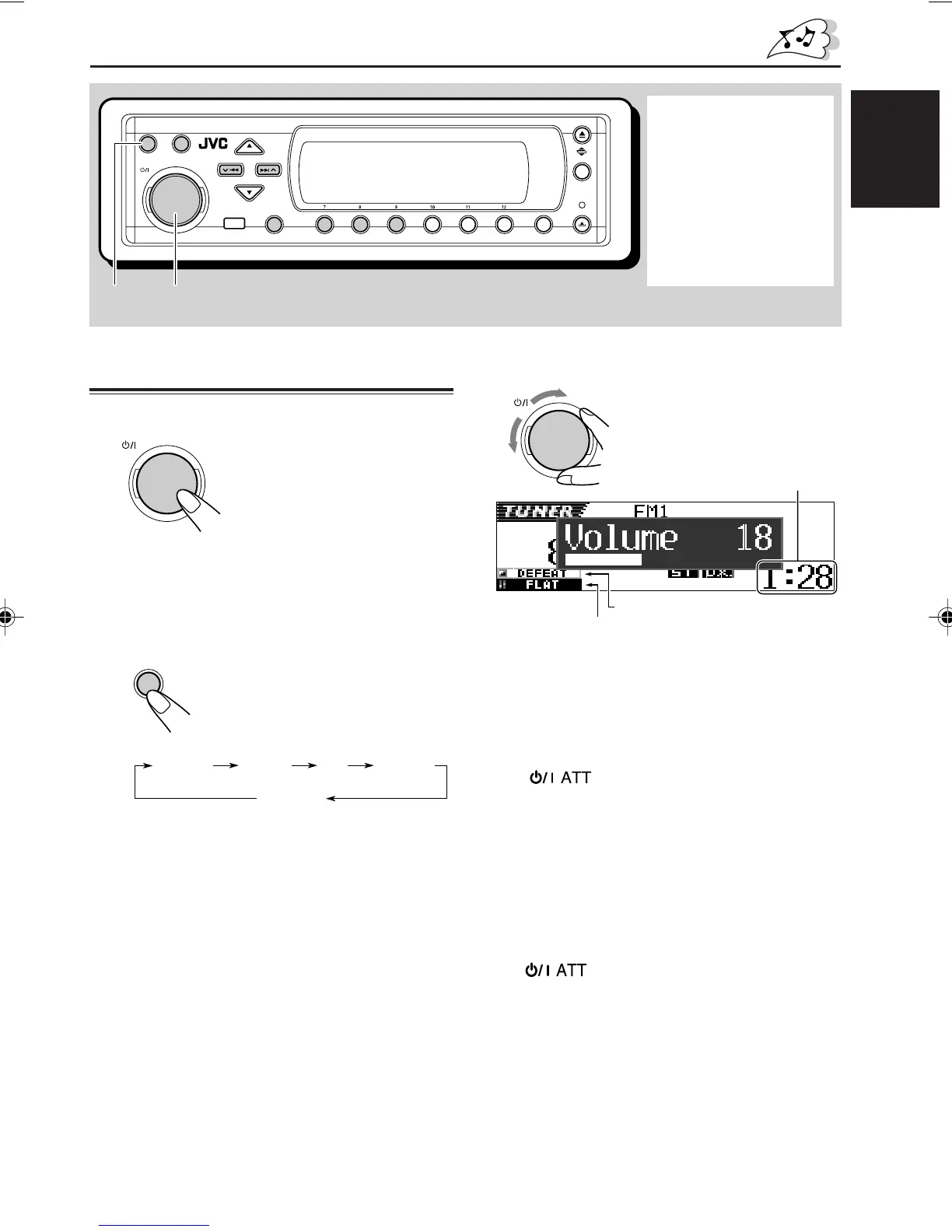7
ENGLISH
BASIC OPERATIONS
Turning on the power
1
Turn on the power.
Note on One-Touch Operation:
When you select a source in step
2
below, the
power automatically comes on. You do not have
to press this button to turn on the power.
2
Select the source.
Each time you press the button,
the source changes as follows.
*
1
Without connecting the DAB tuner or CD
changer, you cannot select it as the source to
play.
*
2
If a disc is not in the loading slot, you cannot
select CD as the source to play.
*
3
When “Line In” is set to “Off” in the PSM
setting, you cannot select “LINE IN” as the
source (see page 49).
3
Adjust the volume.
4
Select the DSP mode and sound
mode as you want.
To drop the volume in a moment
Press briefly while listening to any
source. “ATT” starts flashing on the display, and
the volume level will drop in a moment.
To resume the previous volume level, press the
button briefly again.
• If you turn the control dial, you can also restore
the sound.
To turn off the power
Press for more than 1 second.
• If you turn off the power while listening to a
disc, playback will start from where playback
has been stopped previously, next time you
turn on the power.
1, 3
2
3456 M21
D
SRC
DISP
ATT
SEL
T/P
MODE
ATT
SRC
Current sound (iEQ) mode (see page 35)
Current DSP mode (see page 32)
ATT
Clock time
Display indication:
If you have changed
some PSM items (see
pages 47 and 48), the
indications on the
display you see may be
different from those used
in this manual.
*
1
*
2
*
3
CD
CD-CH
(CD changer)
LINE IN
TUNER DAB
(DAB tuner)
*
1
EN07-09SH9101[E_EX]f.p65 03.2.27, 22:497
