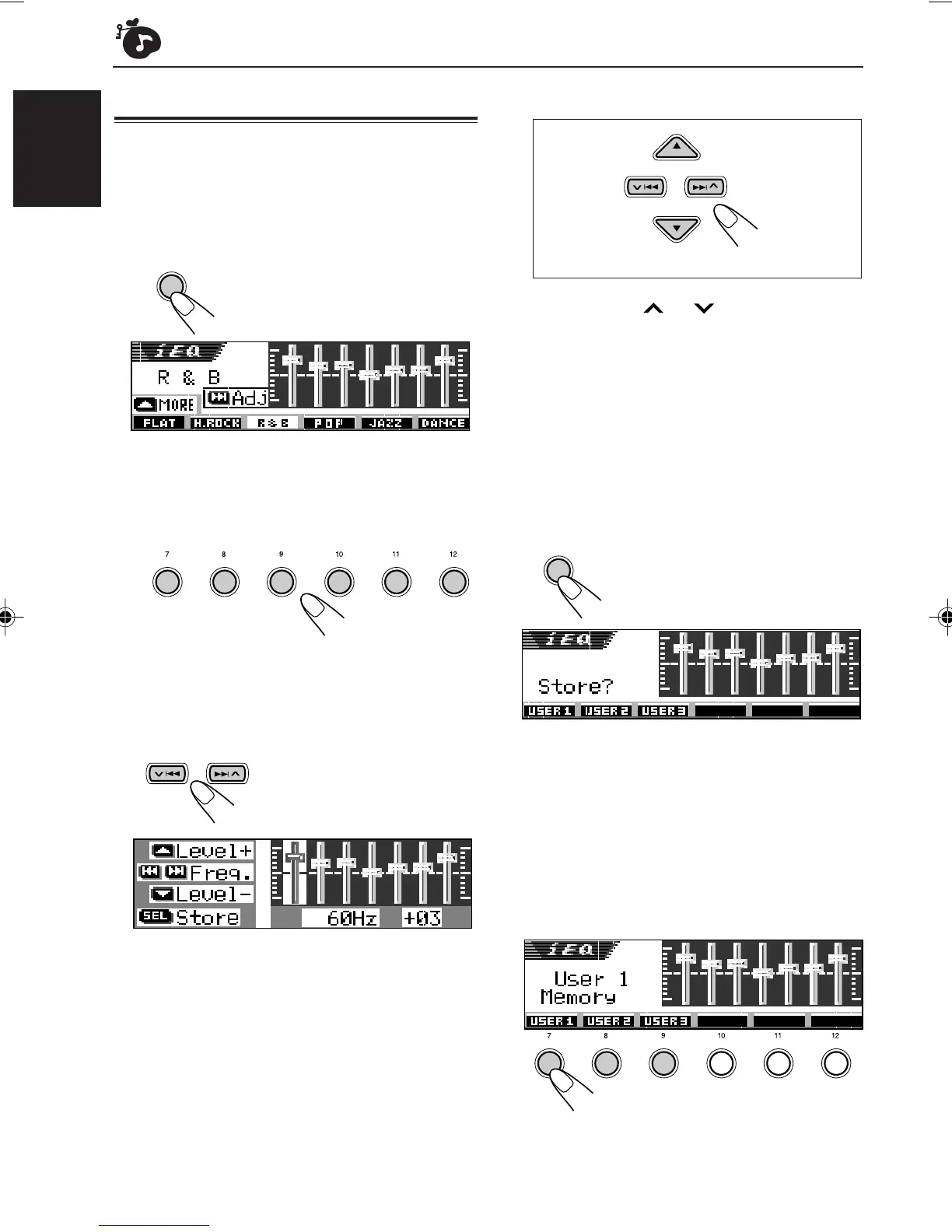36
ENGLISH
Buttons used for adjustments
Storing your own sound modes
You can adjust the sound modes to your preference
and store your own adjustments in memory
(USER 1, USER 2 and USER 3).
1
Press SEL (select) twice to show the
sound mode selection screen.
The last selected sound mode is
called up.
2
Press the number button to select
one of the sound modes listed on
the display.
• This unit has two sound mode selection
screens. To move to the other screen,
press 5 (up) or ∞ (down).
3
Enter the sound adjustment mode.
The following sound mode
adjustment screen appears
on the display.
Ex. When you select “USER 1.”
Ex. When “R & B” is selected previously
SEL
345621
4
Make adjustments as you like.
1)
Press ¢ or 4 to select the
frequency band—60Hz, 150Hz, 400Hz,
1kHz, 2.4kHz, 6kHz, 12kHz.
2) Press 5 (up) or ∞ (down) to adjust the
level of the selected band within the
range of –05 to +05.
3) Repeat steps 1) and 2) to adjust the
other frequency bands.
5
Store the adjustment you made.
The confirmation message
appears—whether you want to
store the adjustment.
If you want to cancel the adjustment,
press DISP (D).
• Adjustment you made remains effective
until you select another sound mode.
6
Press number button 1, 2 or 3 to
select one of the user sound modes
(USER 1, USER 2, or USER 3) you
want to store into.
SEL
345621
EN32-38SH9101[E_EX]f.p65 03.2.27, 23:0336
