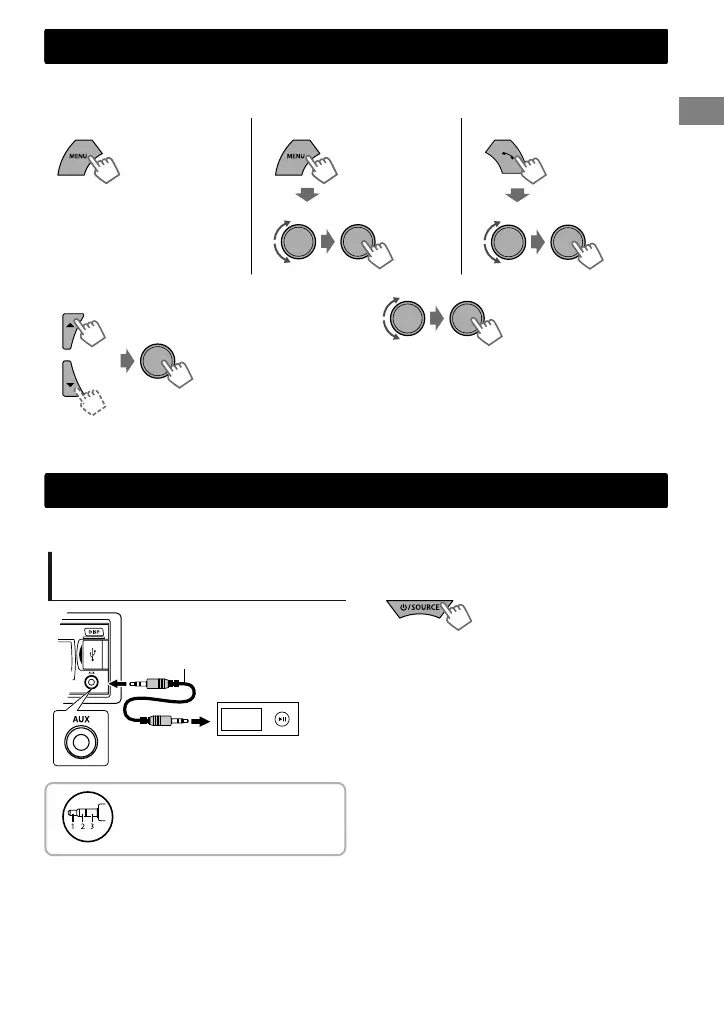If you have many folders/tracks/contacts, you can search through them quickly according to the first
character (A to Z, 0 to 9 and OTHERS).
1
Enter list menu or “Hands-Free” menu.
USB (MP3/WMA/WAV) iPod/iPhone Bluetooth phonebook
Select the desired list.
Select <PHONEBOOK>.
“OTHERS” appears if the first character is not A to
Z or 0 to 9, such as #, -, !, etc.
2
Select the desired character (A to Z, 0 to 9
and OTHERS).
For USB and iPod/iPhone, repeat step 3 until the
desired track is selected.
Searching may not work on some of the layers
of the selected menu (for iPod/iPhone).
3
Select your desired folder/track/contact.
External components
You can connect an external component to the AUX (auxiliary) input jack on the control panel.
For details, refer also to the instructions supplied with the external components.
Playing an external component
from AUX
Portable audio
player, etc.
3.5 mm (1/8") stereo mini plug
(not supplied)
Use a 3-terminal plug head
stereo mini plug for optimum
audio output.
1
Connect to AUX on the control panel.
2
Select <AUX IN>.
3
Turn on the connected component and
start playing the source.
Quick Search
Quick Search
ENGLISHޓ|
11
2011/11/22ޓ16:39:46KD-X50BT_J_EN
