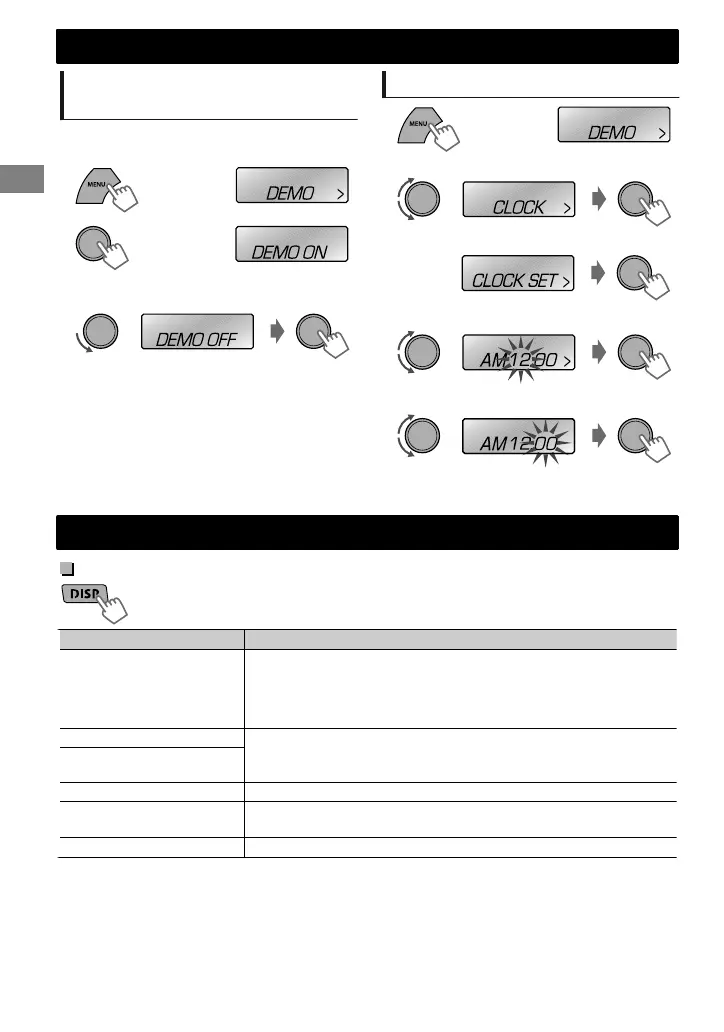Annulation des démonstrations
des affichages
Les démonstrations d’affichage sont toujours
activées sauf si vous les annulez.
(Maintenez
pressée)
1
(Réglage initial)
2
3
Choisissez <DEMO OFF>.
4
Appuyez sur MENU pour quitter.
Réglage de l’horloge
1
2
Choisissez <CLOCK>.
3
Choisissez <CLOCK SET>.
4
Ajustez les heures.
5
Ajustez les minutes.
6
Appuyez sur MENU pour quitter.
Opérations de base
Informations à l’écran
Change l’information sur l’affichage. (Appuyez sur la touche)
Fait défiler les informations actuelles de l’affichage. (Maintenez pressée)
Source Affichage
Radio
Station non Radio Broadcast Data System : Fréquence )
Horloge
Station FM Radio Broadcast Data System : Nom de la station (PS)
- Fréquence - Type de programme (PTY) - Horloge - (retour au
début)
USB/Audio Bluetooth
Titre de l’album/artiste - Titre de la plage - Numéro de la plage/
durée de lecture - Numéro de la plage/horloge - (retour au début)
iPod/iPhone (HEAD MODE/
IPOD MODE)
iPod/iPhone (APP MODE)
APP MODE) APP/Horloge
iPod/iPhone (Radio Internet
Pandora姞)
Nom de la station - Titre de l’album/artiste - Titre de la plage -
Durée de lecture - Horloge - (retour au début)
Appareils extérieurs (AUX)
AUX IN) Horloge
Préparation
Préparation
4
|ޓFRANÇAIS
2011/11/22ޓ16:33:51KD-X50BT_J_FR
