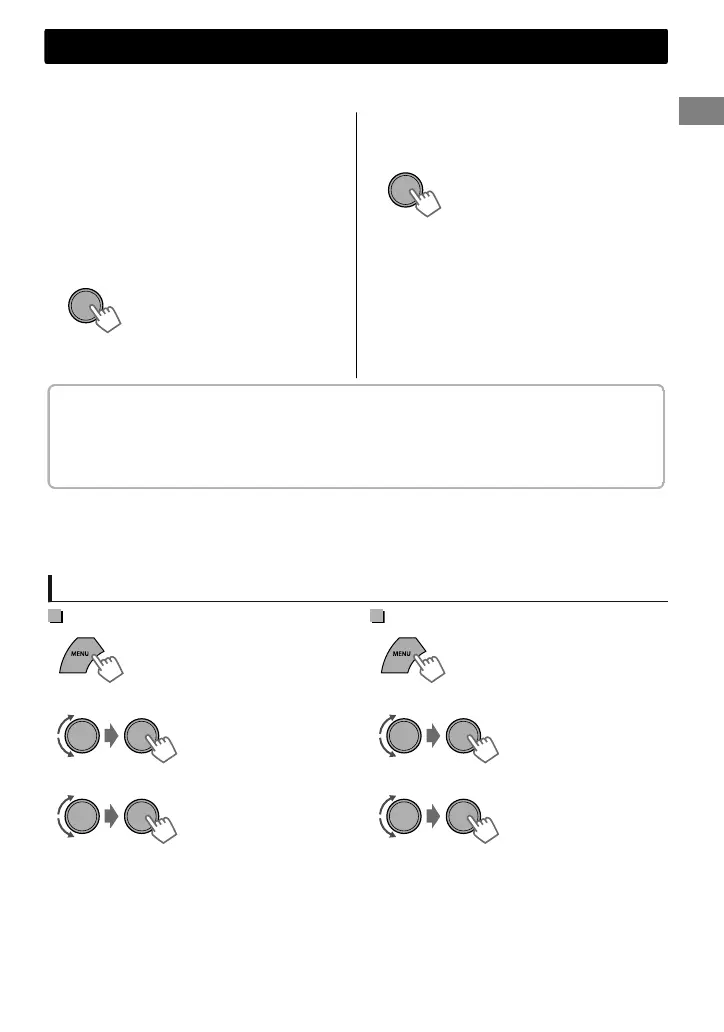3
Perform (A) or (B) depending on what scrolls on the display.
For some Bluetooth devices, pairing sequence may vary from the steps described below
(A) If “[Device Name]”#“XXXXXX”#
“VOL – YES”#“BACK – NO” scrolls on the
display,
“XXXXXX” is a 6-digit passkey randomly
generated during each pairing.
Operate the Bluetooth device to confirm
the passkey.
Ensure that the passkey which appears
on the unit and Bluetooth device is the
same.
Select “YES” to confirm the passkey.
(B) If “[Device Name]”#“VOL – YES”#
“BACK – NO” scrolls on the display,
(1) If “PAIRING”#“PIN 0000” scrolls on the
display, enter the PIN code “0000” into the
Bluetooth device.
You can change to a desired PIN code before
pairing. (' page 23)
Select “YES” to start the pairing.
(2) If only “PAIRING” appears, operate the
Bluetooth device to confirm pairing.
After pairing is successful, “PAIRING COMPLETED” appears on the display.
The unit will establish a connection with the newly paired Bluetooth device, “” lights up on the
display and you can now control the Bluetooth device through the unit.
“” will light up when a phone is connected.
“” will light up when an audio device is connected.
Once the connection is established, the device is registered to the unit and there is no need to
perform the pairing again unless you delete the registered device.
Some Bluetooth devices may not be able to connect to the unit after pairing. Connect the device to
the unit manually. Refer to the instruction manual of the Bluetooth device for more information.
Connecting/Disconnecting a registered device manually
To connect
1
(Hold)
-<BLUETOOTH>
-<PHONE>/<AUDIO>
-<CONNECT>
2
Select <CONNECT>.
“CONNECTING”#“[Device Name]” scrolls on the
display when the unit is connecting to the device.
“CONNECTED”#“[Device Name]” scrolls on the
display when the device is connected.
3
Select the desired device.
4
Press MENU to exit.
To disconnect
1
-<BLUETOOTH>
-<PHONE>/<AUDIO>
-<DISCONNECT>
2
Select <DISCONNECT>.
“DISCONNECT”#“[Device Name]” scrolls on the
display when the device is disconnected.
3
Select the desired device.
4
Press MENU to exit.
Bluetooth
姞
connection
ENGLISHޓ|
13
2011/11/22ޓ16:39:46KD-X50BT_J_EN
