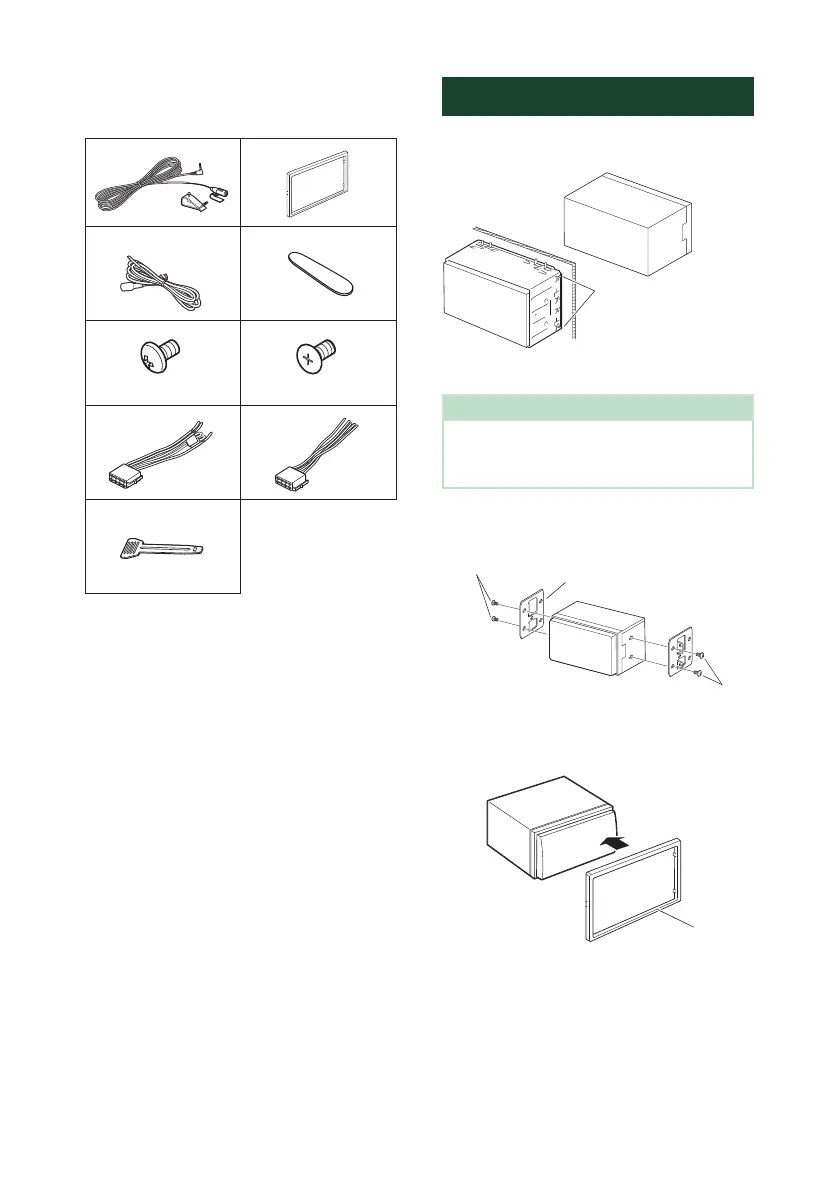Connection/Installation
48
Ñ Supplied accessories for
installation
1
(3 m)
x1
2
x1
3
(2 m)
x1
4
x1
5
(M5 × 6 mm)
x6
6
(M5 × 8 mm)
x6
7
x1
8
x1
9
x2
Ñ Installation procedure
1) To prevent a short circuit, remove the key
from the ignition and disconnect the ¤
terminal of the battery.
2) Make the proper input and output wire
connections for each unit.
3) Connect the wire on the wiring harness.
4) Take Connector B (accessory 8) on the
wiring harness and connect it to the speaker
connector in your vehicle.
5) Take Connector A (accessory 7) on the wiring
harness and connect it to the external power
connector on your vehicle.
6) Connect the wiring harness connector to the
unit.
7) Install the unit in your car.
8) Reconnect the ¤ terminal of the battery.
9) Press the reset button.
Installing the unit
Ñ Non-Japanese cars
Bend the tabs of the
mounting sleeve with
a screwdriver or similar
utensil and attach it in
place.
NOTE
• Make sure that the unit is installed securely
in place. If the unit is unstable, it may
malfunction (eg, the sound may skip).
Ñ Japanese cars
5 or 6
5 or 6
Car Bracket
Ñ Trim plate
1) Attach accessory 2 to the unit.
2
!B5H-0357-10_JVC_KWM_K_En.indb 48 2020/04/17 16:25
