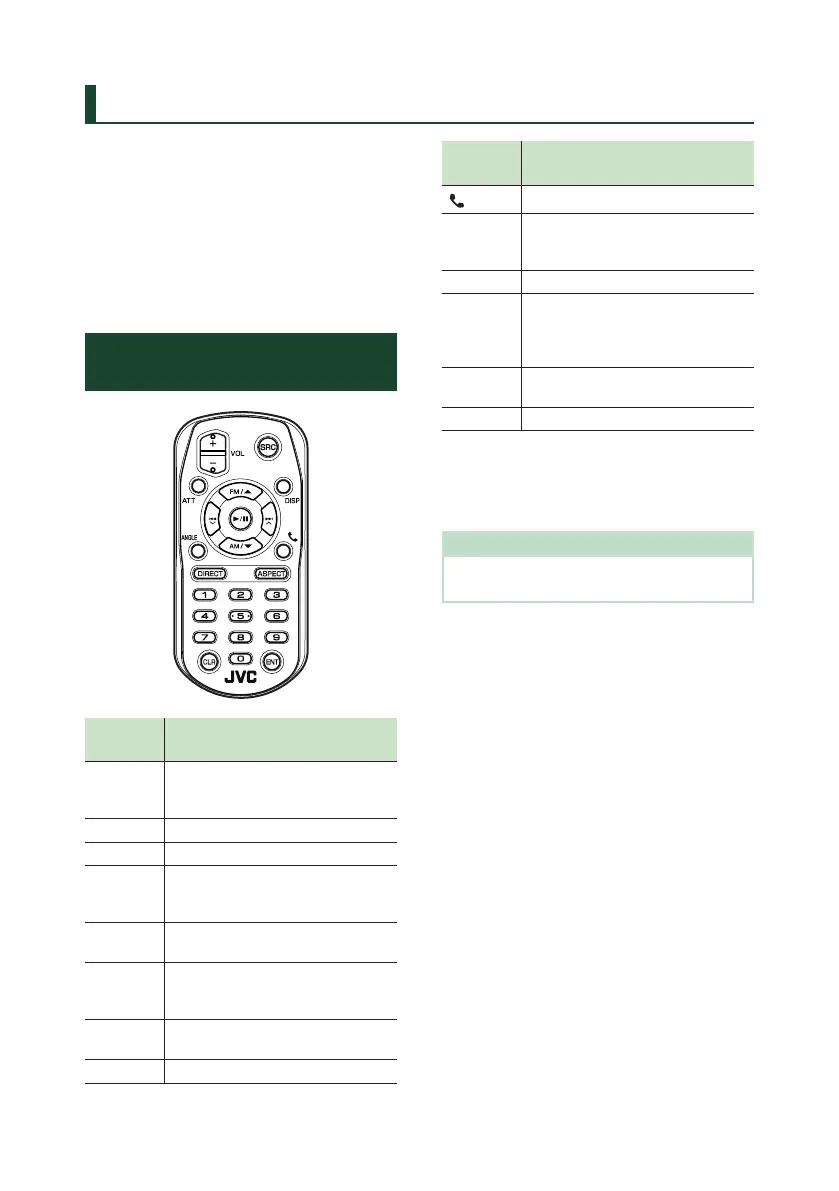Remote control
44
Remote control
This unit can be operated using the remote
control RM-RK258 (optional accessory).
# CAUTION
• Put the remote control in a place where it will
not move during braking or other operations.
A dangerous situation could result, if the
remote control falls down and gets wedged
under the pedals while driving.
Functions of the Remote
control Buttons
Key
Name
Function
[SRC]
Switches to the source to be played.
In hands-free mode, hangs up the
phone.
[VOL] [+] [–]
Adjusts the volume.
[ATT]
Mutes/restores the sound.
[DISP]
Switches the screen between the
current source and the App screen
from the connected iPhone/Android.
[FM/][R]
[AM/][S]
During tuner source, select FM/ AM
band to be received.
[E] [2]
[F] [3]
Selects the track or file to be played.
For the tuner sources, switches to
broadcast stations received by the unit.
[D/H]
For the tuner, switches the seek mode.
For the USB, BT audio, Plays or pauses.
[ANGLE]
Not used.
Key
Name
Function
[ ]
When a call comes in, answers the call.
[DIRECT]
Switches to the direct search mode.
For details on the direct search mode,
see Direct search mode (P.44).
[ASPECT]
Changes the aspect ratio.
Numeric
Keypad
Specifies the number to search in direct
search.
For details on the direct search mode,
see Direct search mode (P.44).
[CLR]
Deletes a character while in direct
search mode.
[ENT]
Performs the selected function.
Ñ Direct search mode
Using the remote control, you can jump directly
to the tuner frequency.
NOTE
• This operation cannot be performed for the USB
device.
1
Press the [SRC] button several times until
the desired content appears.
The available contents are different
depending on the source type.
■ Tuner
Frequency value
2
Press the [DIRECT] button.
3
Press number buttons to enter a
frequency.
4
Press the [ENT] button to confirm the
entry.
!B5H-0357-06_JVC_KWM_E_En.indb 44 2020/08/21 13:43
