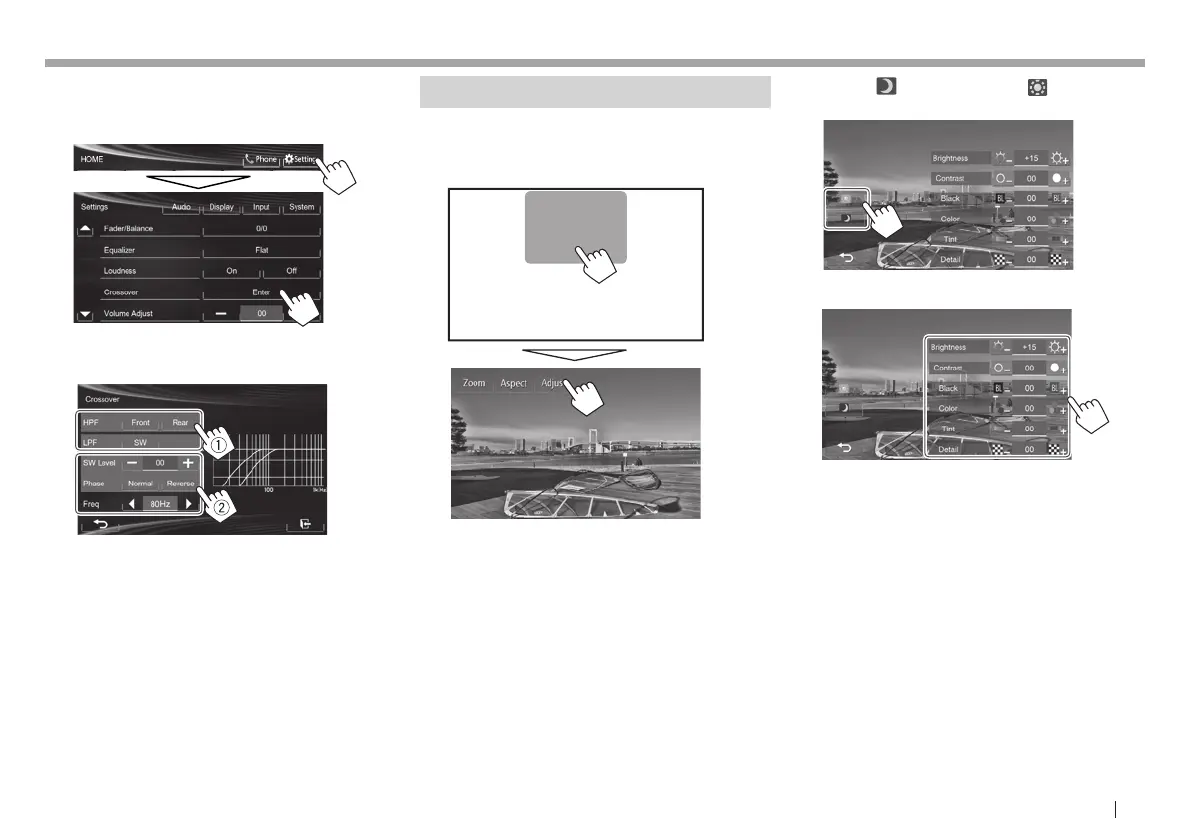ENGLISH 39
SETTINGSSETTINGS
R Adjusting the crossover frequency
1 Display the <Crossover > screen.
On the <HOME> screen:
2 Select the item to adjust (1), then make
adjustments (2).
<HPF> Adjusts the crossover for the
front ([Front]) or rear ([Rear])
speakers (high pass filter).
<LPF> Adjusts the crossover for the
subwoofer (low pass filter).
<SW Level> Adjusts the subwoofer level.
<Phase> Selects the phase for the
subwoofer.*
<Freq> Adjusts the crossover frequency.
*
Not selectable when <Freq> is set to <Through>.
Adjustment for video playback
R Adjusting the picture
You can adjust the picture quality.
1 Display the adjustment menu.
2 Select [ ] (dimmer on) or [ ] (dimmer
off).
3 Adjust the picture (–15 to +15).
<Brightness> Adjusts the brightness.
<Contrast> Adjusts the contrast.
<Black> Adjusts the blackness.
<Color> Adjusts the color.
<Tint>* Adjusts the tint.
<Detail> Adjusts the detail .
* Adjustable only when the incoming signal is NTSC.
KW-VEntryJ.indb39KW-VEntryJ.indb39 2013/10/3016:052013/10/3016:05