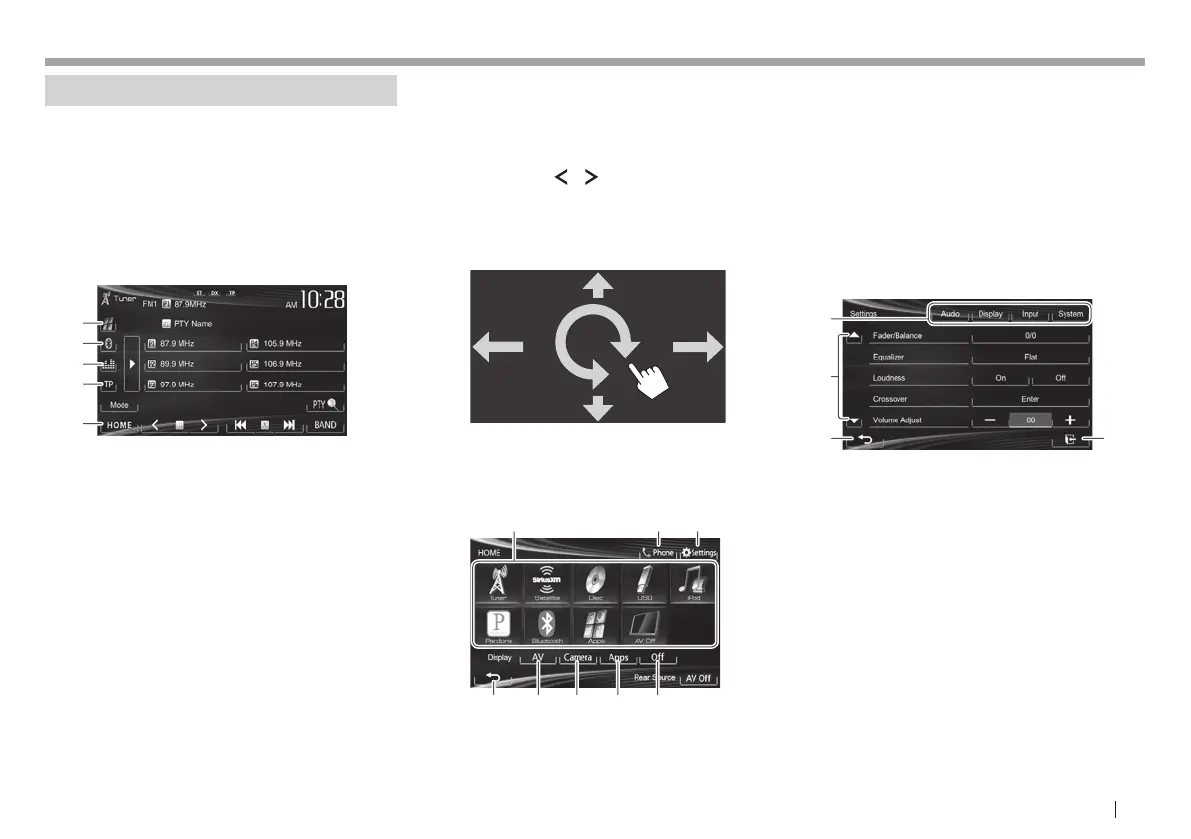ENGLISH 7
BASICSBASICS
Common screen operations
R Common screen descriptions
You can display other screens any time to change
the source, show the information, or change the
settings, etc.
Source control screen
Performs source playback operations.
• The operation buttons vary depending on the
selected source.
1
2
3
4
5
Common operation buttons:
1 Displays the screen of the App from the
connected iPod touch/iPhone.*
1
(Page 17)
2 Displays the phone control screen.*
2
*
3
(Page 33)
3 Displays the sound adjustment screen.
(Page 38)
4 Activates/deactivates TA standby reception
mode. (Page 23 )
5 Displays the <HOME> screen. (See the right
column.)
• Pressing HOME on the monitor panel also
displays the <HOME> screen.
Gesture control on the source control screen:
You can also control playback by moving your finger
on the touch panel as follows (for some sources, the
gesture control is not available).
• Sliding the finger towards up/down: Functions
same as pressing [ ]/[ ].
• Sliding the finger towards left/right: Functions
same as pressing [S]/[T].
• Moving your finger clockwise or counter-
clockwise: increases/decreases the volume.
<HOME> screen
Displays the source control screen/settings screen
and changes the picture source.
56 78
123
4
Common operating buttons:
1 Changes the playback source. (Page 8)
2 Displays the phone control screen.*
2
(Page 33)
3 Displays the <Settings> screen. (See below.)
4 Returns to the previous screen.
5 Displays the source control screen. (See the far
left column.)
6 Displays the picture from the rear view camera.
(Page 28)
7 Displays the screen of the App from connected
iPod touch/iPhone.*
1
(Page 17)
8 Turns off the screen. (Page 6)
<Settings> screen
Changes the detailed settings. (Page 44)
34
1
2
Common operating buttons:
1 Selects the menu category.
2 Changes the page.
3 Returns to the previous screen.
4 Displays the current source control screen.
*
1
Appears when <Input> in <Navigation Input> is set to
[iPhone]. (Page 17)
*
2
Only for KW-V40BT/KW-V20BT/KW-V200BT.
*
3
The icon varies depending on the connection status of the Bluetooth
device. (Page 30)
KW-VEntryJ.indb7KW-VEntryJ.indb7 2013/10/3016:042013/10/3016:04